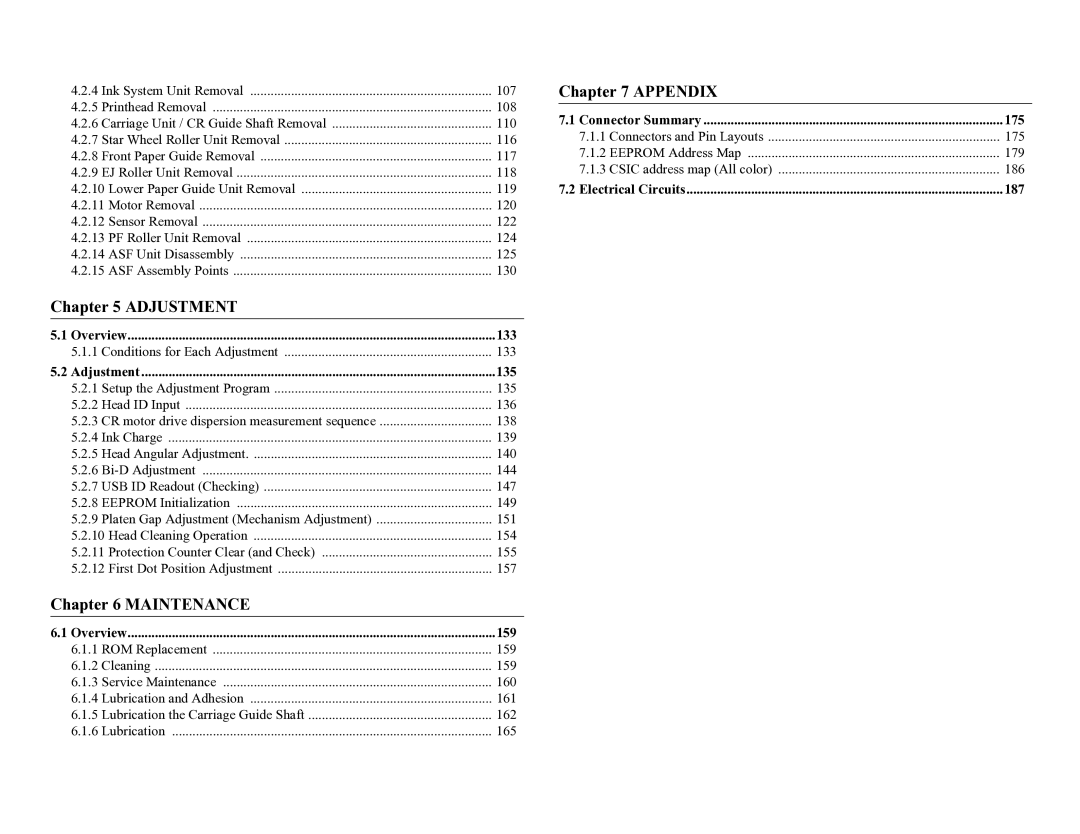950 specifications
The Epson SureColor P950 is a professional-grade printer designed to meet the needs of photographers, artists, and graphic designers. Known for its exceptional print quality and advanced technologies, the P950 is ideal for anyone looking to produce high-resolution prints with vibrant colors and precise details.One of the standout features of the P950 is its advanced ink system. This printer utilizes Epson's UltraChrome PRO10 ink technology, which includes ten individual ink cartridges. This sophisticated ink set provides a wide color gamut and excellent tonal gradation. Notably, the inclusion of two levels of black ink—Photo Black and Matt Black—ensures deep, rich blacks, which are essential for high-quality black and white prints.
The P950 supports various media types and sizes, accommodating everything from glossy photo paper to fine art papers. With the ability to handle media up to 17 inches wide, it offers versatility for a range of projects, making it suitable for professional photography, art reproductions, and more. The printer also features a rear feed, allowing users to load thicker media or specialty papers without hassle.
In terms of resolution, the Epson P950 impresses with a maximum print resolution of 5760 x 1440 dpi. This level of detail ensures that every print retains its clarity and vibrancy, making it perfect for projects that demand incredible precision.
Connectivity options are robust, with Wi-Fi, USB 3.0, and Ethernet capabilities. This allows for easy integration into any studio environment and enables wireless printing from mobile devices or computers. The inclusion of a 4.3-inch color touchscreen display simplifies navigation and settings adjustments, enhancing user experience.
Another notable characteristic of the P950 is its color management technology. This printer is equipped with advanced features like the Epson Print Layout software, which provides users with control over color profiles and layouts, ensuring that prints match the intended vision.
In summary, the Epson SureColor P950 is a powerful tool for anyone serious about print quality. With its advanced ink system, high resolution, versatile media handling, and robust connectivity options, it is designed to deliver exceptional results that meet the demands of professional creators. Whether for photography, fine art prints, or graphic design, the P950 is an investment in quality and creativity.