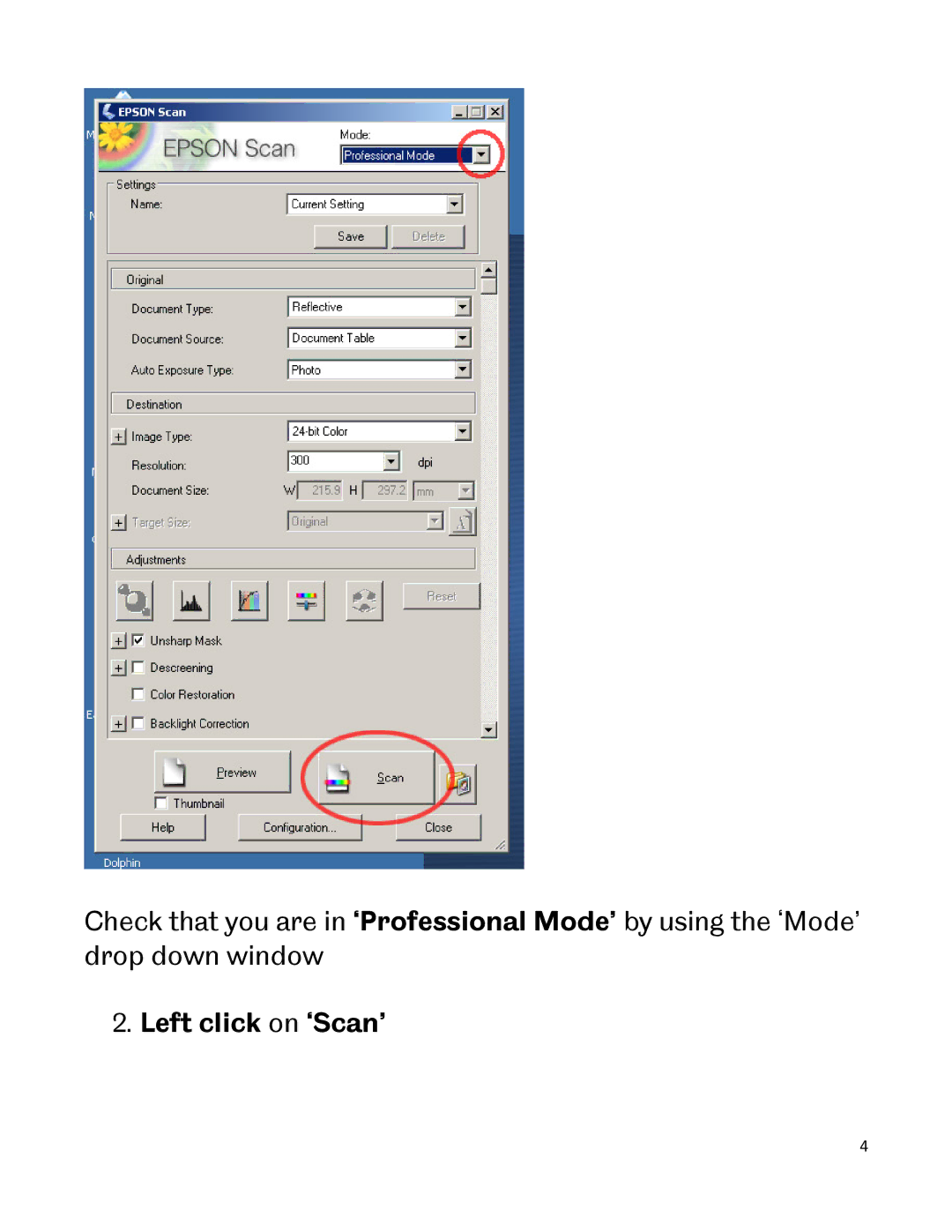A3 specifications
Epson A3 printers are renowned for their outstanding performance, quality, and innovative technologies that cater to a wide range of printing needs. Designed for both professional and home use, these printers stand out in the A3 segment, offering a variety of features that ensure high-quality output.One of the defining characteristics of Epson A3 printers is their PrecisionCore technology. This advanced print head technology delivers exceptional image quality and sharpness, making it an ideal choice for those who need superior photographic prints and detailed graphics. Unlike traditional print head designs, PrecisionCore utilizes an array of micro-fine nozzles, allowing for greater ink distribution and precision.
Another key feature is the use of Epson's Claria Photo HD ink, which is specifically formulated for vibrant and rich color reproduction. This ink set typically includes six colors, including photo black, enabling users to print stunning, gallery-quality images with a wider color gamut and smoother gradations. The water- and fade-resistant properties of the Claria ink ensure that prints maintain their vibrancy over time.
In addition to quality, Epson A3 printers also prioritize speed and efficiency. Many models are equipped with fast print speeds that can significantly improve workflow, making them suitable for busy offices or creative environments. The automatic duplex printing feature further enhances productivity by allowing users to print on both sides of the paper without manual intervention.
Connectivity is another highlight of Epson A3 printers. With options such as Wi-Fi, Ethernet, and USB connections, users have the flexibility to print from various devices, including laptops, tablets, and smartphones. Many models also support mobile printing solutions like Apple AirPrint and Google Cloud Print, offering seamless integration for on-the-go printing.
The user-friendly interface, often complemented by a touchscreen display, simplifies navigation and operation. Additionally, some models feature large-capacity paper trays that can hold multiple types of media, making it easy to switch between different print tasks.
Durability and reliability are integral to the design of Epson A3 printers. Built with robust materials, these printers can withstand the demands of frequent use, ensuring longevity and consistent performance.
In conclusion, Epson A3 printers combine cutting-edge technology and user-centric features, making them a top choice for anyone seeking high-quality prints. With their impressive ink technology, speed, connectivity options, and durability, they continue to lead the way in A3 printing solutions for professional and creative applications.