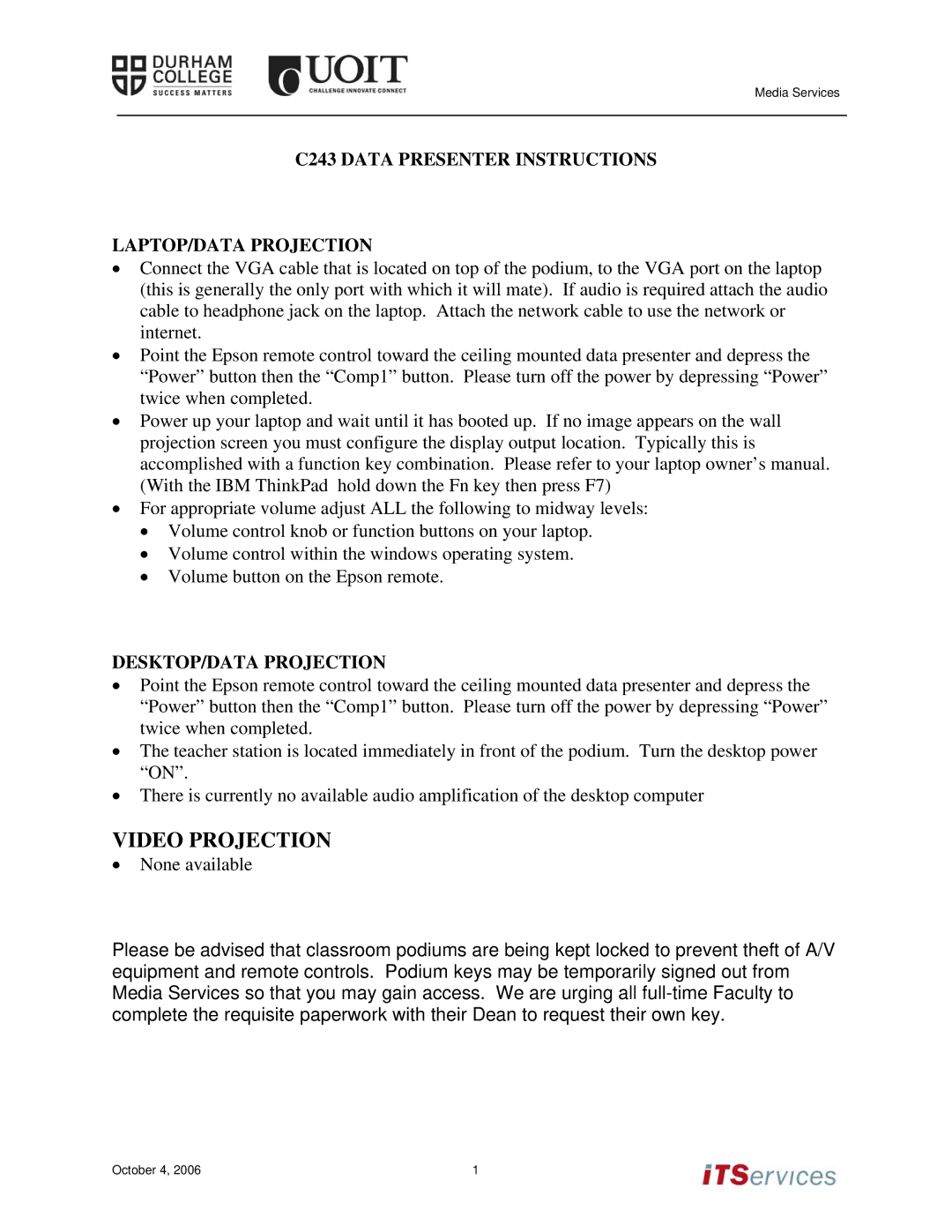C243 specifications
The Epson C243 is a well-regarded color inkjet printer that combines advanced technologies with user-friendly features, making it a popular choice for both home and office settings. With its compact design, the C243 offers a space-saving solution without compromising on performance.One of the standout features of the Epson C243 is its PrecisionCore technology. This innovative print head technology allows for high-quality printing with exceptional detail and vibrant color output. It utilizes a series of micro-fine nozzles that produce precise ink droplets, resulting in sharp text and vivid images. The C243 is capable of printing at resolutions up to 4800 x 1200 dpi, ensuring that your documents and photos look professional.
The printer’s speed is another important characteristic, with the ability to print up to 10.5 pages per minute for black and white documents and up to 5 pages per minute for color prints. This efficiency makes it ideal for those who require quick turnaround times for their printing tasks.
In addition to its impressive print capabilities, the Epson C243 supports a variety of paper sizes and types, including standard letter, legal, and photo paper. It features a rear paper feed that enables easy loading and handles media up to 8.5 x 14 inches. This versatility allows users to work on diverse projects, ranging from everyday documents to high-quality photo prints.
The C243 also includes wireless connectivity options, enabling users to print remotely from their smartphones, tablets, or computers. With support for Wi-Fi Direct and compatibility with a range of mobile printing apps, including Apple AirPrint and Google Cloud Print, it offers convenience and flexibility in today’s mobile-centric world.
Energy efficiency is another highlight of the Epson C243. Equipped with Energy Star certification, this printer is designed to consume less power during operation and standby, making it an environmentally friendly option. Furthermore, the C243 uses high-capacity ink cartridges that reduce the frequency of replacements and help lower printing costs.
Overall, the Epson C243 stands out as a versatile, efficient, and high-quality color inkjet printer. Its combination of PrecisionCore technology, wireless capabilities, and user-centric design make it an excellent choice for users seeking reliable performance for a variety of printing needs.