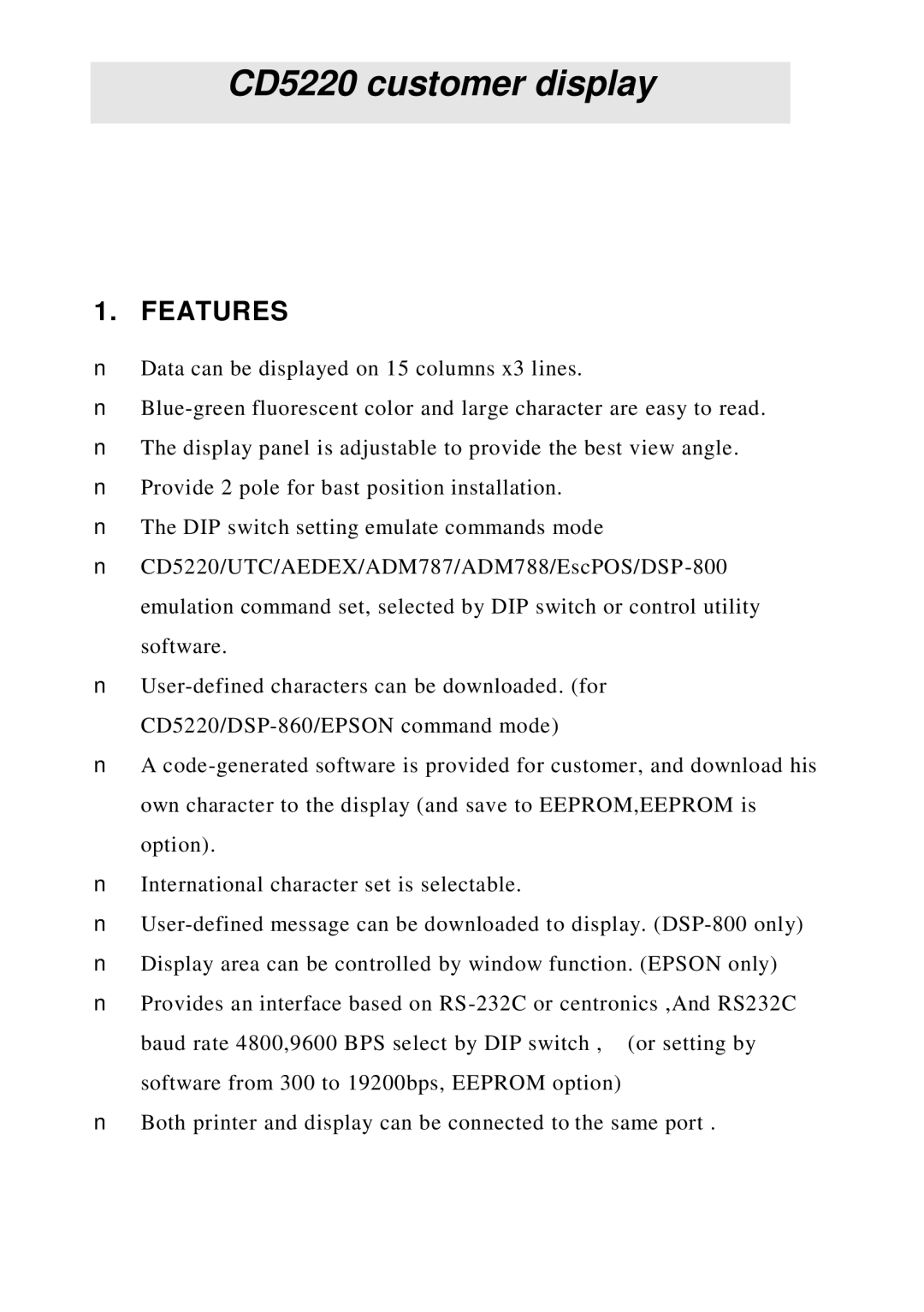CD5220 customer display
1. FEATURES
nData can be displayed on 15 columns x3 lines.
n
nThe display panel is adjustable to provide the best view angle.
nProvide 2 pole for bast position installation.
nThe DIP switch setting emulate commands mode
n
n
nA
nInternational character set is selectable.
n
nDisplay area can be controlled by window function. (EPSON only)
nProvides an interface based on
baud rate 4800,9600 BPS select by DIP switch , (or setting by software from 300 to 19200bps, EEPROM option)
n Both printer and display can be connected to the same port .