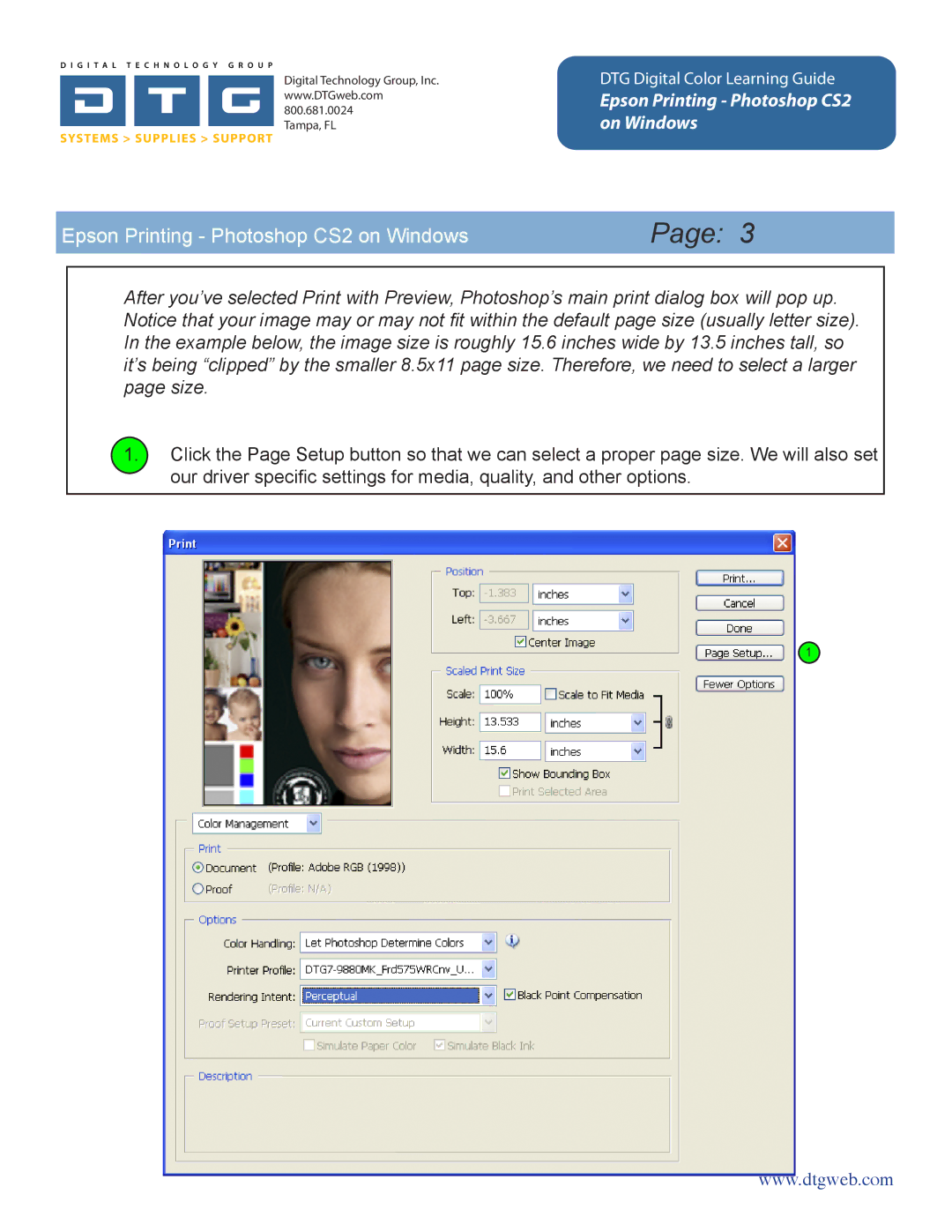CS2 specifications
The Epson CS2 is a standout in the realm of high-performance compact projectors, catering to both professional presentations and home entertainment environments. It boasts a variety of features that make it an appealing choice for users seeking quality, versatility, and ease of use.At the heart of the Epson CS2 is its advanced 3LCD technology. This innovation delivers vibrant and accurate colors, with a brightness level that enhances visibility, even in well-lit rooms. The projector's high color brightness ensures that images appear rich and lifelike, making it suitable for a myriad of applications, from business meetings to cinematic experiences at home.
One of the key characteristics of the Epson CS2 is its impressive resolution. With full HD (1080p) capability, it offers sharp and detailed images, allowing viewers to enjoy crisp text and intricate graphics. This feature is particularly valuable for educational settings and corporate presentations, where clarity is crucial for conveying information efficiently.
Portability is another hallmark of the Epson CS2. Its compact design and lightweight build make it easy to transport, making it a popular choice for professionals who frequently deliver presentations in varying locations. The projector also includes a quick setup feature, enabling users to get started in moments, which is beneficial for time-sensitive environments.
Connectivity options are robust, featuring multiple inputs such as HDMI and USB. This versatility allows users to connect various devices, including laptops, tablets, and smartphones, facilitating seamless integration into any presentation setup. Additionally, the projector may come with wireless options, further adding to its convenience by eliminating the need for excessive cabling.
The Epson CS2 is designed with user experience in mind. Its user-friendly interface simplifies navigation through menu settings, ensuring that even those with limited technical knowledge can operate it easily. The projector also incorporates energy-efficient technology, extending lamp life and reducing maintenance costs, which adds to its overall value proposition.
In summary, the Epson CS2 combines advanced 3LCD technology, full HD resolution, portability, versatile connectivity options, and user-friendly features. These characteristics position it as a formidable choice for anyone in need of a reliable, high-quality projector for various settings, whether for professional or personal use. Its blend of performance and practicality makes it a standout in today's competitive projector market.