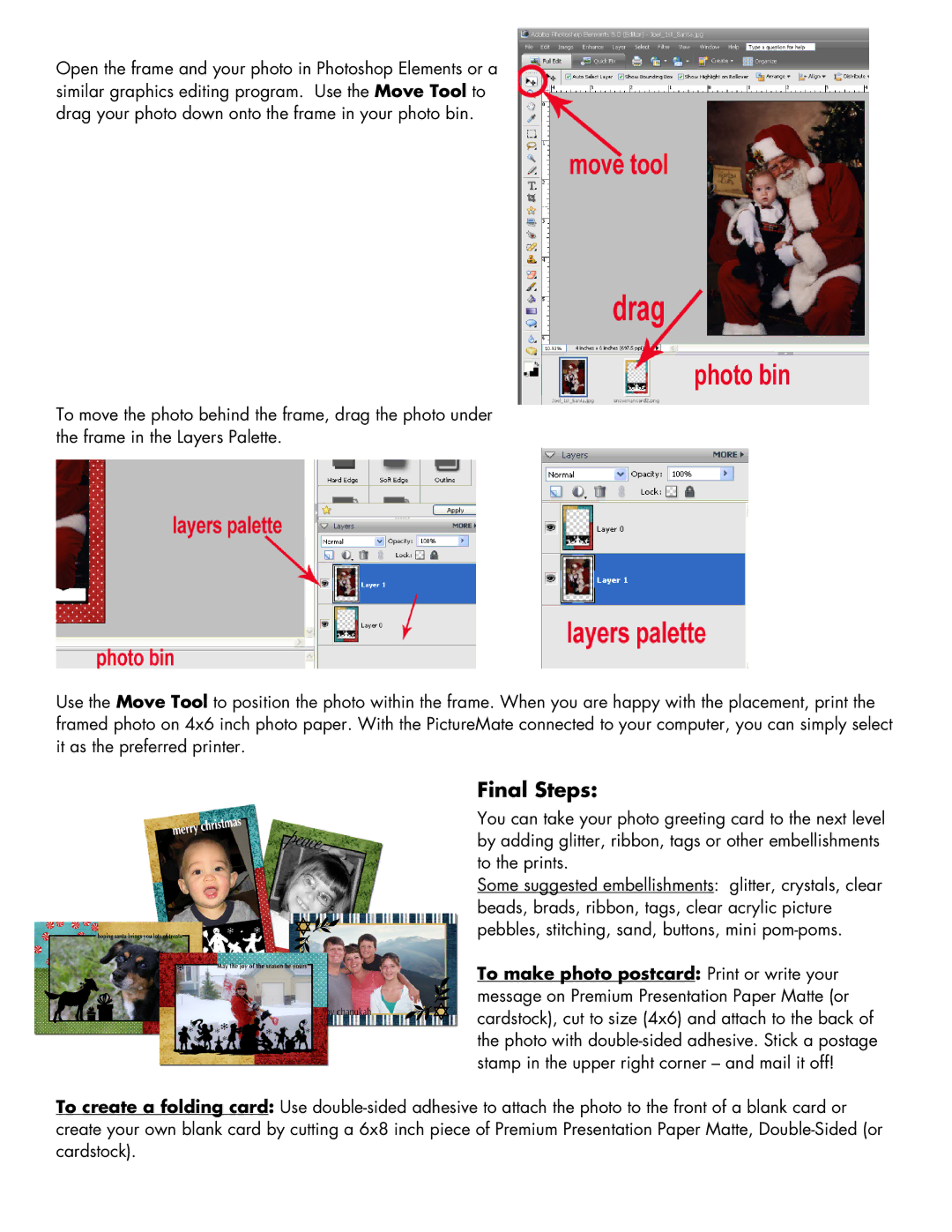CZ 283 specifications
Epson CZ-283 is a cutting-edge inkjet printer designed to meet the high demands of both home and office users. With its advanced features and innovative technologies, this printer stands out in the competitive market of printing solutions.One of the main features of the Epson CZ-283 is its exceptional print quality. It employs Epson’s PrecisionCore technology, which is known for its ability to deliver high-resolution prints with vibrant colors and sharp details. This printer boasts a maximum print resolution of up to 4800 x 1200 dpi, ensuring that photos, graphics, and text documents appear crisp and professional.
Speed is another highlight of the CZ-283, capable of printing up to 15 pages per minute for black and white documents and around 10 pages per minute for color prints. This efficiency makes it an excellent choice for businesses and individuals who require quick turnaround times on their printing tasks.
The Epson CZ-283 also incorporates advanced connectivity options, allowing users to print wirelessly from their smartphones, tablets, and laptops. It supports various connectivity methods, such as Wi-Fi, Wi-Fi Direct, and even USB connections, providing flexibility and convenience. Moreover, the Epson iPrint app enables easy printing from mobile devices, making it ideal for on-the-go tasks.
In terms of usability, the printer features a user-friendly interface with a clear LCD display, making it simple to navigate through settings and functions. It also includes an automatic document feeder (ADF), which enhances productivity by allowing users to scan or copy multiple pages without manual intervention.
The eco-friendly aspect of the Epson CZ-283 cannot be overlooked. It uses individual ink cartridges, allowing users to replace only the color that runs out, thus minimizing waste. Additionally, the printer is designed with energy efficiency in mind, which helps lower its carbon footprint.
With a compact design that makes it suitable for various spaces, the Epson CZ-283 is not only functional but also aesthetically pleasing. Overall, this printer effectively combines high performance, innovative technology, and user-friendly features, establishing itself as a valuable asset for home and office environments. Whether for everyday printing needs or special projects, the Epson CZ-283 delivers reliable results consistently.