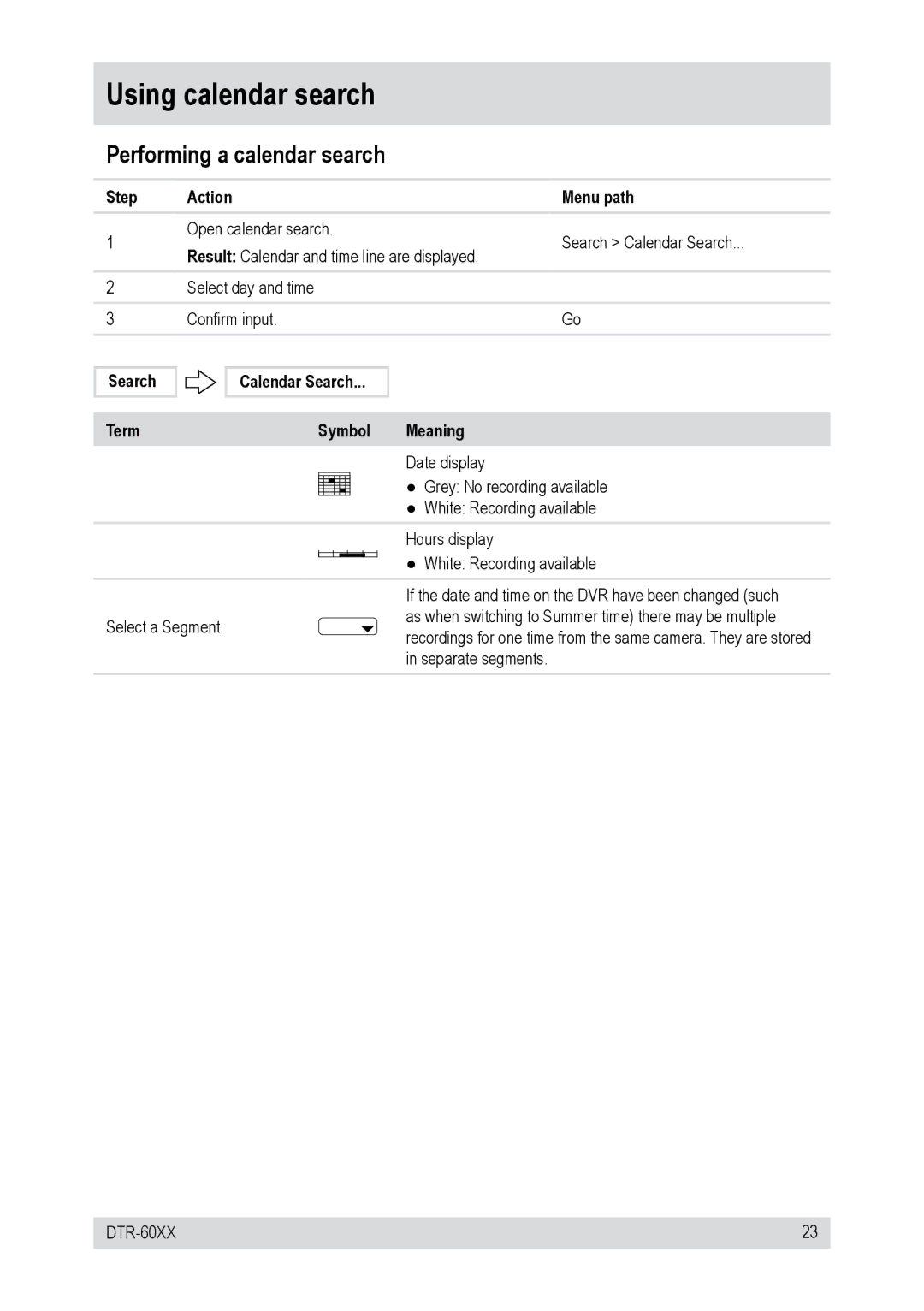DTR-6008/750CD, DTR-6008/250CD, DTR-60XX, DTR-6016/250CD, DTR-6016/750CD specifications
The Epson DTR series of printers, including models like the DTR-6016/750CD, DTR-6016/250CD, DTR-60XX, DTR-6008/250CD, and DTR-6008/750CD, represents a significant advancement in the realm of print technology, catering to the needs of both commercial and industrial users. Each model in this series is designed with a focus on durability, speed, and precision, making them ideal for high-demand environments.A standout feature of the DTR printers is their commitment to high-quality output. They utilize advanced thermal printing technology, which enables them to produce sharp, clear images and text with vibrant colors. This is particularly important for businesses that rely on printed materials for branding and marketing purposes.
The DTR-6016 series includes models such as the DTR-6016/750CD and DTR-6016/250CD, which are equipped with robust print heads that allow for rapid printing without sacrificing quality. These models can achieve print speeds of up to 750 and 250 mm per second respectively, making them perfect for environments where time is of the essence.
Another notable characteristic of the DTR series is their flexibility in media handling. Users can print on a wide variety of materials, including labels, tickets, and plastic cards. This versatility expands the capabilities of businesses, allowing them to streamline their operations and cater to diverse customer needs.
In terms of connectivity, the DTR series incorporates various ports, including USB and Ethernet options, making it easy to integrate with existing systems. They also support multiple printing languages, ensuring compatibility with different software environments.
Additionally, the DTR-6008 series, such as the DTR-6008/250CD and DTR-6008/750CD, focuses on enhanced security features. These models come with built-in encryption and authentication protocols, safeguarding sensitive data during the printing process, which is essential for industries that handle confidential information.
Maintenance and user-friendliness are also at the forefront of the DTR series design. The printers are built with user-replaceable components, reducing downtime and maintenance costs. Moreover, the intuitive interface allows users to navigate settings easily, streamlining the printing workflow.
In summary, the Epson DTR series, with its various models, offers unrivaled features that enhance productivity, security, and quality. With their blend of speed, versatility, and ease of use, these printers are a valuable asset for any business looking to optimize its printing capabilities.