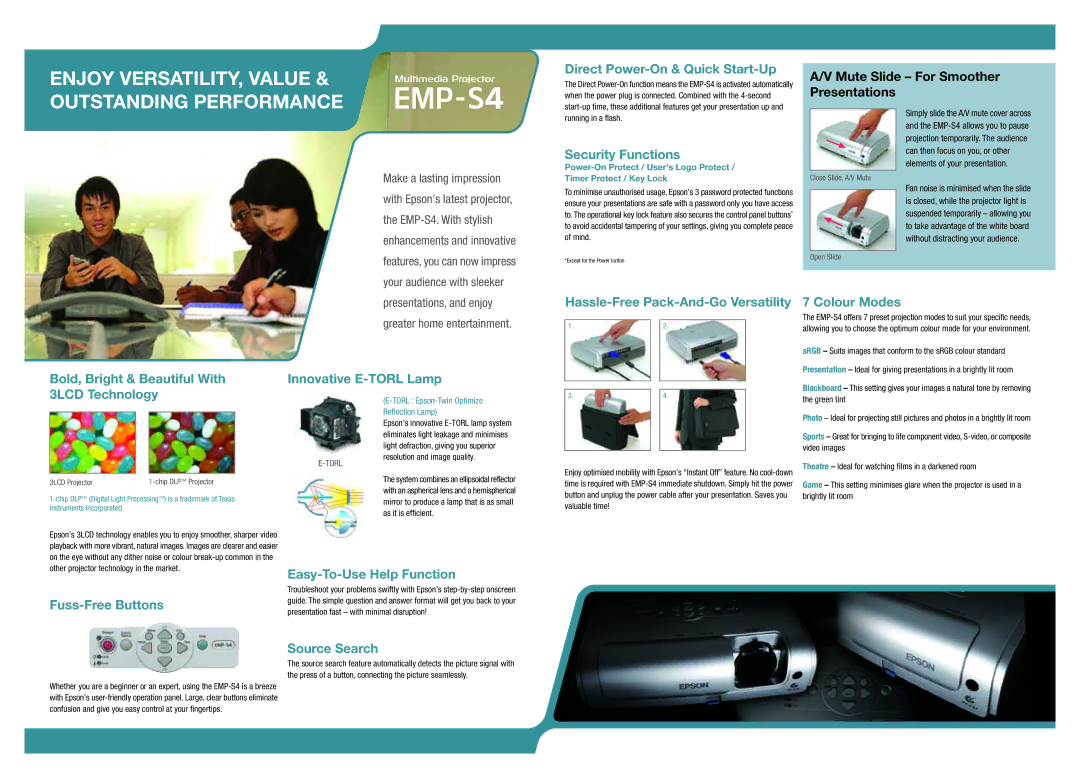ENJOY VERSATILITY, VALUE &
OUTSTANDING PERFORMANCE
Make a lasting impression with Epson’s latest projector, the
Direct Power-On & Quick Start-Up
The Direct
Security Functions
Timer Protect / Key Lock
To minimise unauthorised usage, Epson’s 3 password protected functions ensure your presentations are safe with a password only you have access to. The operational key lock feature also secures the control panel buttons* to avoid accidental tampering of your settings, giving you complete peace of mind.
*Except for the Power button
A/V Mute Slide – For Smoother Presentations
Simply slide the A/V mute cover across and the
Close Slide, A/V Mute
Fan noise is minimised when the slide is closed, while the projector light is suspended temporarily – allowing you to take advantage of the white board without distracting your audience.
Open Slide
presentations, and enjoy greater home entertainment.
Hassle-Free Pack-And-Go Versatility
1. | 2. |
7 Colour Modes
The
Bold, Bright & Beautiful With 3LCD Technology
Innovative
(E-TORL : Epson-Twin Optimize Reflection Lamp)
Epson’s innovative
3. |
| 4. |
|
|
|
sRGB – Suits images that conform to the sRGB colour standard Presentation – Ideal for giving presentations in a brightly lit room
Blackboard – This setting gives your images a natural tone by removing the green tint
Photo – Ideal for projecting still pictures and photos in a brightly lit room
Sports – Great for bringing to life component video,
E-TORL
Theatre – Ideal for watching films in a darkened room |
Enjoy optimised mobility with Epson’s “Instant Off” feature. No |
3LCD Projector |
Epson’s 3LCD technology enables you to enjoy smoother, sharper video playback with more vibrant, natural images. Images are clearer and easier on the eye without any dither noise or colour
Fuss-Free Buttons
Whether you are a beginner or an expert, using the
The system combines an ellipsoidal reflector with an aspherical lens and a hemispherical mirror to produce a lamp that is as small as it is efficient.
Easy-To-Use Help Function
Troubleshoot your problems swiftly with Epson’s
Source Search
The source search feature automatically detects the picture signal with the press of a button, connecting the picture seamlessly.
time is required with | Game – This setting minimises glare when the projector is used in a |
button and unplug the power cable after your presentation. Saves you | brightly lit room |
valuable time! |
|