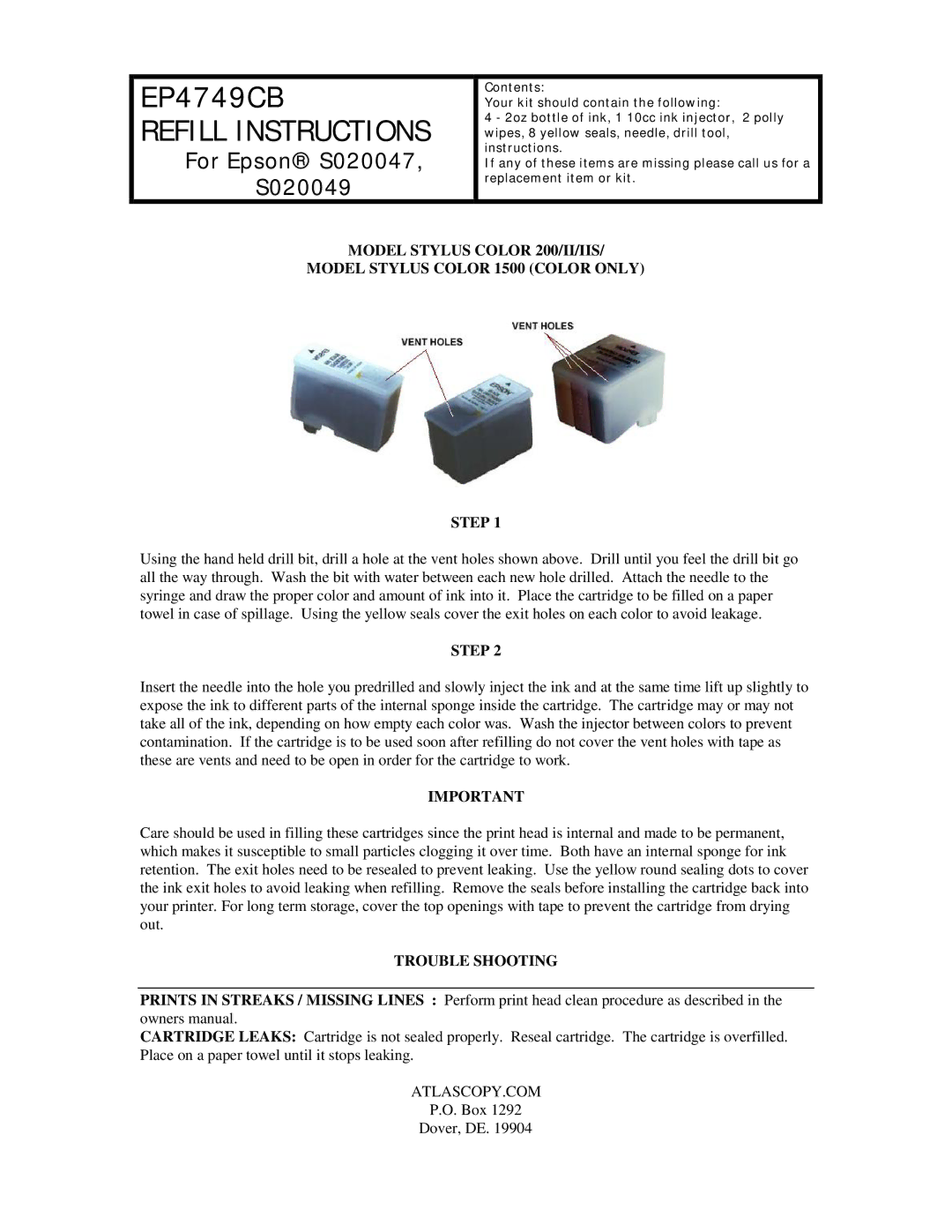EP4749CB specifications
The Epson EP4749CB is a remarkable all-in-one printer designed to meet the demands of both home and office users. This versatile device combines high-quality printing, scanning, copying, and faxing functionalities within a compact design, making it an ideal choice for those who require efficiency without sacrificing space.At the heart of the EP4749CB is Epson's PrecisionCore technology, which delivers outstanding print quality at impressive speed. With a print resolution of up to 4800 x 1200 optimized dpi, this printer brings images and documents to life with vibrant colors and sharp details. The fast print speed of up to 15 pages per minute for black-and-white documents and 10 pages per minute for color prints ensures that users can complete tasks quickly and efficiently.
One of the standout features of the Epson EP4749CB is its wireless connectivity options. Users can easily connect to the printer via Wi-Fi, allowing for remote printing from smartphones, tablets, and laptops. Additionally, the printer supports a variety of mobile printing technologies, such as Apple AirPrint, Google Cloud Print, and the Epson iPrint app. This flexibility provides a seamless printing experience for users who are always on the go.
In terms of paper handling, the EP4749CB comes equipped with a 250-sheet input tray, accommodating various paper sizes and types, including envelopes and glossy photo paper. For more demanding tasks, the 30-sheet automatic document feeder simplifies multi-page scanning, copying, and faxing, streamlining workflows for busy professionals.
Moreover, the Epson EP4749CB features a user-friendly touch screen interface, making navigation and settings adjustments straightforward and intuitive. This ease of use is complemented by efficient ink consumption, as the printer utilizes individual ink cartridges, allowing users to replace only the colors that run out.
Moreover, the EP4749CB is designed with energy efficiency in mind, incorporating features that minimize power consumption and reduce environmental impact. This makes it not only a practical choice for users but also an environmentally responsible one.
Overall, the Epson EP4749CB stands out for its blend of technology, performance, and user-friendly features. Whether for printing high-quality photos or producing professional documents, this all-in-one printer is a reliable option that meets diverse needs in today’s fast-paced digital environment.