If your application program changes your SelecType settings, you have two choices:
1.Use the program’s setup procedure (which could be called by another name, such as install) to remove the codes that interfere with your SelecType settings.
2.Use the print control codes for your application program instead of SelecType to control your printing. The manual for your program tells you how to change the printing style. Most programs that cancel SelecType settings also have sophisticated print control commands that give the same results that SelecType does.
Note
Also remember that any control codes in your document will overrule the SelecType settings. Therefore, if you have a code for NLQ Roman in your document and you press the DRAFT SelecType button, your printing will still be in NLQ Roman.
Two of the most frequent uses for SelecType are printing spreadsheets in condensed and changing between NLQ and draft printing. With SelecType you can use the draft mode to quickly print your first copies of a document and then switch to NLQ when you have perfected the document and are ready to print the finished product.
Because the use of SelecType with the IBM printer emulation mode can produce unexpected results, it is recommended that you should not use SelecType with that mode.
SelecType |