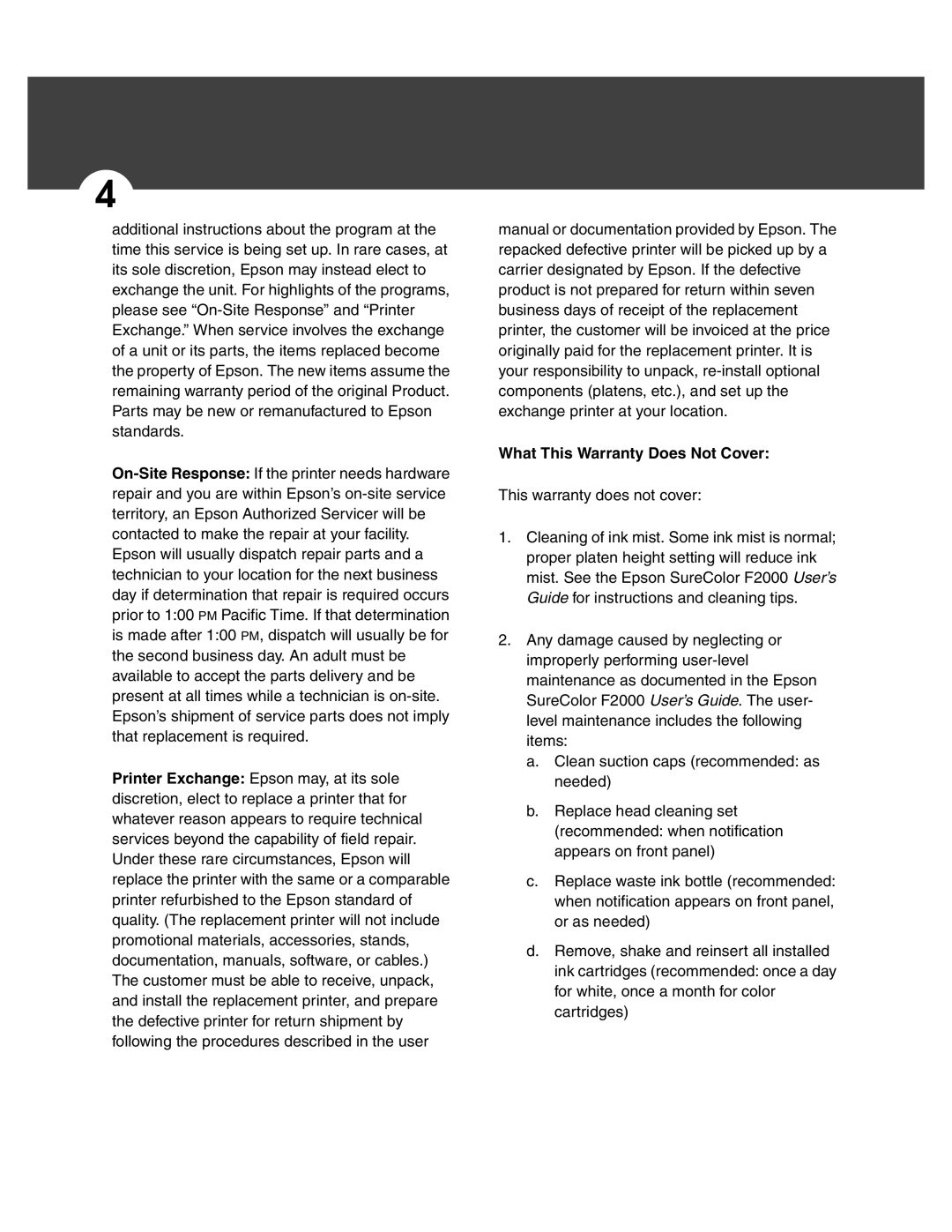4
additional instructions about the program at the time this service is being set up. In rare cases, at its sole discretion, Epson may instead elect to exchange the unit. For highlights of the programs, please see
Printer Exchange: Epson may, at its sole discretion, elect to replace a printer that for whatever reason appears to require technical services beyond the capability of field repair. Under these rare circumstances, Epson will replace the printer with the same or a comparable printer refurbished to the Epson standard of quality. (The replacement printer will not include promotional materials, accessories, stands, documentation, manuals, software, or cables.) The customer must be able to receive, unpack, and install the replacement printer, and prepare the defective printer for return shipment by following the procedures described in the user
manual or documentation provided by Epson. The repacked defective printer will be picked up by a carrier designated by Epson. If the defective product is not prepared for return within seven business days of receipt of the replacement printer, the customer will be invoiced at the price originally paid for the replacement printer. It is your responsibility to unpack,
What This Warranty Does Not Cover:
This warranty does not cover:
1.Cleaning of ink mist. Some ink mist is normal; proper platen height setting will reduce ink mist. See the Epson SureColor F2000 User’s Guide for instructions and cleaning tips.
2.Any damage caused by neglecting or improperly performing
a.Clean suction caps (recommended: as needed)
b.Replace head cleaning set (recommended: when notification appears on front panel)
c.Replace waste ink bottle (recommended: when notification appears on front panel, or as needed)
d.Remove, shake and reinsert all installed ink cartridges (recommended: once a day for white, once a month for color cartridges)