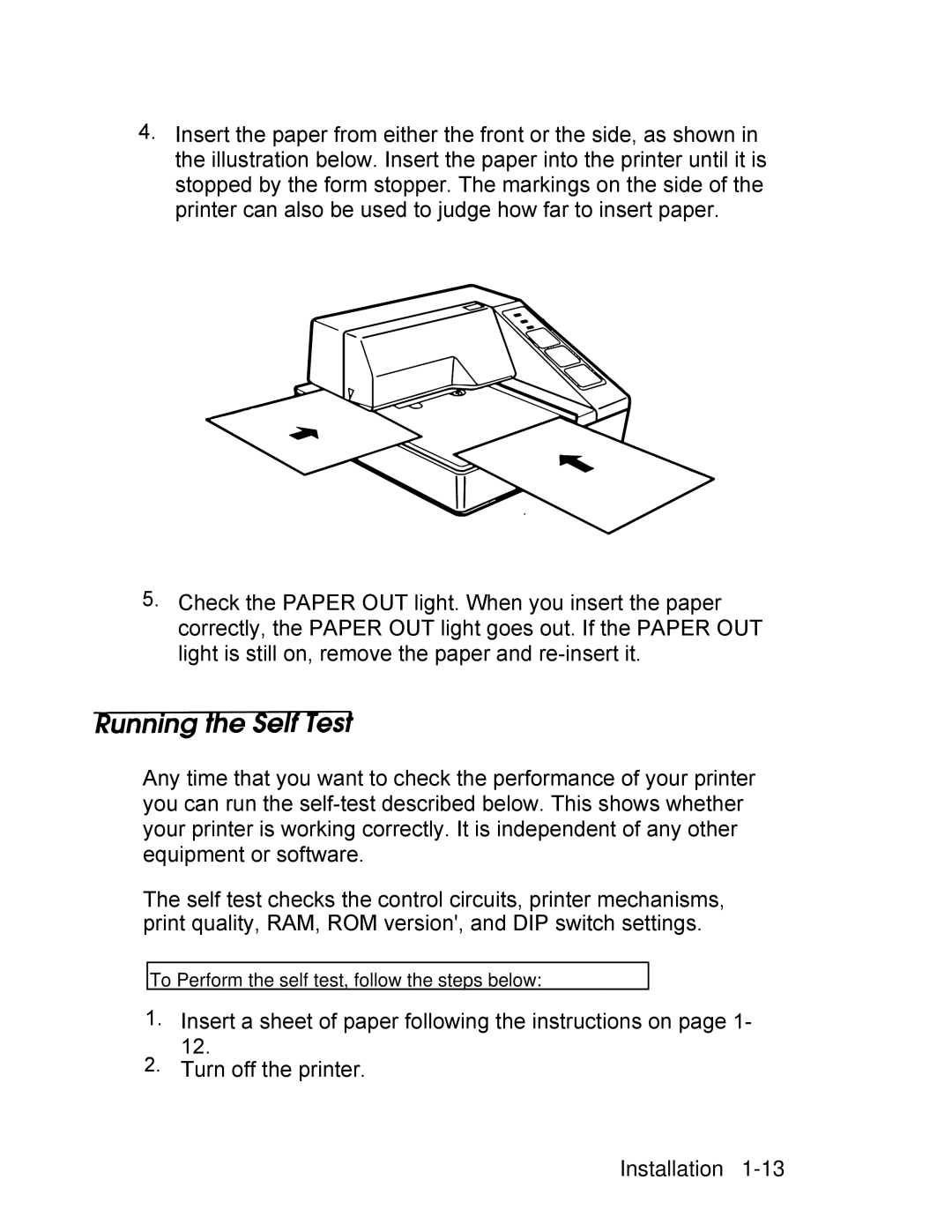4.Insert the paper from either the front or the side, as shown in the illustration below. Insert the paper into the printer until it is stopped by the form stopper. The markings on the side of the printer can also be used to judge how far to insert paper.
5.Check the PAPER OUT light. When you insert the paper correctly, the PAPER OUT light goes out. If the PAPER OUT light is still on, remove the paper and
Any time that you want to check the performance of your printer you can run the
The self test checks the control circuits, printer mechanisms, print quality, RAM, ROM version', and DIP switch settings.
To Perform the self test, follow the steps below:
1.Insert a sheet of paper following the instructions on page 1- 12.
2.Turn off the printer.