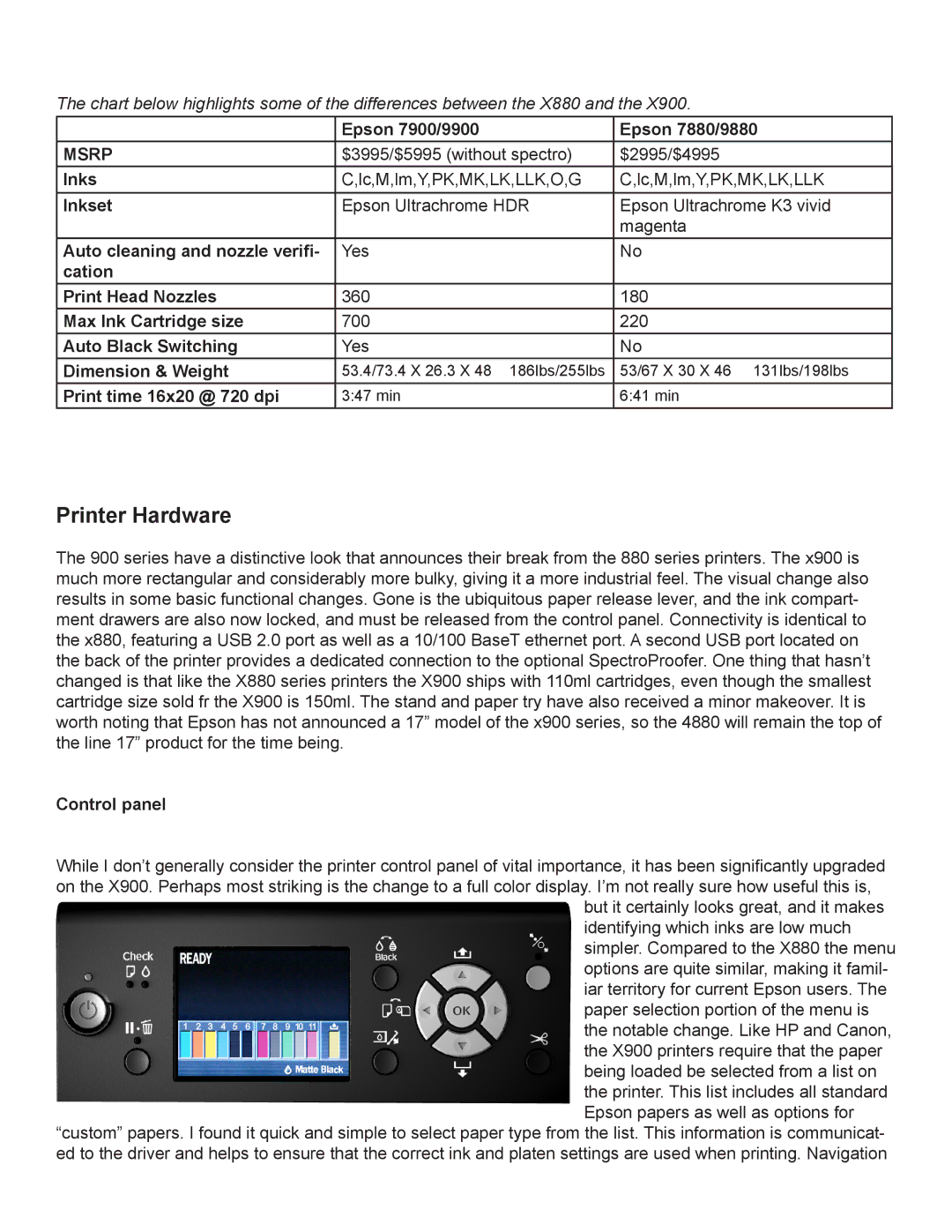The chart below highlights some of the differences between the X880 and the X900.
| Epson 7900/9900 | Epson 7880/9880 |
MSRP | $3995/$5995 (without spectro) | $2995/$4995 |
Inks | C,lc,M,lm,Y,PK,MK,LK,LLK,O,G | C,lc,M,lm,Y,PK,MK,LK,LLK |
Inkset | Epson Ultrachrome HDR | Epson Ultrachrome K3 vivid |
|
| magenta |
Auto cleaning and nozzle verifi- | Yes | No |
cation |
|
|
Print Head Nozzles | 360 | 180 |
Max Ink Cartridge size | 700 | 220 |
Auto Black Switching | Yes | No |
Dimension & Weight | 53.4/73.4 X 26.3 X 48 186lbs/255lbs | 53/67 X 30 X 46 131lbs/198lbs |
Print time 16x20 @ 720 dpi | 3:47 min | 6:41 min |
Printer Hardware
The 900 series have a distinctive look that announces their break from the 880 series printers. The x900 is much more rectangular and considerably more bulky, giving it a more industrial feel. The visual change also results in some basic functional changes. Gone is the ubiquitous paper release lever, and the ink compart- ment drawers are also now locked, and must be released from the control panel. Connectivity is identical to the x880, featuring a USB 2.0 port as well as a 10/100 BaseT ethernet port. A second USB port located on the back of the printer provides a dedicated connection to the optional SpectroProofer. One thing that hasn’t changed is that like the X880 series printers the X900 ships with 110ml cartridges, even though the smallest cartridge size sold fr the X900 is 150ml. The stand and paper try have also received a minor makeover. It is worth noting that Epson has not announced a 17” model of the x900 series, so the 4880 will remain the top of the line 17” product for the time being.
Control panel
While I don’t generally consider the printer control panel of vital importance, it has been significantly upgraded on the X900. Perhaps most striking is the change to a full color display. I’m not really sure how useful this is,
but it certainly looks great, and it makes identifying which inks are low much simpler. Compared to the X880 the menu options are quite similar, making it famil- iar territory for current Epson users. The paper selection portion of the menu is the notable change. Like HP and Canon, the X900 printers require that the paper being loaded be selected from a list on the printer. This list includes all standard Epson papers as well as options for
“custom” papers. I found it quick and simple to select paper type from the list. This information is communicat- ed to the driver and helps to ensure that the correct ink and platen settings are used when printing. Navigation