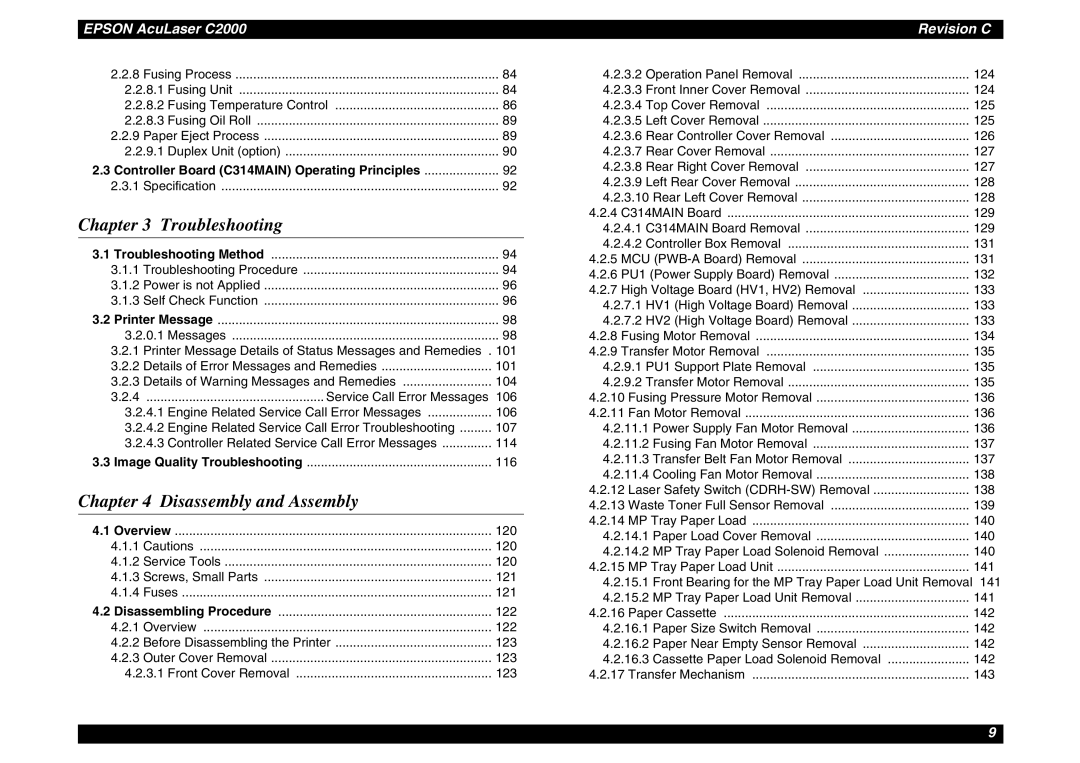SEPG00004 specifications
The Epson SEPG00004 is a high-performance printer designed to meet the needs of both home and professional users. It is particularly known for its multifunctional capabilities, encompassing printing, scanning, copying, and faxing, all within a compact design that fits comfortably on a desk or workspace.One of the most notable features of the SEPG00004 is its use of PrecisionCore technology. This advanced printing technology allows for high-speed, high-quality printing by utilizing a series of micro-fine nozzles to produce intricate details and vibrant colors. Epson's PrecisionCore ensures that every print job is consistent and sharp, making it ideal for printing both documents and high-resolution graphics.
The printer supports a wide range of media types and sizes, from standard letter and legal sizes to envelopes and specialty paper. This versatility makes it suitable for various printing tasks, whether it's for daily office needs or creative projects. Additionally, the SEPG00004 offers automatic duplex printing, enabling users to print on both sides of the paper effortlessly, which not only saves time but also reduces paper consumption.
Connectivity is another area where the SEPG00004 shines. It features built-in Wi-Fi, allowing users to print wirelessly from their computers, tablets, and smartphones. The printer is compatible with both iOS and Android mobile devices, enabling seamless printing through mobile applications. Users can also utilize Epson Connect, which offers options such as email printing and cloud printing, providing flexibility for remote printing.
Energy efficiency is a significant characteristic of the Epson SEPG00004. It is designed to consume less power compared to traditional printers, which not only contributes to cost savings but also aligns with eco-friendly practices. The printer incorporates recycled materials in its design, further demonstrating Epson's commitment to sustainability.
In summary, the Epson SEPG00004 combines quality, versatility, and efficiency into one compact package. With its PrecisionCore technology, multiple connectivity options, and energy-efficient design, it stands out as an excellent choice for users seeking reliable and high-quality printing solutions. Whether for personal use, small offices, or creative endeavors, the SEPG00004 proves to be an invaluable tool.