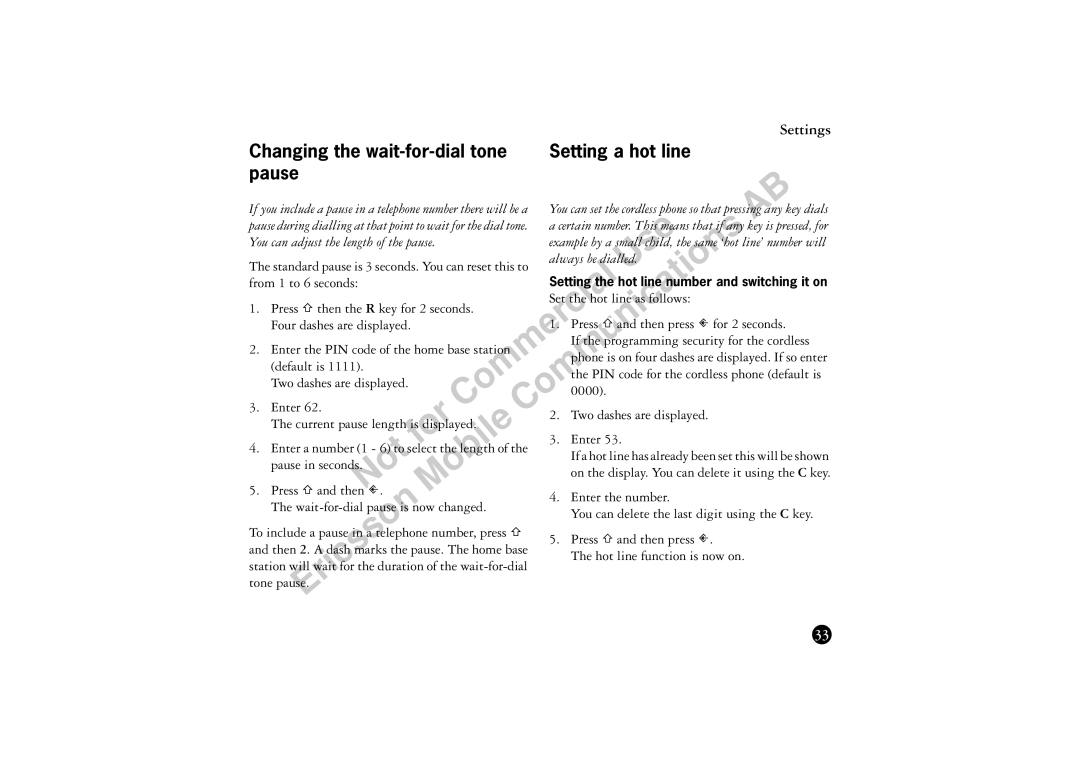BS120 specifications
The Ericsson BS120 is a state-of-the-art base station that exemplifies the company’s commitment to innovation in the telecommunications sector. Designed to meet the demands of modern communication networks, particularly in the realm of 5G technology, the BS120 stands out for its robust performance and efficient resource management.One of the main features of the Ericsson BS120 is its flexible architecture, which allows it to support a wide variety of deployment scenarios. Whether it's for urban areas with high user density or rural regions requiring extended coverage, this base station is adaptable, making it suitable for diverse operational environments. The modular design facilitates easy upgrades and scalability, enabling operators to expand their networks seamlessly as demand increases.
The BS120 harnesses advanced technologies such as Massive MIMO (Multiple Input Multiple Output) and beamforming. These technologies enhance capacity and spectral efficiency, providing improved signal quality and coverage. By using multiple antennas at both the transmitter and receiver, Massive MIMO boosts the system's ability to deliver high-speed data to numerous users simultaneously.
Another characteristic of the Ericsson BS120 is its energy efficiency. In an era where sustainability is a key concern, this base station is engineered to minimize energy consumption without compromising performance. Features like dynamic power management and energy-efficient components contribute significantly to lowering operational costs and reducing the carbon footprint of telecommunications networks.
The BS120 also integrates seamlessly with Ericsson’s end-to-end solutions, such as its cloud infrastructure and management tools. This integration enables operators to leverage advanced analytics and AI to optimize network performance, enhance user experience, and streamline maintenance processes.
In addition to its technical capabilities, the Ericsson BS120 supports a broad array of frequency bands, making it versatile for various market needs. It is designed with future-proofing in mind, allowing operators to stay ahead of the curve as new regulations and technologies emerge.
In conclusion, the Ericsson BS120 is a highly capable base station that combines cutting-edge technology, energy efficiency, and flexible deployment options. Its design and features make it a powerful asset for telecommunications providers looking to enhance their performance in an increasingly complex digital landscape.