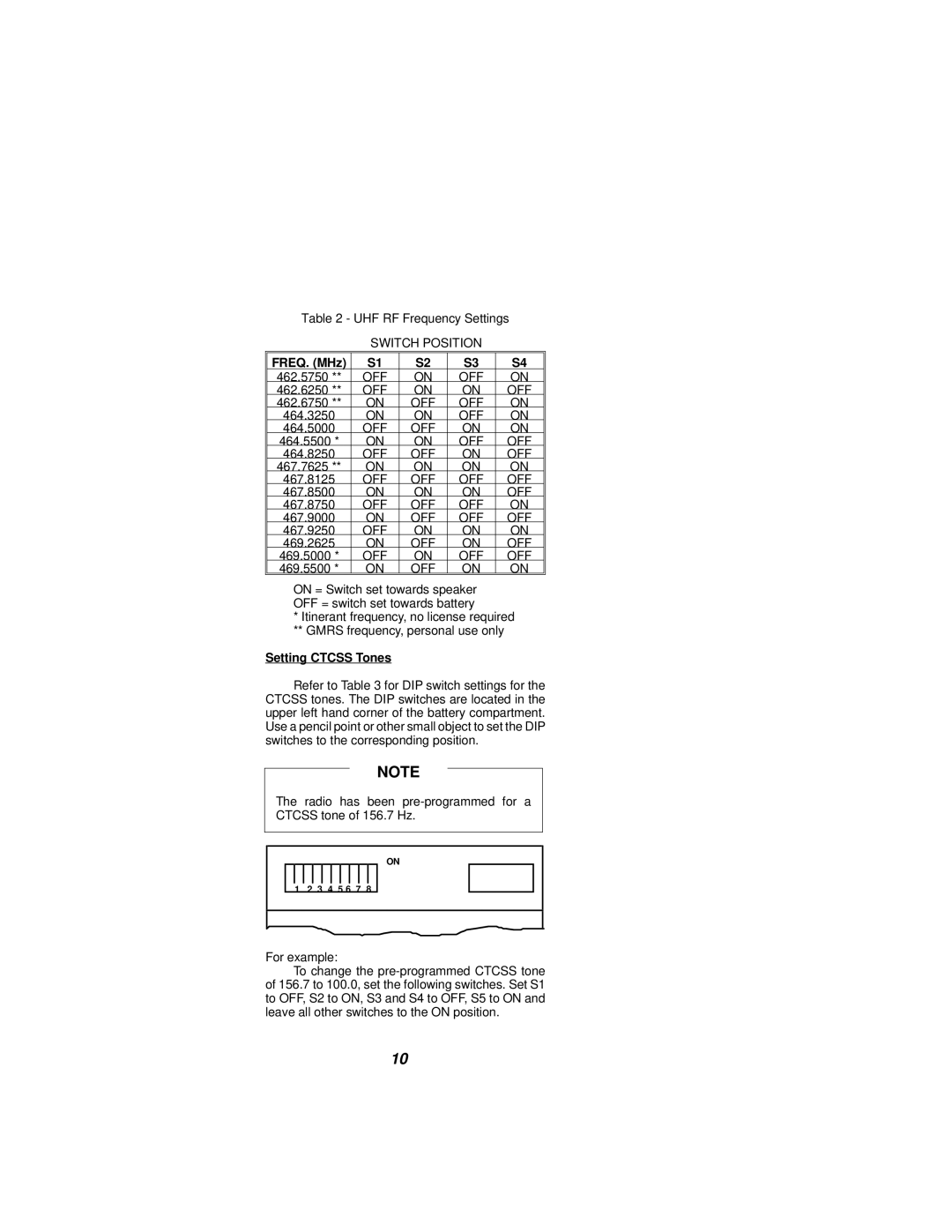NPC-50 specifications
The Ericsson NPC-50 is a cutting-edge network platform designed to enhance the capabilities of telecom operators and service providers. As telecom networks evolve, so does the need for advanced platforms that can handle increased data traffic while delivering seamless services to end-users. The NPC-50 addresses this demand with its robust features, technologies, and characteristics, making it a vital component for modern telecommunications infrastructures.One of the key features of the NPC-50 is its high capacity, enabling service providers to support an ever-growing number of subscribers and devices. It offers impressive scalability, allowing operators to expand their network capacity without compromising performance. This adaptability is crucial as more consumers and businesses rely on mobile and broadband services, particularly with the rise of Internet of Things (IoT) devices.
The NPC-50 leverages advanced technologies such as Network Function Virtualization (NFV) and Software-Defined Networking (SDN). These technologies enable operators to create flexible network architectures that can be adjusted in real-time, optimizing resource allocation and enhancing overall network efficiency. The virtualization capabilities also lead to reduced operational costs and shorter time-to-market for new services.
Another notable characteristic of the NPC-50 is its support for various access technologies, including 5G, LTE, and fixed broadband. This multi-technology compatibility ensures that the platform can seamlessly integrate with existing networks while also paving the way for future upgrades. This adaptability is essential as the global telecommunications landscape shifts towards 5G and beyond.
Security is a top priority in today's digital landscape, and the NPC-50 incorporates advanced security features to protect against a variety of threats. With end-to-end encryption and robust authentication protocols, it ensures that user data remains safe and secure throughout the network.
In terms of management, the NPC-50 provides intuitive tools for network operators, allowing for easy monitoring, troubleshooting, and maintenance. Its user-friendly interface simplifies complex tasks, enabling operators to focus on delivering high-quality services rather than managing infrastructure.
Overall, the Ericsson NPC-50 is an advanced network platform that encapsulates the future of telecommunications. With its high capacity, support for multiple technologies, emphasis on virtualization and security, and user-friendly management tools, it is poised to meet the demands of the ever-evolving telecom industry. As networks continue to grow and change, the NPC-50 will be a key player in enabling operators to deliver reliable, efficient, and secure services.