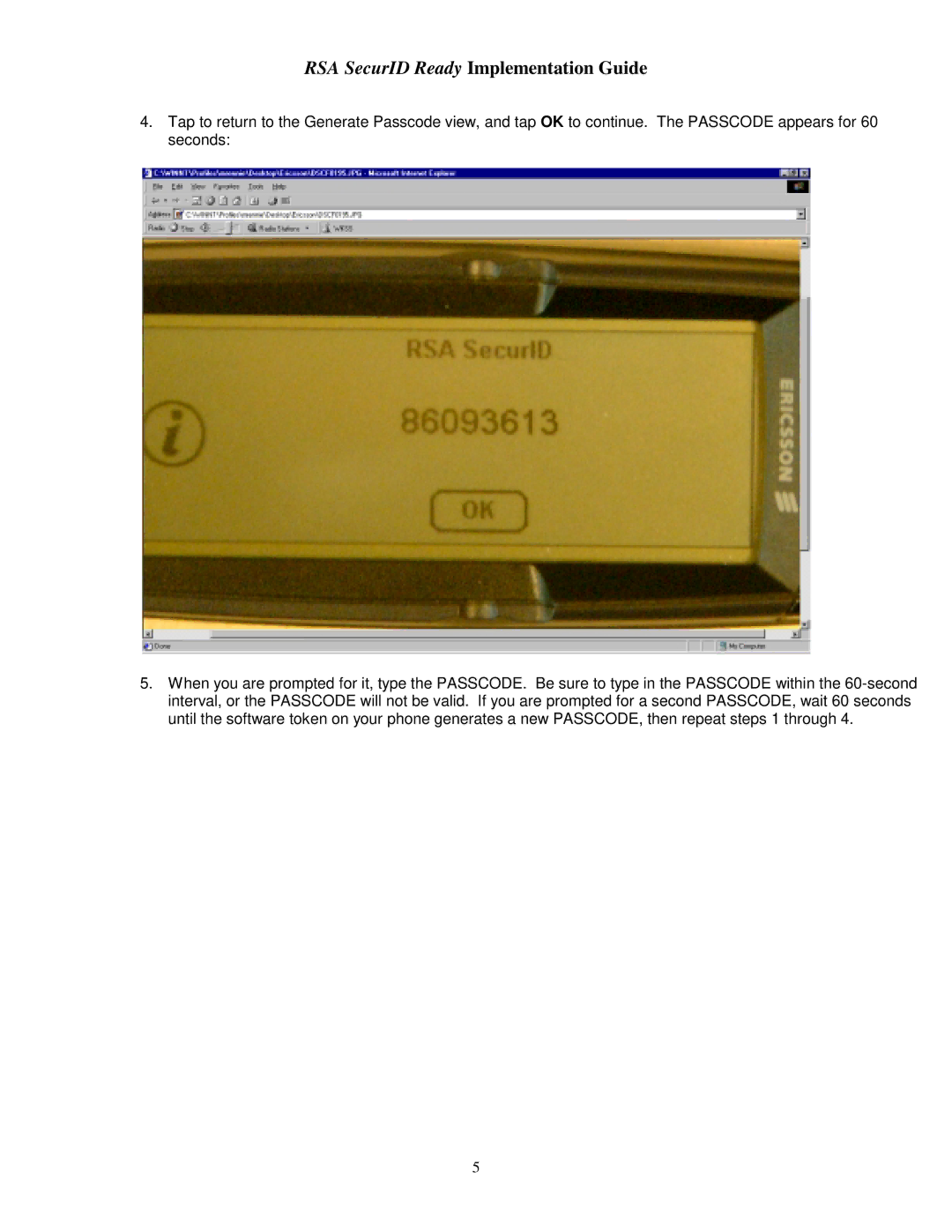R380 specifications
The Ericsson R380, launched in 2000, stands as an iconic device in the annals of mobile telecommunications. Often celebrated as one of the first smartphones, the R380 was distinguished by its innovative design and features that laid the groundwork for future handheld devices.One of the defining characteristics of the Ericsson R380 was its form factor. It featured a clamshell design, which provided a compact and portable solution for users. When closed, the device protected the screen and keypad, and upon opening, it revealed a large monochrome LCD display. This dual-display feature made it easy to use, and its robust construction ensured durability in everyday scenarios.
The R380 ran on the Symbian OS, which was a pioneer in mobile operating systems. This allowed the device to support a range of applications, something that was still emerging in the mobile market at the time. The operating system enabled users to manage contacts, calendar appointments, and tasks effectively, enhancing productivity and organization. The device also offered SMS and email functionalities, adhering to the growing demand for mobile communication.
In terms of connectivity, the Ericsson R380 was equipped with GSM technology, which was becoming the standard for mobile networks. It allowed users to enjoy clearer voice calls and better coverage compared to older technologies. Additionally, the phone supported GPRS, enabling users to access the internet and send data more efficiently, a significant leap forward for mobile users.
With a focus on personalization, the R380 allowed users to customize ringtones, wallpapers, and other settings to create a unique user experience. The phone's battery life was commendable for its time, providing extended usage between charges, which was crucial for mobile professionals.
Though it may seem basic by today’s standards, the Ericsson R380 represented a technological breakthrough in the early 2000s. Its integration of telephony and computing set the stage for the smartphones that would follow, showcasing a glimpse of the mobile future that consumers would come to expect. The legacy of the R380 continues to resonate, marking it as a pivotal player in the evolution of mobile technology.