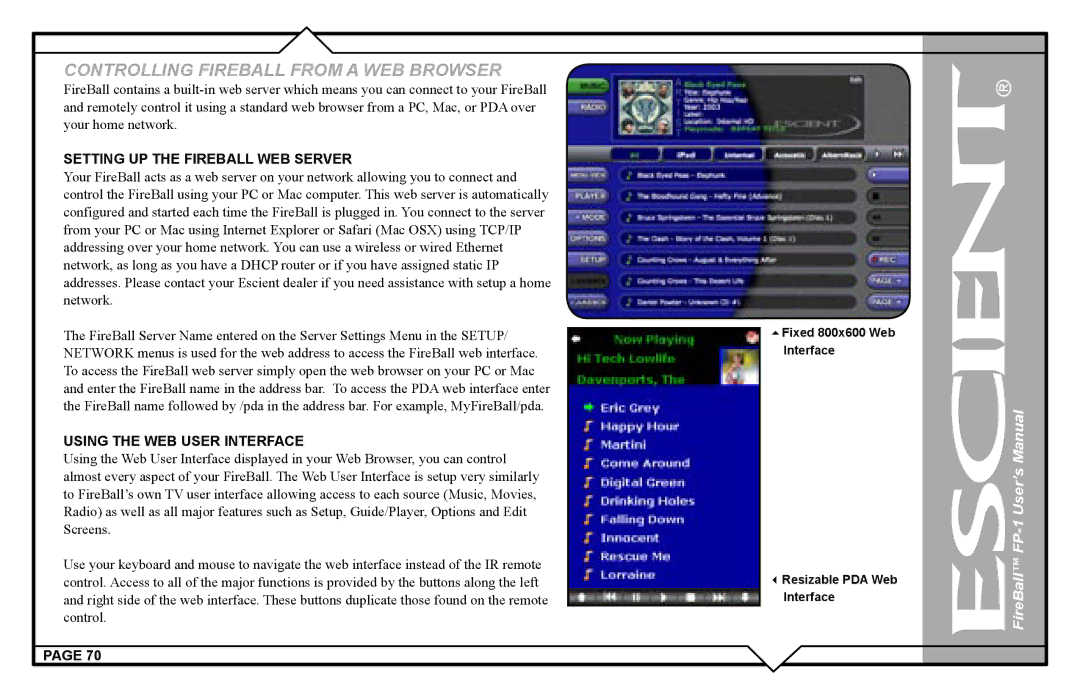CONTROLLING FIREBALL FROM A WEB BROWSER
FireBall contains a
SETTING UP THE FIREBALL WEB SERVER
Your FireBall acts as a web server on your network allowing you to connect and control the FireBall using your PC or Mac computer. This web server is automatically configured and started each time the FireBall is plugged in. You connect to the server from your PC or Mac using Internet Explorer or Safari (Mac OSX) using TCP/IP addressing over your home network. You can use a wireless or wired Ethernet network, as long as you have a DHCP router or if you have assigned static IP addresses. Please contact your Escient dealer if you need assistance with setup a home network.
The FireBall Server Name entered on the Server Settings Menu in the SETUP/ NETWORK menus is used for the web address to access the FireBall web interface. To access the FireBall web server simply open the web browser on your PC or Mac and enter the FireBall name in the address bar. To access the PDA web interface enter the FireBall name followed by /pda in the address bar. For example, MyFireBall/pda.
USING THE WEB USER INTERFACE
Using the Web User Interface displayed in your Web Browser, you can control almost every aspect of your FireBall. The Web User Interface is setup very similarly to FireBall’s own TV user interface allowing access to each source (Music, Movies, Radio) as well as all major features such as Setup, Guide/Player, Options and Edit Screens.
Use your keyboard and mouse to navigate the web interface instead of the IR remote control. Access to all of the major functions is provided by the buttons along the left and right side of the web interface. These buttons duplicate those found on the remote control.
PAGE 70
Fixed 800x600 Web Interface
Resizable PDA Web Interface