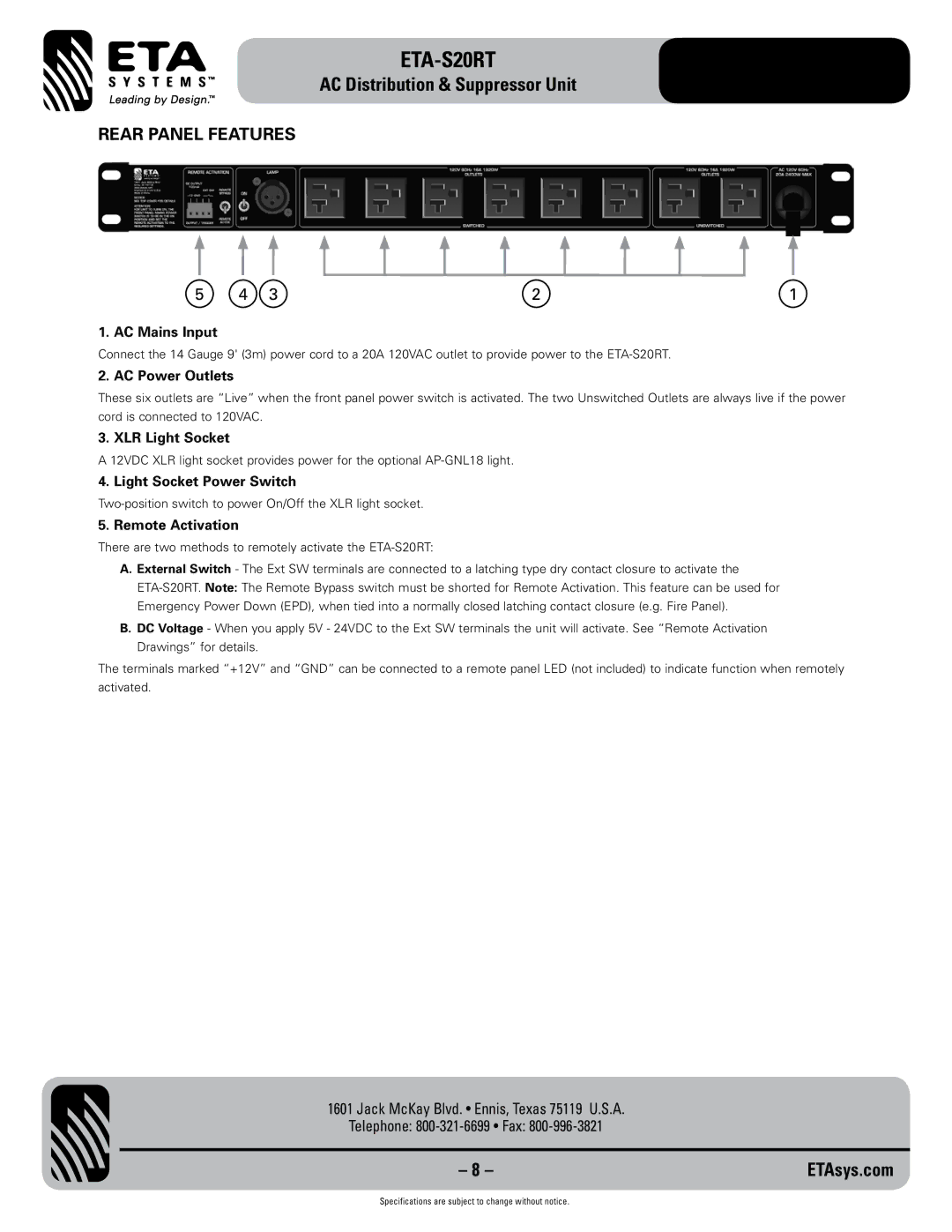ETA-S20RT
AC Distribution & Suppressor Unit
REAR PANEL FEATURES
5 | 4 | 3 | 2 | 1 |
1. AC Mains Input
Connect the 14 Gauge 9' (3m) power cord to a 20A 120VAC outlet to provide power to the
2. AC Power Outlets
These six outlets are “Live” when the front panel power switch is activated. The two Unswitched Outlets are always live if the power cord is connected to 120VAC.
3. XLR Light Socket
A 12VDC XLR light socket provides power for the optional
4. Light Socket Power Switch
5. Remote Activation
There are two methods to remotely activate the
A. External Switch - The Ext SW terminals are connected to a latching type dry contact closure to activate the
B.DC Voltage - When you apply 5V - 24VDC to the Ext SW terminals the unit will activate. See “Remote Activation Drawings” for details.
The terminals marked “+12V” and “GND” can be connected to a remote panel LED (not included) to indicate function when remotely activated.
1601 Jack McKay Blvd. • Ennis, Texas 75119 U.S.A.
Telephone:
– 8 – | ETAsys.com |
Specifications are subject to change without notice.