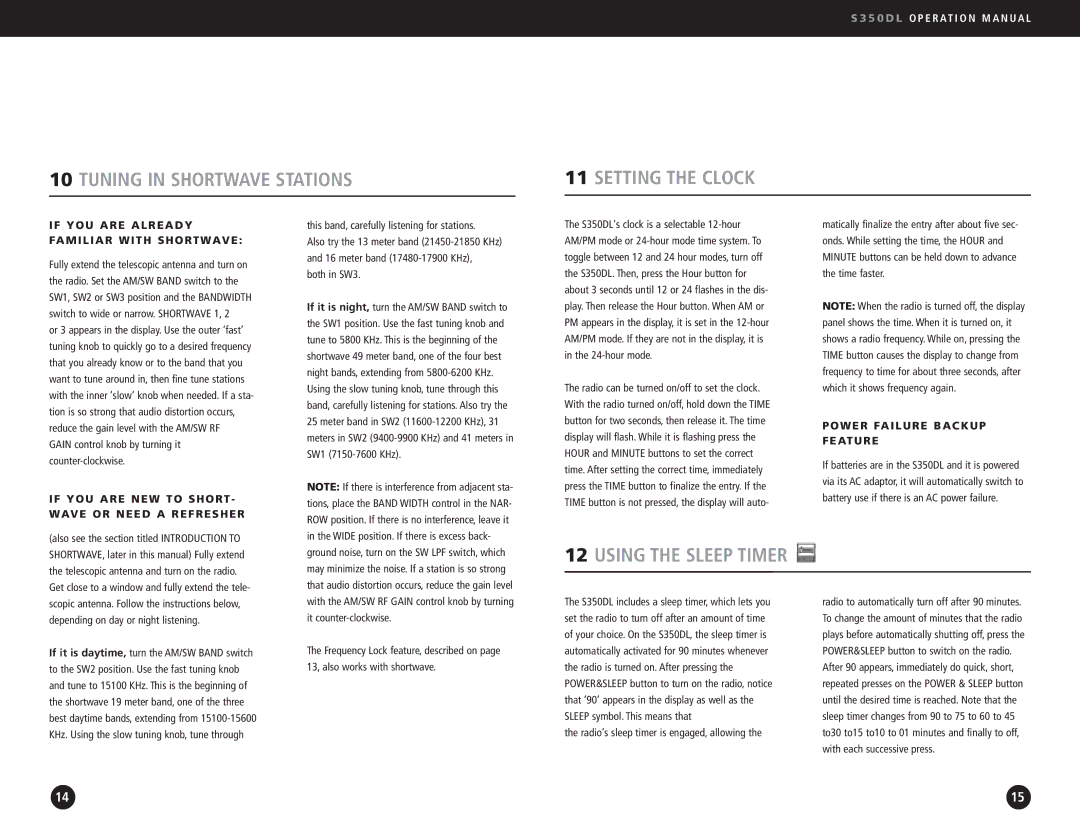AM/FM Radio specifications
The Eton AM/FM Radio is a compact and versatile device designed to provide users with reliable access to a wide range of radio stations while incorporating modern technology features for enhanced listening experiences. Ideal for outdoor enthusiasts, emergency preparedness, and casual listeners alike, this radio combines classic analog functionality with innovations that meet today's demands.One of the standout features of the Eton AM/FM Radio is its ability to receive both AM and FM signals, offering a broad selection of audio content. Users can enjoy news, music, and talk shows from their favorite local and national broadcasters with crystal-clear sound quality. This dual functionality ensures that users remain connected, regardless of their location or the signal available.
The robust design of the Eton radio includes a built-in speaker that delivers impressive audio quality, making it suitable for both solo listening sessions and gatherings with friends. Moreover, the radio is often equipped with a headphone jack, allowing users to enjoy their favorite stations privately without disturbing those around them.
A notable technological advancement in the Eton AM/FM Radio is its energy-efficient features, such as a rechargeable battery and solar panel options that cater to outdoor usage. This feature proves especially beneficial for camping trips, hiking expeditions, or in emergency situations when access to power sources may be limited. The inclusion of a built-in flashlight in many models of Eton radios further enhances their functionality, providing an invaluable tool in case of power outages or emergencies.
Portability is a key characteristic of the Eton AM/FM Radio, as it is designed to be lightweight and easy to carry. Its durable construction means it's well-suited for rugged outdoor conditions, while the intuitive controls make it user-friendly for individuals of all ages.
Additional features may include digital tuning with an LCD display that provides detailed information about the station being listened to, as well as a preset station memory to conveniently switch between favorite channels. Some models may also support weather band frequencies, offering real-time weather updates, which can be crucial for outdoor activities or disaster preparedness.
In summary, the Eton AM/FM Radio serves as a bridge between classic radio experiences and modern technology solutions, making it a must-have for anyone in search of a dependable and versatile audio device. With a robust feature set, user-friendly design, and adaptability for various situations, the Eton radio is an excellent choice for entertainment and information on the go.