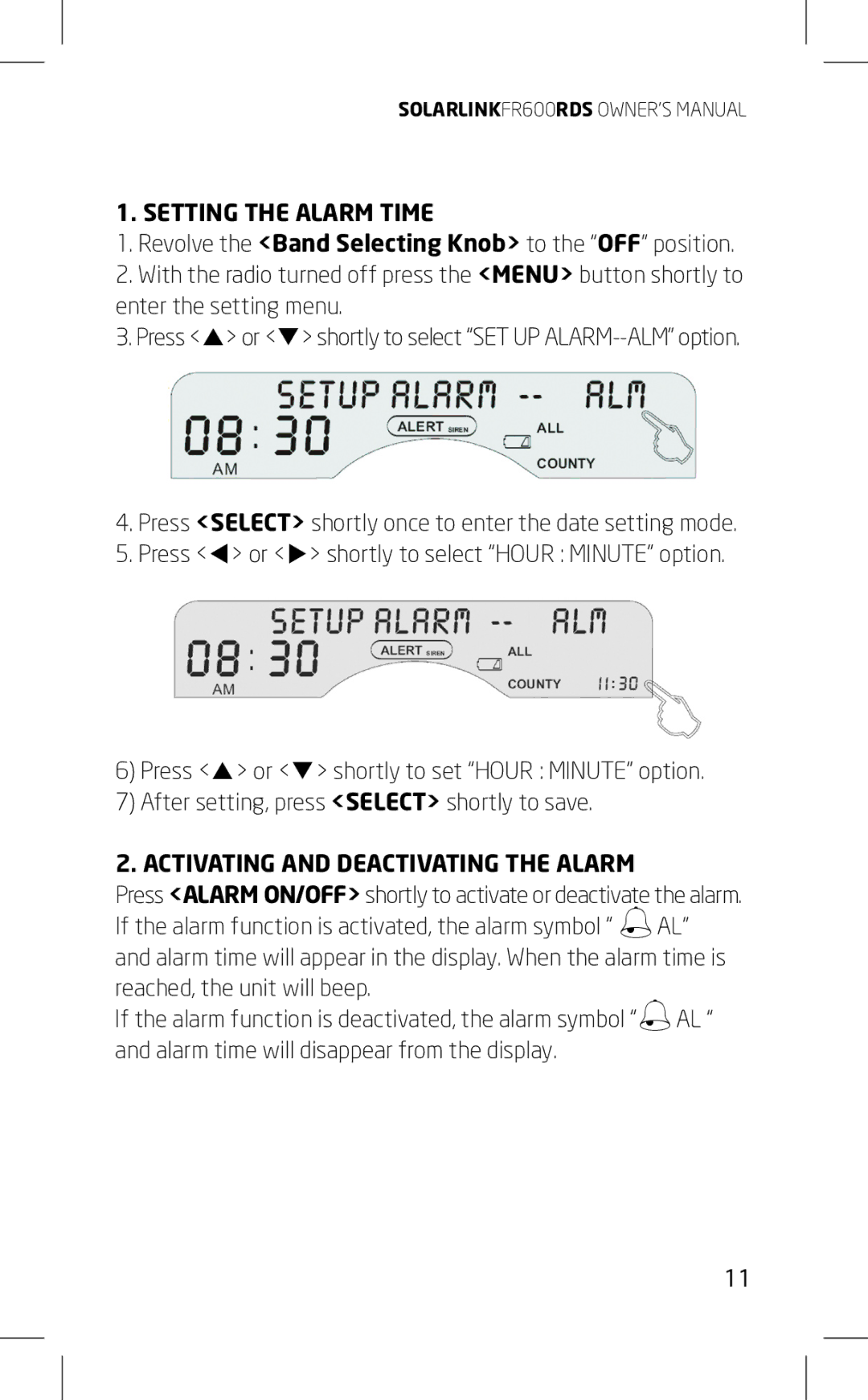FR600RDS specifications
The Eton FR600RDS is a versatile and durable emergency radio designed for preparedness enthusiasts and outdoor adventurers alike. This multi-functional device combines the latest technology with a user-friendly interface, making it an essential tool for those who wish to stay informed and connected, even in challenging situations.One of the key features of the Eton FR600RDS is its ability to receive a wide range of radio frequencies. It includes AM, FM, and shortwave bands, enabling users to tune in to various news stations and emergency broadcasts. In addition, the radio is equipped with NOAA Weather Radio capabilities, providing instant access to weather alerts and warnings. This feature is especially crucial during severe weather events, ensuring that users can receive real-time updates to stay safe.
Another significant aspect of the FR600RDS is its inclusion of RDS technology. Radio Data System (RDS) allows for advanced features such as displaying text information, including the station name and song title, which enhances the overall listening experience. This feature ensures that users are not only informed but also entertained, making it an ideal choice for long trips or extended outdoor activities.
Powering the Eton FR600RDS is a combination of rechargeable batteries, solar panels, and a hand crank. This tri-power system ensures that users have multiple charging options during emergencies, eliminating the anxiety of running out of power. The built-in rechargeable battery can be replenished via USB, while the solar panel provides a sustainable charging option when out in the wilderness. The hand crank feature is particularly useful during power outages or remote locations where traditional power sources are unavailable.
The radio also features a built-in LED flashlight and a red LED emergency beacon, making it an excellent companion for camping trips or during power outages. These lights enhance visibility and safety, allowing users to navigate dark environments with ease.
With its rugged design, the Eton FR600RDS is built to withstand tough conditions. The durable casing protects it from drops and water splashes, ensuring that it remains functional even in adverse environments. Its compact size allows for easy transport, whether it is packed in a go-bag for emergencies or taken along on outdoor adventures.
In conclusion, the Eton FR600RDS is a reliable emergency radio that integrates a multitude of features, technologies, and characteristics designed to keep users informed and safe. Its impressive radio reception capabilities, innovative power solutions, and durable design make it a must-have for anyone interested in preparedness and outdoor experiences. Whether faced with an emergency or simply enjoying the great outdoors, the Eton FR600RDS is equipped to deliver essential information and assistance.