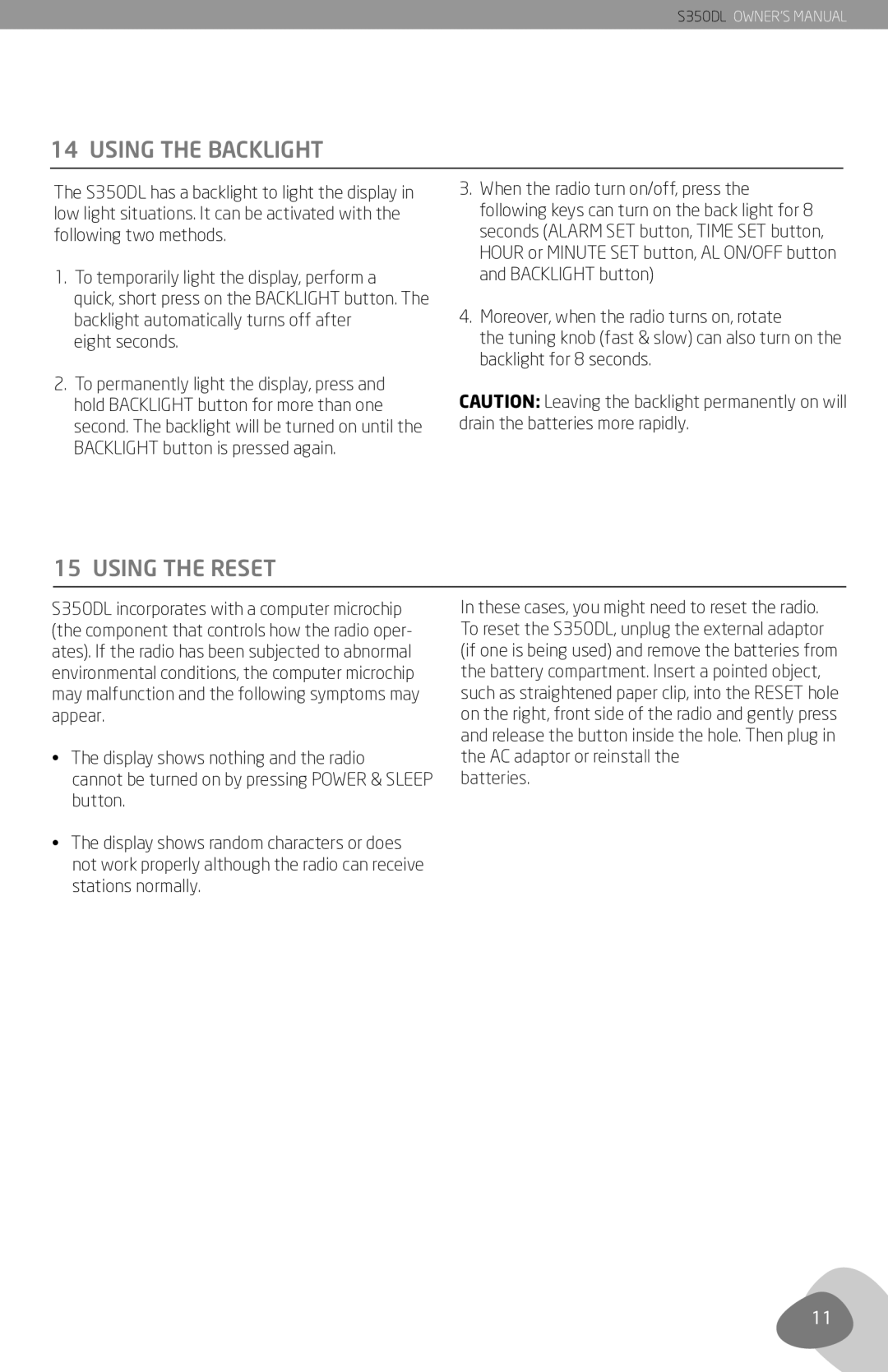S350DL OWNER’S MANUAL
14 USING THE BACKLIGHT
The S350DL has a backlight to light the display in low light situations. It can be activated with the following two methods.
1.To temporarily light the display, perform a
quick, short press on the BACKLIGHT button. The backlight automatically turns off after
eight seconds.
2.To permanently light the display, press and hold BACKLIGHT button for more than one second. The backlight will be turned on until the BACKLIGHT button is pressed again.
3.When the radio turn on/off, press the following keys can turn on the back light for 8 seconds (ALARM SET button, TIME SET button, HOUR or MINUTE SET button, AL ON/OFF button and BACKLIGHT button)
4.Moreover, when the radio turns on, rotate
the tuning knob (fast & slow) can also turn on the backlight for 8 seconds.
CAUTION: Leaving the backlight permanently on will drain the batteries more rapidly.
15 USING THE RESET
S350DL incorporates with a computer microchip (the component that controls how the radio oper- ates). If the radio has been subjected to abnormal environmental conditions, the computer microchip may malfunction and the following symptoms may appear.
•The display shows nothing and the radio
cannot be turned on by pressing POWER & SLEEP button.
•The display shows random characters or does not work properly although the radio can receive stations normally.
In these cases, you might need to reset the radio. To reset the S350DL, unplug the external adaptor (if one is being used) and remove the batteries from the battery compartment. Insert a pointed object, such as straightened paper clip, into the RESET hole on the right, front side of the radio and gently press and release the button inside the hole. Then plug in the AC adaptor or reinstall the
batteries.
11