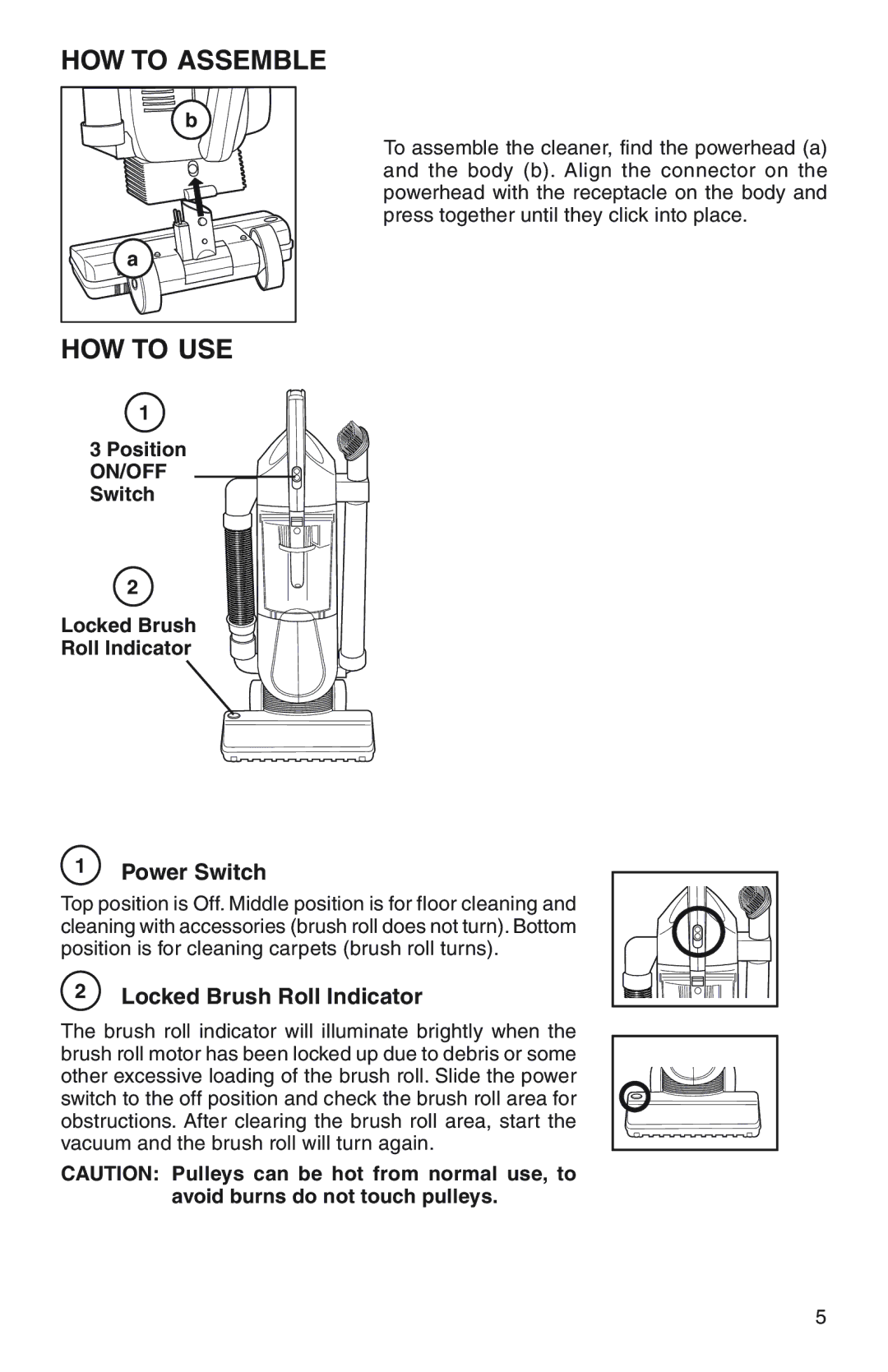410 SERIES specifications
The Eureka 410 Series is an innovative line of vacuum cleaners designed to provide efficient cleaning solutions for households. Known for its thoughtful engineering and practical features, the 410 Series incorporates advanced technologies to ensure a thorough cleaning experience.One of the standout features of the Eureka 410 Series is its powerful suction capabilities. Equipped with a high-performance motor, these vacuum cleaners effectively pick up dirt, dust, and debris from a variety of surfaces, including carpets, hardwood floors, and upholstery. The powerful suction is complemented by a multi-cyclonic filtration system, which separates dust and allergens from the air, ensuring that the exhaust is cleaner than the air in the room.
Ergonomics and user-friendliness are also key characteristics of the Eureka 410 Series. The lightweight design allows users to easily maneuver the vacuum around furniture and up and down stairs. The vacuum’s compact form factor makes it simple to store in small spaces, and its easy-to-empty dust cup means less hassle during cleaning sessions.
The 410 Series also offers a range of attachments and accessories that enhance its versatility. These include crevice tools for hard-to-reach areas, dusting brushes for delicate surfaces, and pet hair tools designed specifically for pet owners. This variety allows users to tackle a wide range of cleaning tasks efficiently.
Another notable technology in the Eureka 410 Series is its HEPA filtration system. Capable of capturing 99.97% of dust, pollen, and pet dander, this feature is particularly beneficial for allergy sufferers. The sealed design ensures that allergens stay trapped in the vacuum, improving indoor air quality.
The Eureka 410 Series also emphasizes durability. Constructed from high-quality materials, these vacuums are designed to withstand the rigors of everyday use. Additionally, Eureka provides a warranty for peace of mind, ensuring that customers are satisfied with their purchase.
In conclusion, the Eureka 410 Series stands out as a practical and efficient cleaning solution. With powerful suction capabilities, a variety of attachments, and advanced filtration technologies, it meets the needs of modern households. Its user-friendly design and emphasis on durability make it a trusted choice for those seeking a reliable vacuum cleaner.