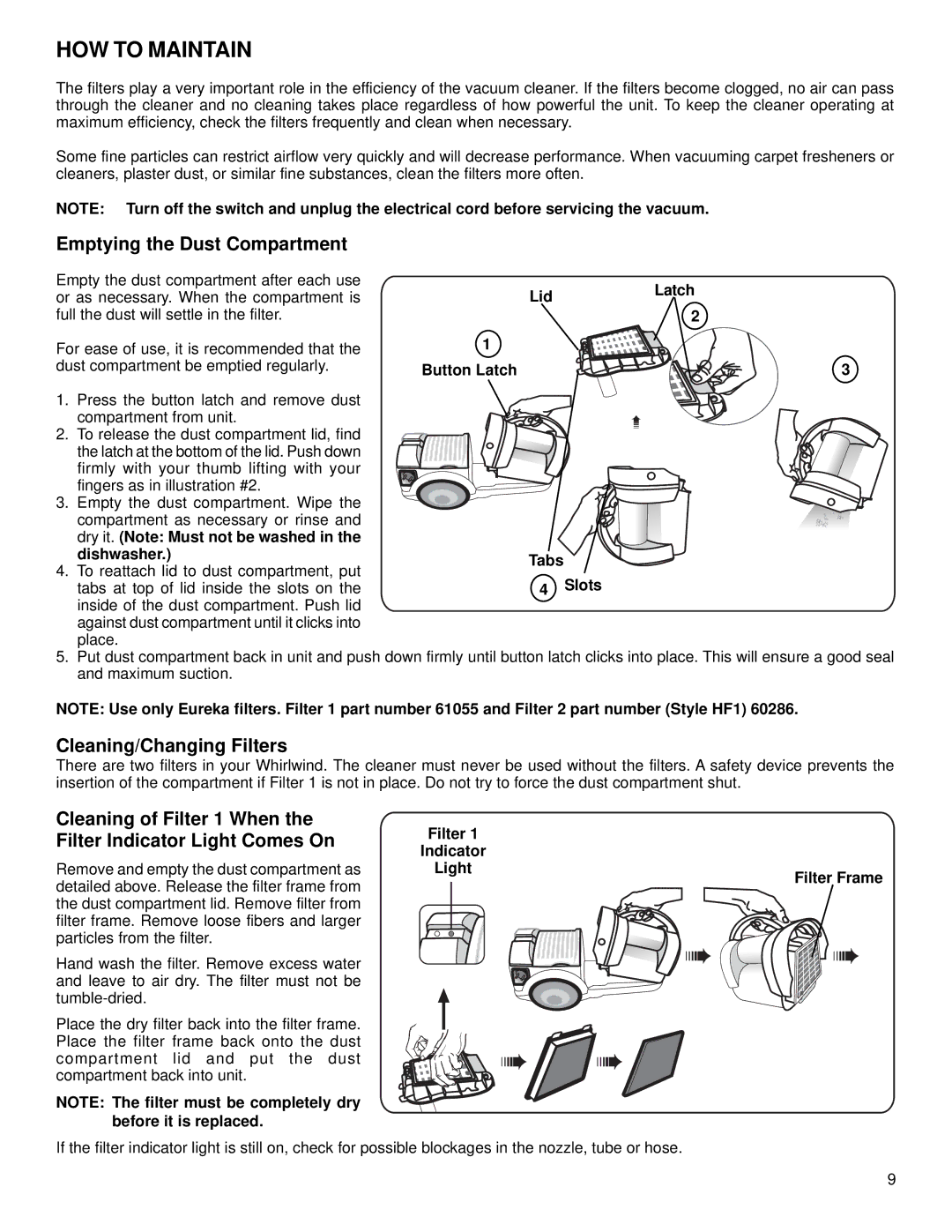6980 specifications
Eureka 6980 is a versatile and advanced vacuum cleaner that sets a new standard in home cleaning technology. This model focuses on providing effective cleaning solutions while ensuring user-friendly operation and a host of innovative features.One of the standout features of the Eureka 6980 is its lightweight design. Weighing significantly less than many competitors, this vacuum is easy to maneuver, making it ideal for users who need a reliable cleaning tool without the strain of heavy lifting. With a comfortable grip handle, it simplifies tasks across multiple surfaces, from carpets to hardwood floors.
The Eureka 6980 boasts a powerful motor that generates robust suction power. This feature ensures that both large debris and fine dust are effectively picked up, providing a thorough clean. Equipped with a variety of attachments, including a crevice tool for tight spaces, and a dusting brush for delicate surfaces, this vacuum cleaner ensures versatility for every cleaning need.
Another notable advancement in the 6980 model is its bagless design. This feature not only eliminates the hassle of replacing vacuum bags but also incorporates a transparent dust container that allows users to monitor dirt levels easily. This convenience translates into reduced maintenance and more efficient cleaning sessions.
Additionally, the Eureka 6980 is fitted with advanced filtration technology. Its multi-stage filtration system captures allergens and small particles, making it an excellent choice for allergy sufferers. This feature contributes to improved indoor air quality and ensures that the environment remains clean and safe for all family members, including pets.
Moreover, the vacuum features an automatic height adjustment function. This allows the cleaner to transition seamlessly between different floor types without manual adjustments, ensuring optimal cleaning performance based on the surface being cleaned.
The Eureka 6980 is also designed with user convenience in mind. It includes a quick-release cord and a large capacity dust container, making it easy to clean large areas without frequent interruptions.
Overall, the Eureka 6980 vacuum cleaner merges innovative technology, ease of use, and efficient cleaning power, establishing itself as a reliable home cleaning companion that caters to various cleaning needs while maintaining user comfort.