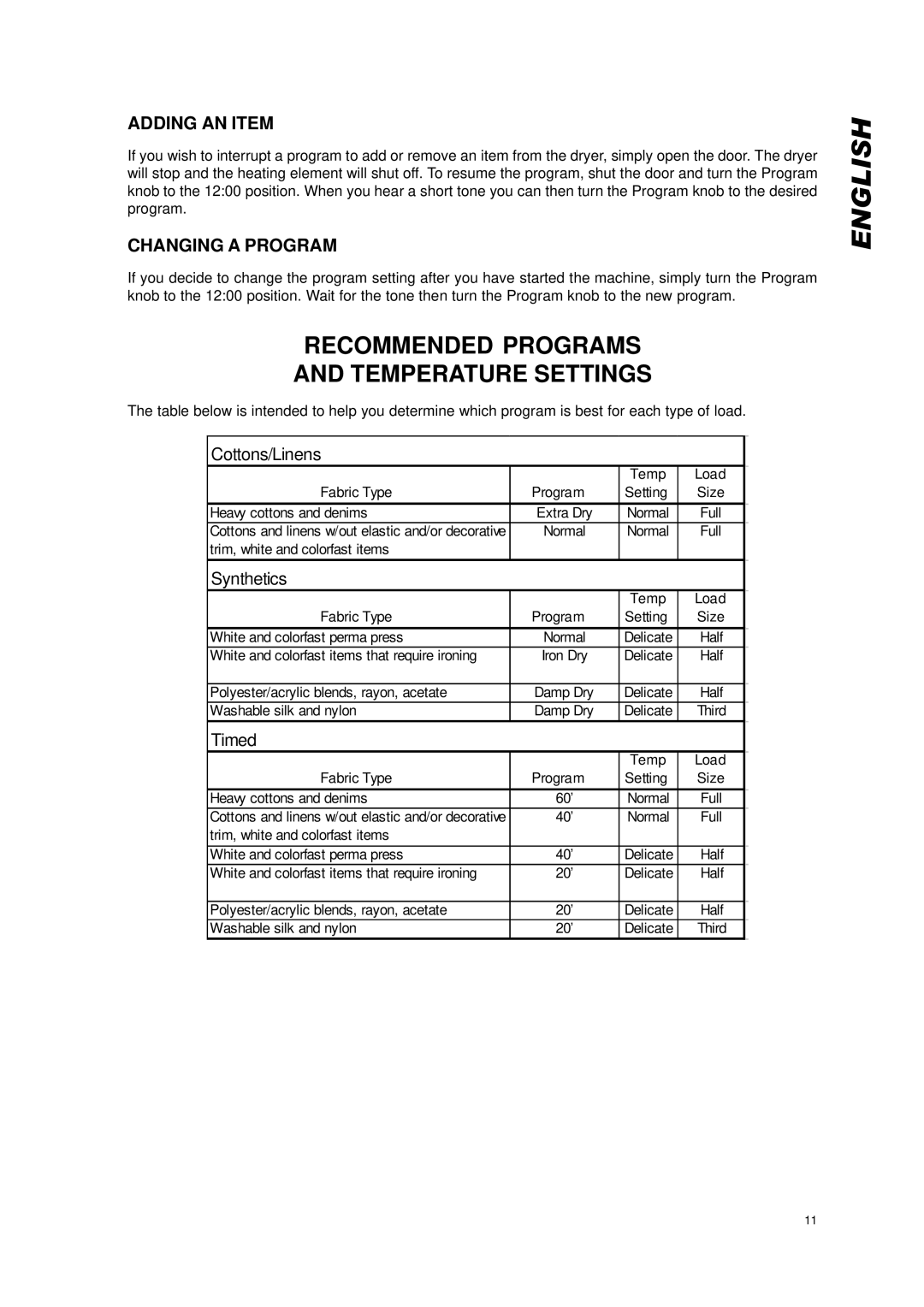EDV158 specifications
Eurotech Appliances has established a reputation for combining efficiency with cutting-edge design, and their latest offering, the EDV158, is a prime example of this commitment. The EDV158 is an advanced electric dryer that boasts a range of features designed to enhance user experience while ensuring optimal performance.One of the key features of the Eurotech EDV158 is its high-capacity drum, which provides ample space for drying large loads of laundry efficiently. With a capacity of 8 kg, it accommodates everything from everyday garments to bulky items like towels and bedding. The advanced drum design ensures that clothes are evenly dried without excessive wrinkling, reducing the need for ironing.
Equipped with innovative drying technologies, the EDV158 employs a heat pump system that not only improves energy efficiency but also provides gentle drying. This method circulates warm air through the drum, allowing moisture to be extracted from fabrics without exposing them to high temperatures. As a result, it helps maintain the integrity of the garments while reducing overall energy consumption by up to 50% compared to traditional dryers.
The EDV158 also features multiple drying programs tailored to meet various fabric requirements. From delicate fabrics to heavy-duty towels, users can easily select the appropriate cycle with just a few simple commands. This versatility is complemented by the sensor drying technology included in the dryer, which monitors moisture levels and automatically adjusts drying time, ensuring that laundry is never overdried or underdried.
Another standout characteristic of the Eurotech EDV158 is its intuitive control panel. Equipped with a digital display, the control interface allows users to select preferred drying settings effortlessly. Additionally, the delayed start function enables users to plan drying sessions around their schedules, providing added flexibility.
The Eurotech EDV158 is also designed with user convenience in mind. Its compact size allows it to fit seamlessly into various laundry spaces, making it an excellent choice for apartments or homes with limited areas. Furthermore, the easy-to-clean filter and a self-cleaning condenser facilitate maintenance, ensuring that the dryer continues to operate efficiently over time.
In summary, the Eurotech Appliances EDV158 is more than just an electric dryer; it is a fusion of advanced technology, energy efficiency, and user-centric design. With its impressive capacity, innovative drying features, and ease of use, the EDV158 sets a new standard for modern laundry solutions, making it an essential addition to any home.