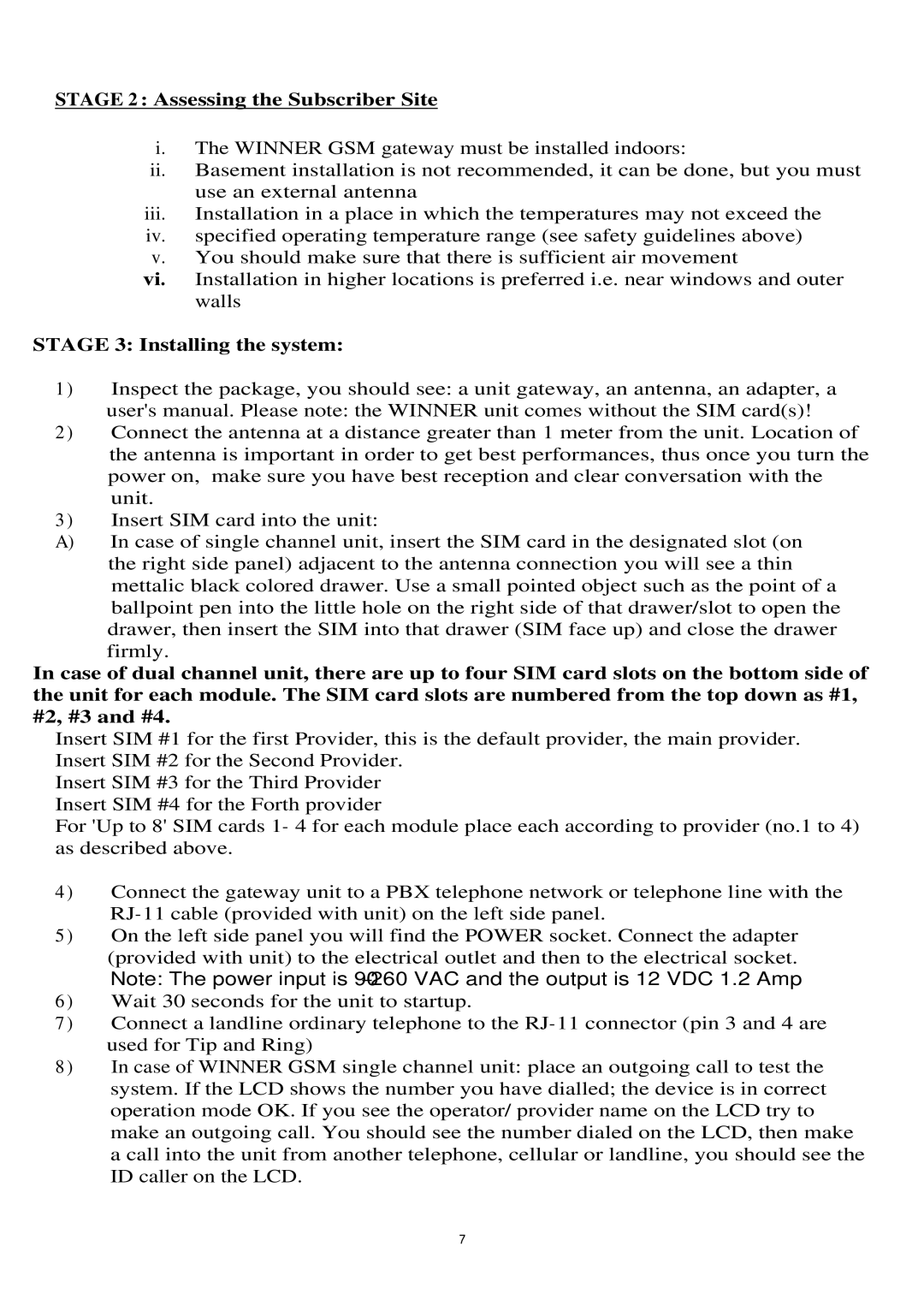Winner specifications
Eurotech Appliances has made a significant mark in the home appliance industry with its latest line of products designed to enhance modern living. Among these, the Eurotech Appliances Winner stands out as a top choice for consumers seeking efficiency and style.The Eurotech Winner is designed with an emphasis on user-friendly technology combined with sleek aesthetics. It features a minimalist design that easily integrates into any kitchen setting. Its modern appearance is complemented by high-quality materials, ensuring durability and longevity. Eurotech's commitment to craftsmanship is evident in every detail, making the Winner not just an appliance, but a centerpiece of the kitchen.
One of the standout features of the Eurotech Winner is its advanced energy efficiency. Equipped with the latest in energy-saving technologies, this appliance helps consumers reduce their carbon footprint while lowering electricity bills. The appliance is rated highly for energy efficiency, making it a sustainable choice for environmentally conscious households.
In terms of functionality, the Winner incorporates smart technology that allows users to control the appliance remotely via a dedicated app. This feature not only adds convenience but also ensures that users can monitor energy consumption and customize settings to fit their needs. With voice control compatibility, the Winner seamlessly integrates into smart home ecosystems, allowing for effortless operation through simple voice commands.
Safety is another critical aspect of the Eurotech Winner. The appliance comes equipped with multiple safety features, including automatic shut-off functions and child lock settings, providing peace of mind to families. Its intuitive interface ensures that users can operate it with ease, regardless of their familiarity with technology.
The Eurotech Winner also boasts impressive performance capabilities. With advanced heating elements, it ensures rapid cooking times without compromising food quality. Users can expect perfect results every time they use the appliance, thanks to precise temperature controls and innovative cooking modes.
Overall, the Eurotech Appliances Winner represents a blend of technology, efficiency, and style. With its energy-saving features, smart technology integration, commitment to safety, and exceptional performance, it stands as a leading option in the market for consumers looking to enhance their cooking experience while embracing modern innovations. By choosing Eurotech, users invest in an appliance that promises longevity, reliability, and unmatched functionality.