| Cursor Control Keys..................................................................... | |
| Screen Control Keys ..................................................................... | |
| Windows Hot Keys........................................................................ | |
| Special Function Keys .................................................................. | |
3.3 | USING THE TOUCHPAD POINTING DEVICE ....................................... | |
3.4 | CONFIGURING YOUR SCREEN DISPLAY ......................................... | |
| Possible Display Configurations.................................................. | |
| Changing the Display Properties under Windows.................................. | |
3.5 | KNOWING THE POWER SAVING FEATURES .................................... | |
3.6 | WORKING WITH THE | |
3.7 | HOW TO ACCESS THE OPTICAL DRIVE........................................... | |
| 4 FUN WITH WINDOWS VISTA EXPERIENCE .......................... | ||
4.1 | WHAT IS WINDOWS VISTA?........................................................... | |
4.2 | GET READY FOR WINDOWS VISTA ................................................ | |
4.3 | ENJOY YOUR MULTIMEDIA APPLICATION ..................................... | |
| Internet Explorer .......................................................................... | |
| Windows Calendar ....................................................................... | |
| Windows Contacts ........................................................................ | |
| Windows Defender........................................................................ | |
| Windows DVD Maker................................................................... | |
| Windows Fax and Scan ................................................................ | |
| Windows Live Messenger Download............................................ | |
| Windows Mail............................................................................... | |
| Windows Media Center ................................................................ | |
| Windows Media Player................................................................. | |
| Windows Meeting Space............................................................... | |
| Windows Movie Maker ................................................................. | |
| Windows Photo Gallery................................................................ | |
| Windows Update........................................................................... | |
| Windows Sidebar and Gadgets..................................................... | |
|
| 11 |