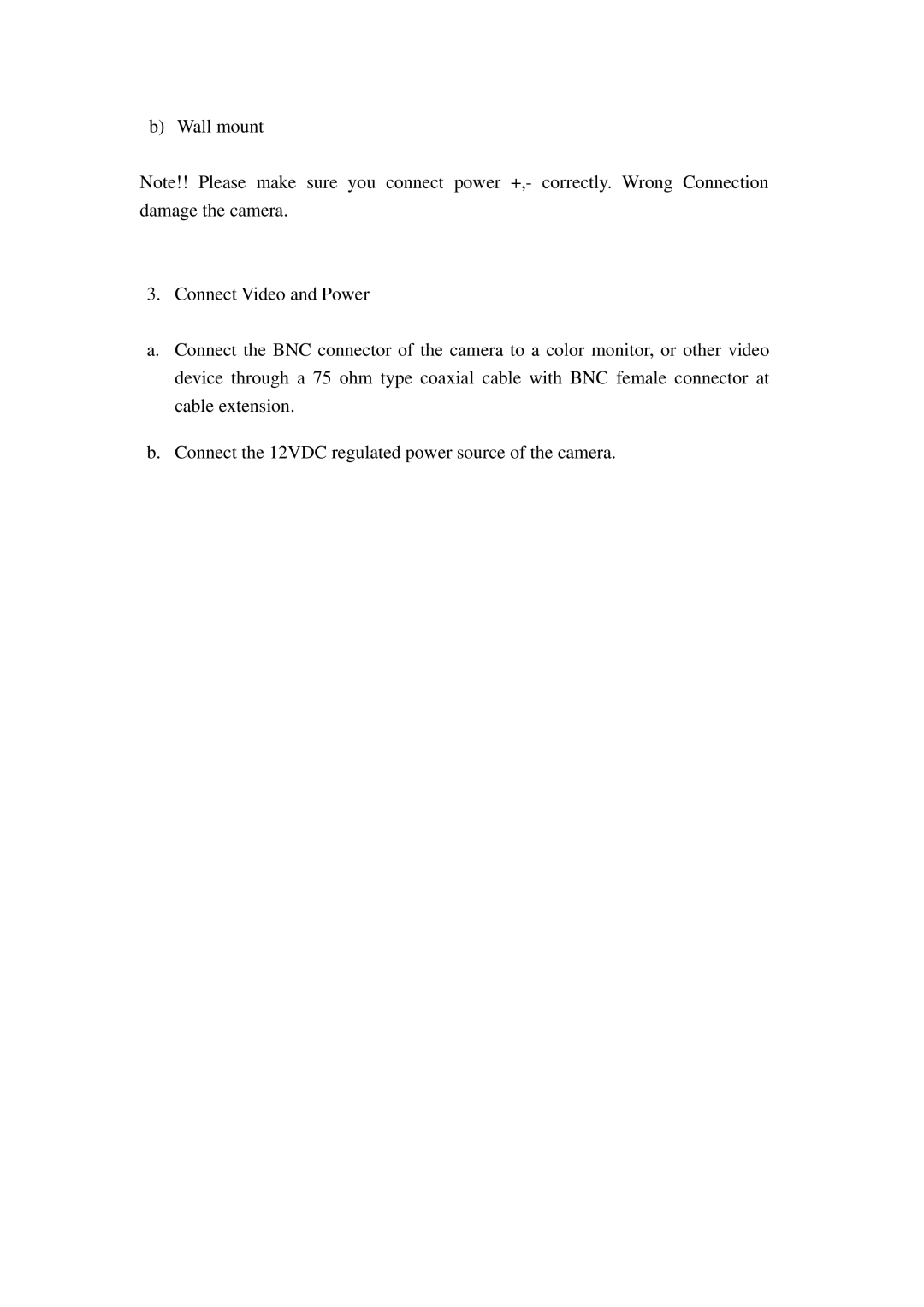b) Wall mount
Note!! Please make sure you connect power +,- correctly. Wrong Connection damage the camera.
3. Connect Video and Power
a.Connect the BNC connector of the camera to a color monitor, or other video device through a 75 ohm type coaxial cable with BNC female connector at cable extension.
b.Connect the 12VDC regulated power source of the camera.