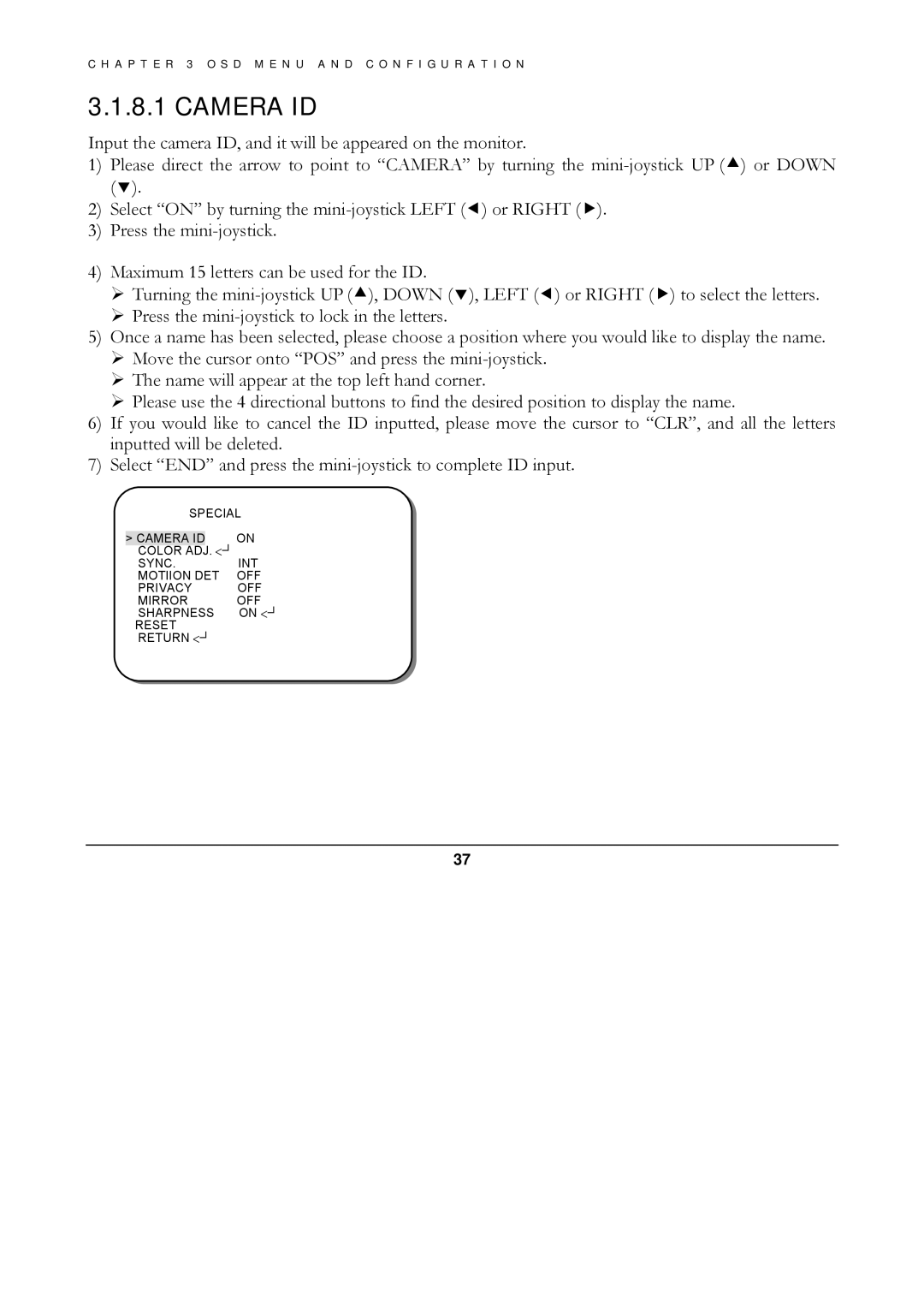ED560 specifications
The EverFocus ED560 is a state-of-the-art digital video recorder designed specifically for high-performance surveillance applications. This device is built to meet the needs of various environments, including commercial, industrial, and public safety sectors. The ED560 integrates advanced technologies and robust features, which collectively enhance its functionality and reliability in capturing critical video evidence.One of the main features of the EverFocus ED560 is its impressive recording capability. It supports high-definition video inputs, ensuring that images captured are of superb clarity and detail. With its ability to record in resolutions up to 1080p, the ED560 is ideal for environments requiring real-time monitoring and high-quality footage. The recorder supports multiple channels, allowing users to connect several cameras simultaneously, facilitating comprehensive surveillance coverage.
The ED560 employs H.265 video compression technology, which is essential for efficient storage management. This compression method reduces file sizes significantly without compromising video quality, enabling users to retain more footage over longer periods. This saves on storage costs while ensuring that important video evidence is not lost.
In terms of connectivity, the EverFocus ED560 features a range of options, including HDMI and VGA outputs for easy integration with existing systems. The recorder also offers network connectivity, allowing for remote viewing and management via smartphones, tablets, or computers. This is particularly beneficial for users who need to monitor their premises from different locations.
The device is equipped with advanced motion detection capability, which triggers recording only when movement is detected. This feature not only conserves storage space but also enhances the efficiency of monitoring by minimizing irrelevant footage. Additionally, the ED560 allows users to set up email alerts and notifications, ensuring that critical events are communicated promptly.
One of the standout characteristics of the EverFocus ED560 is its robust build quality designed for continuous operation. The device is reliable in varying conditions, making it suitable for both indoor and outdoor settings. With user-friendly software, the ED560 simplifies the setup process and provides intuitive controls for playback and configuration, making it accessible even to those who may not be tech-savvy.
In conclusion, the EverFocus ED560 is a versatile digital video recorder that brings together high-definition recording, efficient storage management, comprehensive connectivity, and advanced monitoring capabilities, making it an excellent choice for those demanding a reliable surveillance solution.