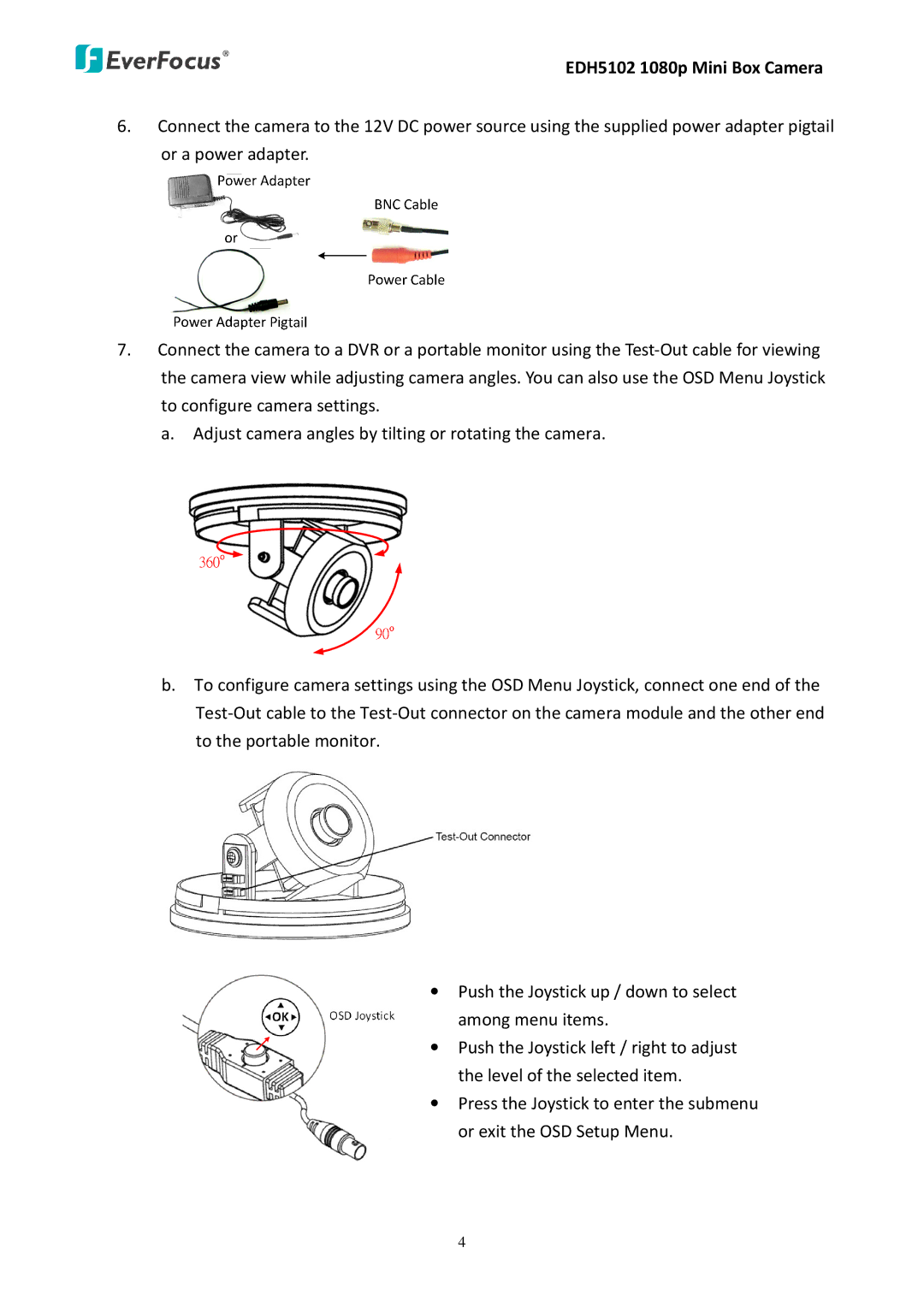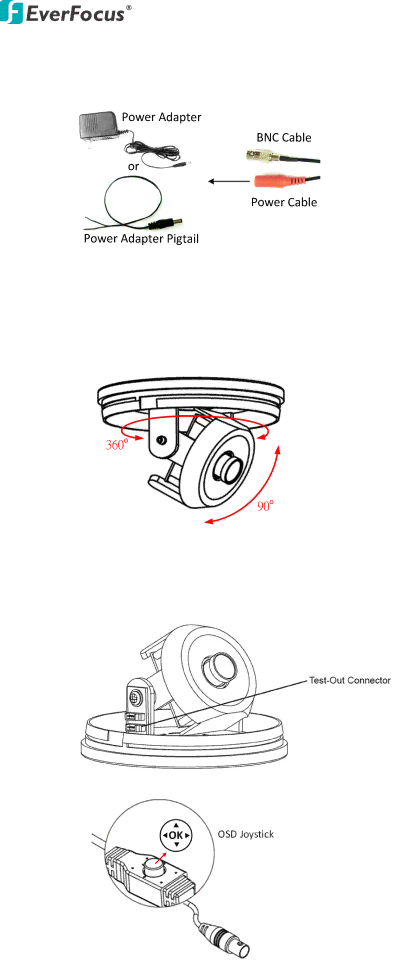
EDH5102 1080p Mini Box Camera
6.Connect the camera to the 12V DC power source using the supplied power adapter pigtail or a power adapter.
7.Connect the camera to a DVR or a portable monitor using the
a. Adjust camera angles by tilting or rotating the camera.
b.To configure camera settings using the OSD Menu Joystick, connect one end of the
•Push the Joystick up / down to select
among menu items.
• Push the Joystick left / right to adjust the level of the selected item.
•Press the Joystick to enter the submenu or exit the OSD Setup Menu.
4