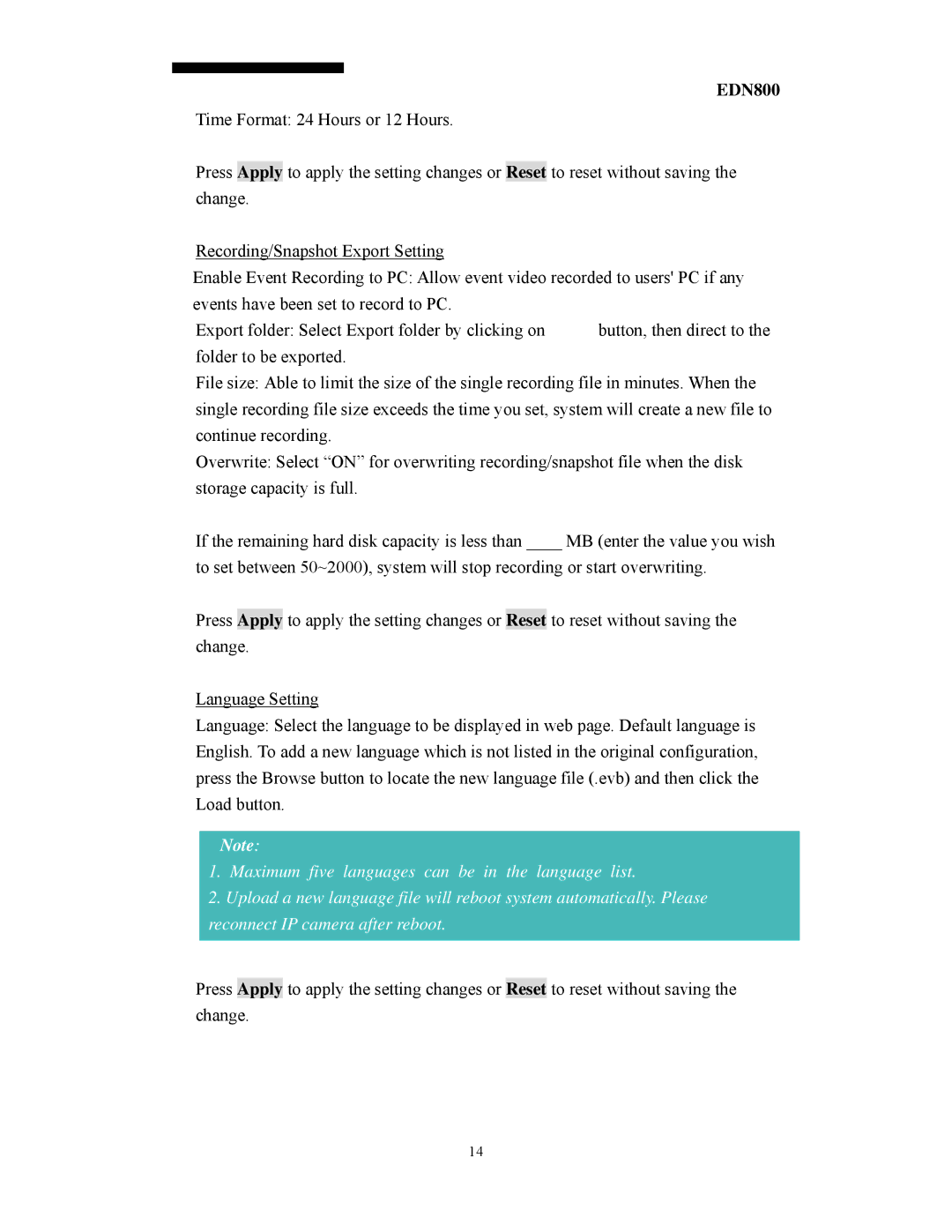EDN800 specifications
The EverFocus EDN800 is a sophisticated network camera tailored for both security and surveillance applications. This device stands out in the market due to its robust features, advanced technologies, and high-performance characteristics, making it a preferred choice for various environments from retail to transportation.One of the most notable features of the EDN800 is its 8MP resolution capability. This high-definition video quality ensures that footage is clear and detailed, allowing for effective monitoring and identification. The camera supports H.265/H.264 compression technologies, which not only enhance streaming quality but also reduce bandwidth consumption and storage needs. This is particularly advantageous for larger installations where data management can become challenging.
The EDN800 is equipped with a wide dynamic range (WDR) functionality, which ensures that images captured in high-contrast lighting conditions are well-balanced. This feature is essential for settings where both bright and dark areas exist in the same frame, ensuring that no critical details are lost. Coupled with infrared (IR) night vision, the camera provides exceptional surveillance capabilities even in complete darkness, making it ideal for 24/7 monitoring.
In terms of connectivity, the EverFocus EDN800 utilizes PoE (Power over Ethernet) technology. This feature simplifies the installation process, allowing both data transmission and power supply through a single cable. This not only reduces the amount of wiring needed but also facilitates easier placement of the camera in various locations.
The camera is designed with durability in mind, featuring an IP67 rating that emphasizes its resistance to dust and water. This makes it suitable for outdoor applications, ensuring longevity and reliable performance in harsh weather conditions.
Additionally, the EverFocus EDN800 comes with advanced analytics capabilities, such as motion detection and line-crossing detection. These intelligent features enable the camera to alert users in real-time about potential security threats, thus enhancing overall security posture.
Lastly, the user-friendly interface and integration capabilities of the EDN800 with various third-party software platforms make it an attractive option for system integrators and end-users alike. Overall, the EverFocus EDN800 is a powerful tool designed to meet the demands of modern surveillance, offering exceptional image quality, connectivity, and reliability.