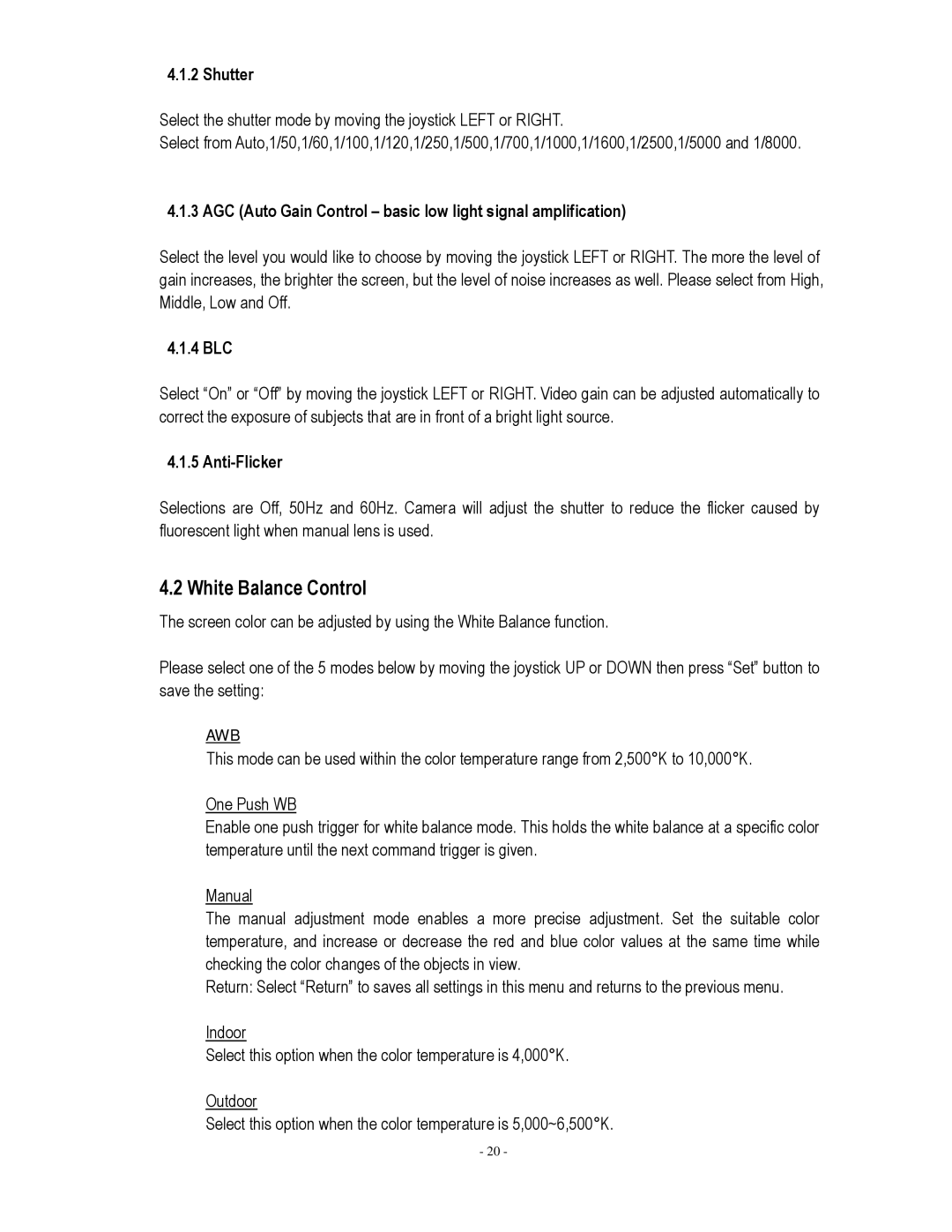4.1.2 Shutter
Select the shutter mode by moving the joystick LEFT or RIGHT.
Select from Auto,1/50,1/60,1/100,1/120,1/250,1/500,1/700,1/1000,1/1600,1/2500,1/5000 and 1/8000.
4.1.3 AGC (Auto Gain Control – basic low light signal amplification)
Select the level you would like to choose by moving the joystick LEFT or RIGHT. The more the level of gain increases, the brighter the screen, but the level of noise increases as well. Please select from High, Middle, Low and Off.
4.1.4 BLC
Select “On” or “Off” by moving the joystick LEFT or RIGHT. Video gain can be adjusted automatically to correct the exposure of subjects that are in front of a bright light source.
4.1.5
Selections are Off, 50Hz and 60Hz. Camera will adjust the shutter to reduce the flicker caused by fluorescent light when manual lens is used.
4.2 White Balance Control
The screen color can be adjusted by using the White Balance function.
Please select one of the 5 modes below by moving the joystick UP or DOWN then press “Set” button to save the setting:
AWB
This mode can be used within the color temperature range from 2,500°K to 10,000°K.
One Push WB
Enable one push trigger for white balance mode. This holds the white balance at a specific color temperature until the next command trigger is given.
Manual
The manual adjustment mode enables a more precise adjustment. Set the suitable color temperature, and increase or decrease the red and blue color values at the same time while checking the color changes of the objects in view.
Return: Select “Return” to saves all settings in this menu and returns to the previous menu.
Indoor
Select this option when the color temperature is 4,000°K.
Outdoor
Select this option when the color temperature is 5,000~6,500°K.
- 20 -