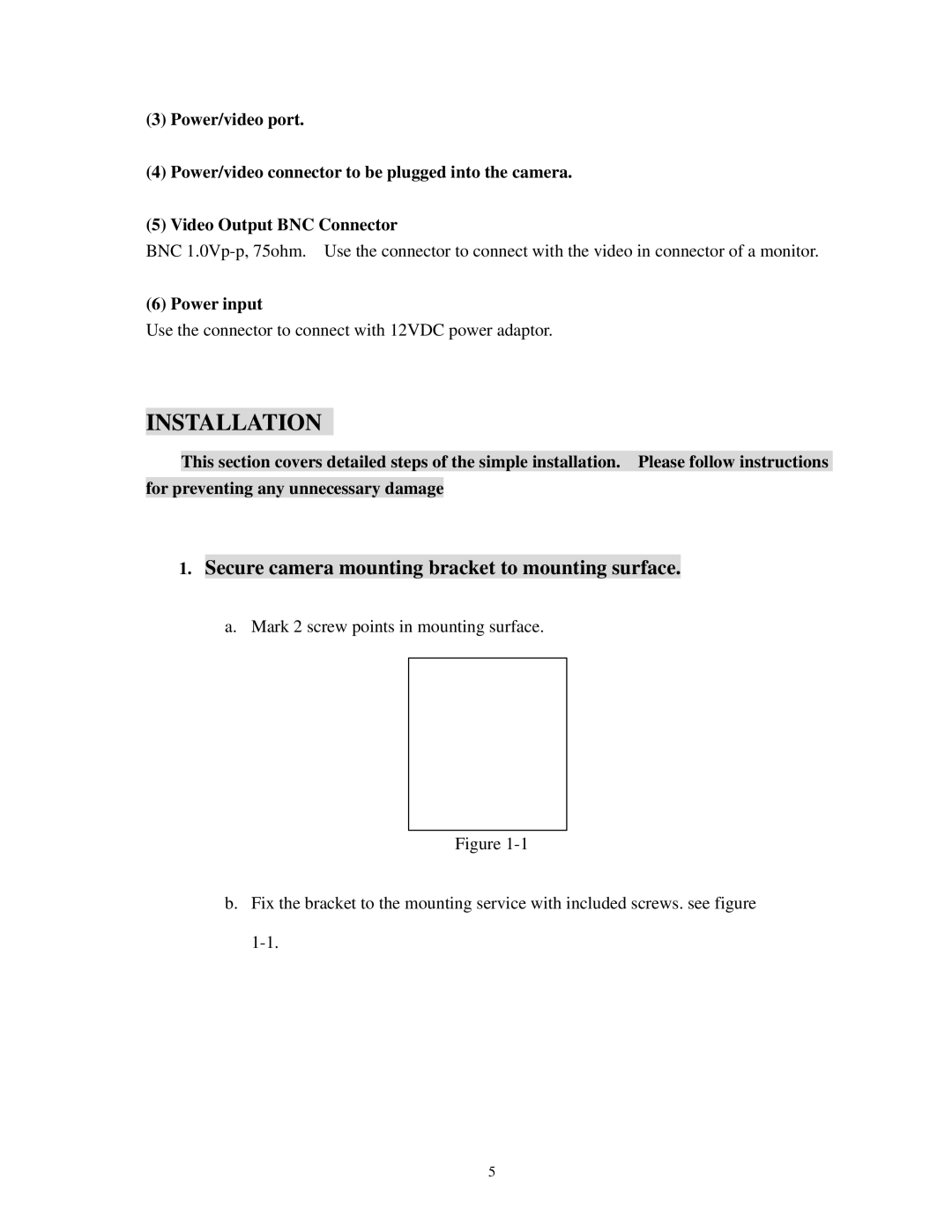(3)Power/video port.
(4)Power/video connector to be plugged into the camera.
(5)Video Output BNC Connector
BNC
(6) Power input
Use the connector to connect with 12VDC power adaptor.
INSTALLATION
This section covers detailed steps of the simple installation. Please follow instructions for preventing any unnecessary damage
1.Secure camera mounting bracket to mounting surface.
a.Mark 2 screw points in mounting surface.
Figure
b.Fix the bracket to the mounting service with included screws. see figure
5