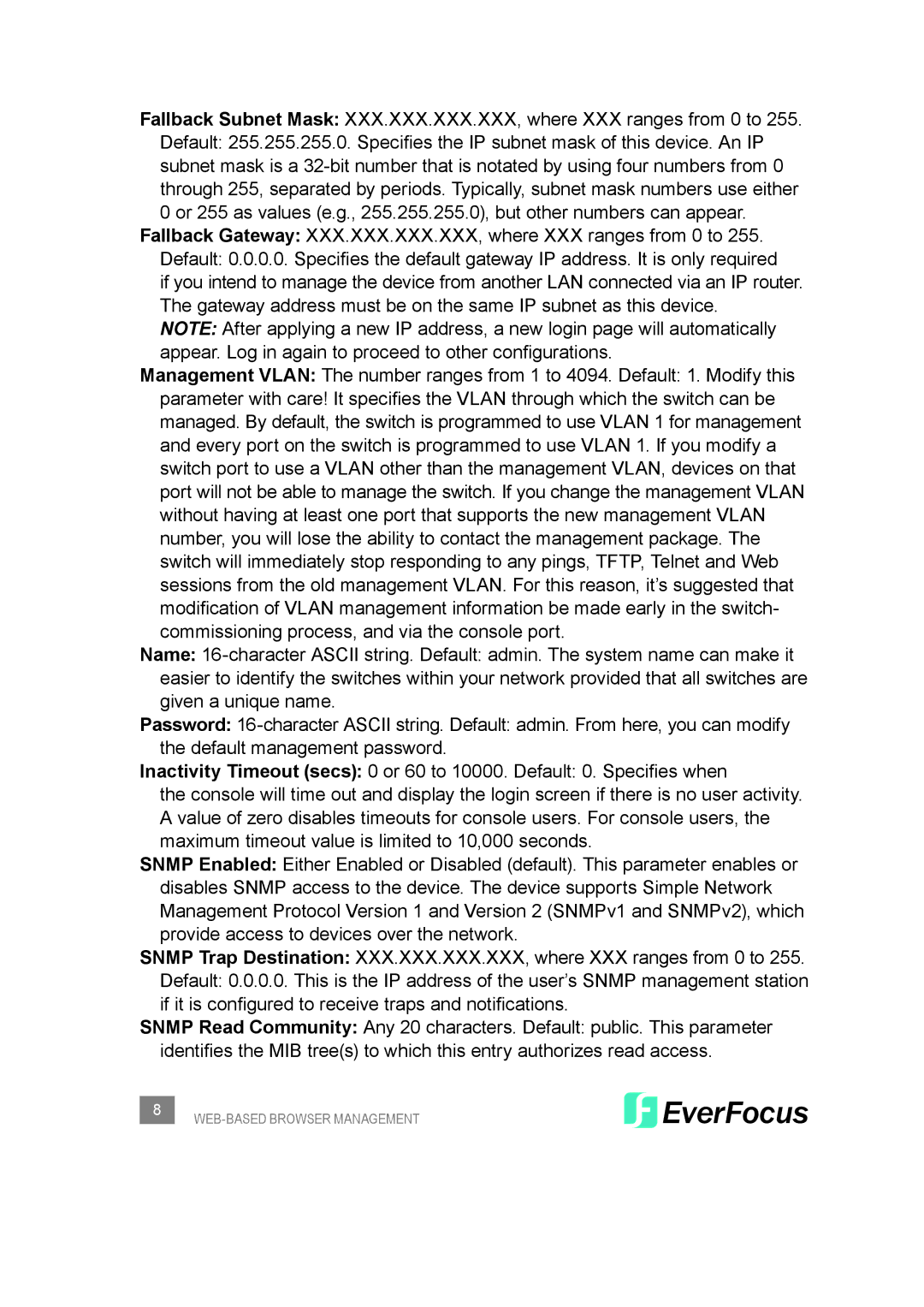ESM308T000D specifications
The EverFocus ESM308T000D is a cutting-edge surveillance camera designed to meet the demands of modern security applications. This device stands out for its robust features, advanced technologies, and exceptional performance, making it an ideal choice for various environments, including retail, transportation, and public spaces.One of the key highlights of the ESM308T000D is its high-definition video resolution. Offering up to 3 Megapixels, this camera captures detailed images, ensuring that every critical detail is visible. This level of clarity is particularly beneficial for monitoring large areas or identifying faces and license plates.
The camera is equipped with a state-of-the-art image sensor that enhances low-light performance, allowing for effective surveillance even in challenging lighting conditions. With the support of Wide Dynamic Range (WDR) technology, the ESM308T000D maintains image quality in environments with contrasting light levels, minimizing overexposed highlights and underexposed shadows.
In terms of durability, the ESM308T000D is built to withstand harsh environmental conditions. It comes with an IP66-rated housing, which protects the camera from dust and water ingress, making it suitable for outdoor installations. Additionally, the camera’s robust construction ensures reliable performance in demanding weather conditions.
The ESM308T000D also incorporates advanced video compression technologies, such as H.265 and H.264, which optimize bandwidth and storage requirements without compromising image quality. This feature is crucial for users looking to maximize their resources while still maintaining a high standard of surveillance.
For added versatility, the camera supports various control protocols, allowing seamless integration with existing security systems. This includes compatibility with ONVIF standards, ensuring that it can be easily deployed within various network architectures.
Furthermore, the ESM308T000D includes features like motion detection and smart alerts, which enhance the surveillance experience by providing real-time notifications when unusual activity is detected. By utilizing these features, users can respond quickly to potential security incidents.
In conclusion, the EverFocus ESM308T000D combines high-definition imaging, advanced low-light capabilities, robust construction, and smart technology to deliver a comprehensive surveillance solution. Its versatility, reliability, and ease of integration make it a valuable asset for any security setup, providing peace of mind in an increasingly complex world.