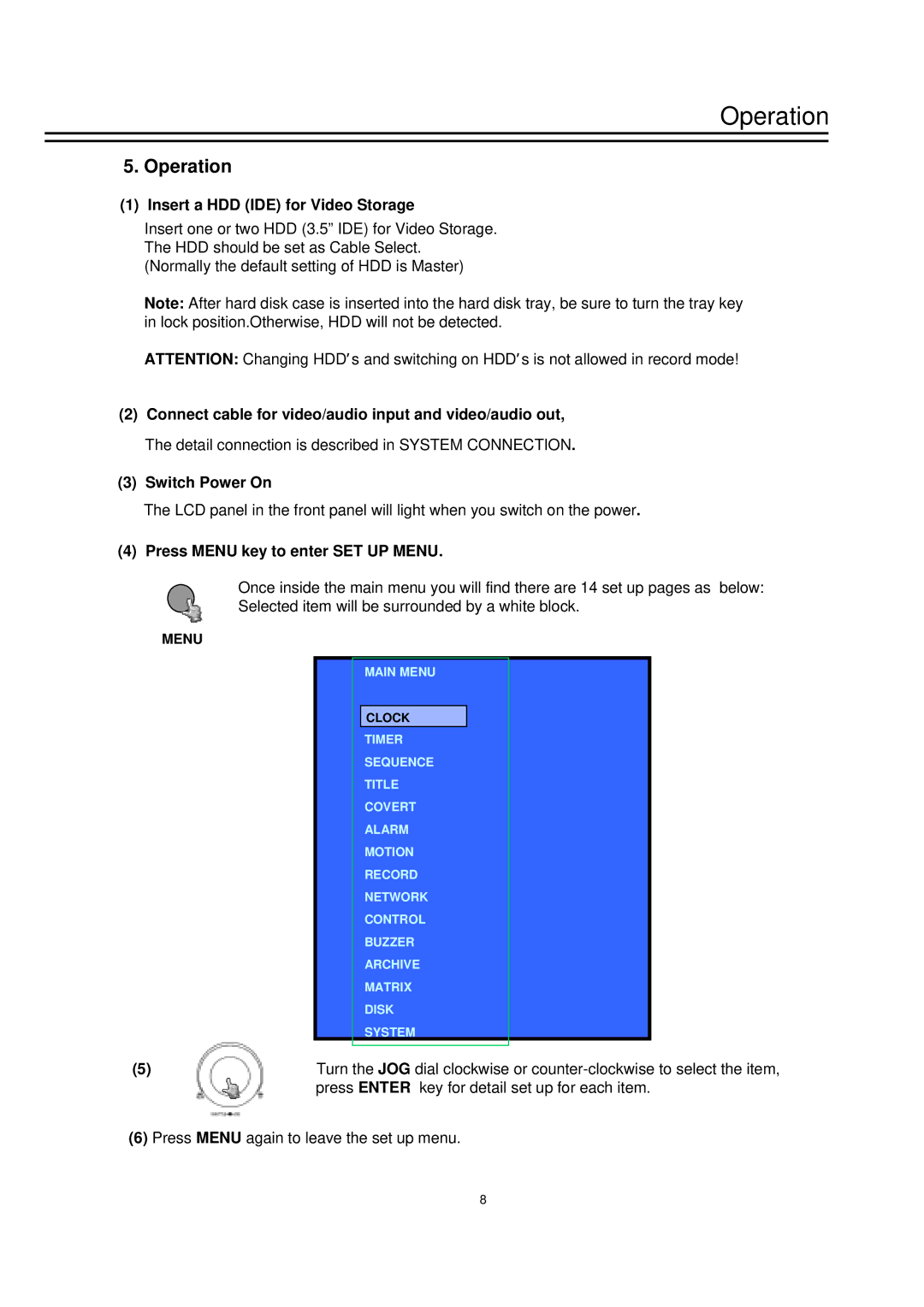TP-S1016DR, TP-S1 0 9DR specifications
The EverFocus TP-S1 0 9DR and TP-S1016DR are cutting-edge video surveillance solutions that cater to the growing demand for high-performance security systems. With a focus on delivering superior image quality, advanced technologies, and user-friendly features, these products stand out in the crowded field of surveillance equipment.One of the main features of the TP-S1 0 9DR model is its high-definition video capture capability. It supports resolutions up to 1080p, ensuring that every detail is captured with clarity, making it suitable for various surveillance applications. Whether used in commercial settings, residential areas, or critical infrastructure, the high-definition output allows users to effectively monitor and review footage.
The TP-S1016DR, on the other hand, is designed for those who require extensive coverage and the ability to manage multiple camera feeds simultaneously. This model supports a greater number of channels, making it ideal for larger installations. Its robust design integrates seamlessly with numerous camera types, enabling users to tailor their surveillance systems to meet specific security needs.
Both models are equipped with powerful image processing technologies, including Wide Dynamic Range (WDR) and Digital Noise Reduction (DNR). WDR technology allows for clear video capture in challenging lighting conditions where bright and dark areas coexist. This is crucial for environments with fluctuating light, such as entrances and exits where glare and shadows can obscure critical details. DNR ensures that captured footage remains clear and free from noise, enhancing the overall quality of the recording.
In terms of connectivity, both the TP-S1 0 9DR and TP-S1016DR support various network protocols, enabling easy integration into existing security infrastructures. They are compatible with both wired and wireless connections, providing users with flexibility in installation and setup. Furthermore, their user interfaces are designed to be intuitive, allowing for streamlined operation and customization.
The durability of these models is another significant characteristic, designed to withstand harsh environmental conditions. This makes them suitable for both indoor and outdoor applications, ensuring reliable performance regardless of the setting.
Overall, the EverFocus TP-S1 0 9DR and TP-S1016DR models represent advanced technology in video surveillance, combining high-definition video quality, robust performance, and cutting-edge features to meet the diverse needs of security professionals today.