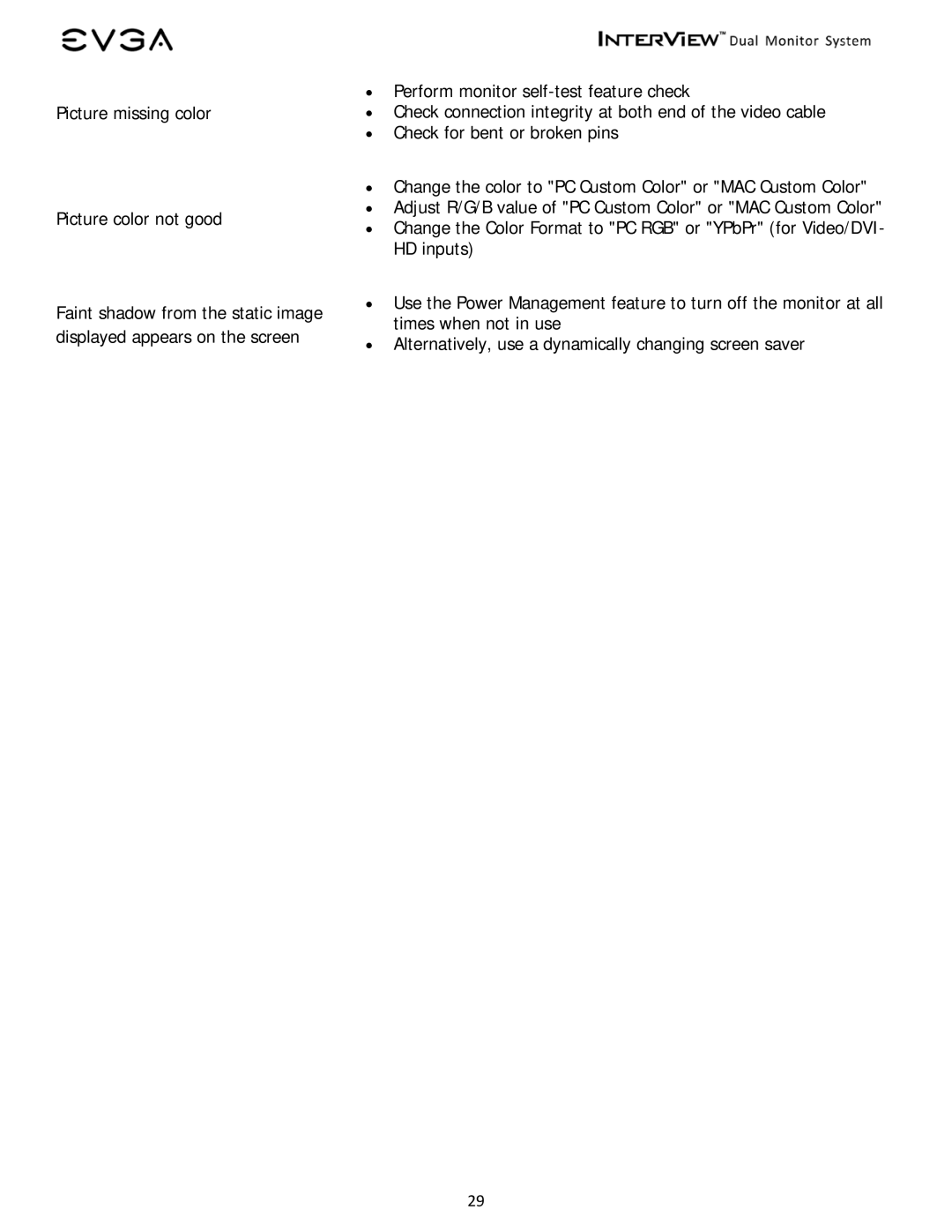200-LM-1700 specifications
The EVGA 200-LM-1700 is an advanced liquid cooling solution designed to enhance the thermal performance of high-performance components, particularly within gaming and workstation rigs. With the increasing demands of modern hardware, the need for efficient cooling has never been more critical, and this unit addresses those needs effectively.One of the standout features of the EVGA 200-LM-1700 is its customizable RGB lighting. This allows users to personalize their build’s aesthetics, synchronizing the lighting with other RGB components for a cohesive look. The RGB functionality can be controlled through native software, ensuring that the user can achieve the desired ambiance.
The cooling capability of the EVGA 200-LM-1700 is supported by a large radiator that promotes optimal heat dissipation. The radiator features a dual-fan design, enhancing airflow and ensuring heat is efficiently moved away from critical components. This setup plays a vital role in maintaining lower temperatures during intense gaming sessions or heavy computational tasks, thereby prolonging the lifespan of the hardware.
In terms of build quality, the EVGA 200-LM-1700 employs durable materials. The pump is designed with reliability in mind, providing consistent performance over long periods of use. Additionally, the tubing is manufactured to be flexible yet robust, preventing kinks and ensuring a straightforward installation process.
Compatibility is another significant advantage of the EVGA 200-LM-1700. It is designed to work seamlessly with a wide range of Intel and AMD processors, making it a versatile choice for various system builds. This broad compatibility ensures that users can safely invest in the cooler, knowing it will fit into most popular motherboards on the market.
The installation process has been streamlined with user-friendly mounts and brackets, making it accessible even for those new to liquid cooling systems. The inclusion of pre-applied thermal paste simplifies setup, which saves time and reduces the chances of errors during installation.
In conclusion, the EVGA 200-LM-1700 represents a balance of cutting-edge technology, aesthetic customization, and reliability. Its comprehensive features cater to enthusiasts and casual users alike, making it a worthy investment for anyone looking to enhance their system's thermal performance while enjoying visually appealing setups.