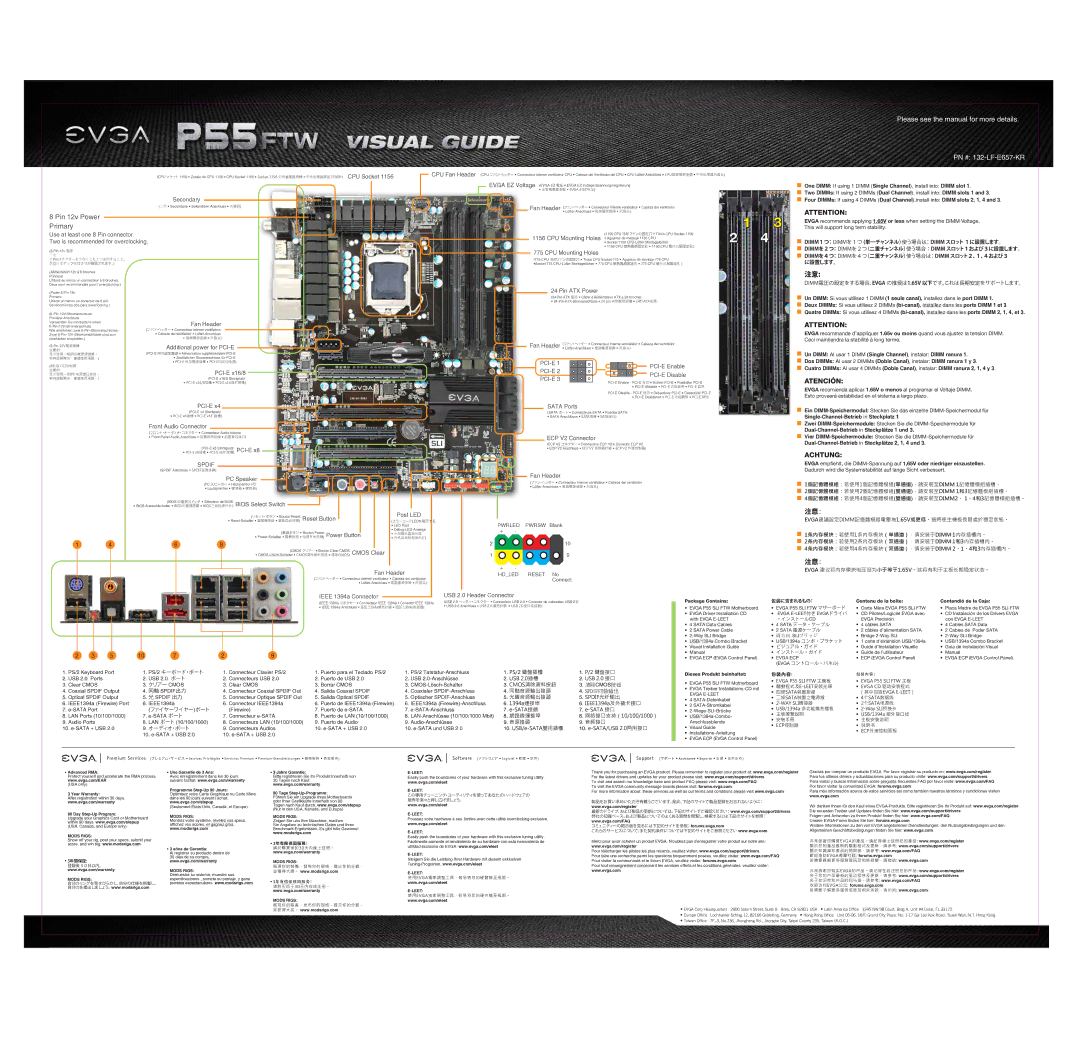(CPU ソケット 1156 • Zócalo de CPU 1156 • CPU Sockel 1156 • Socket 1156 中央處理器插槽 • 中央处理器脚座1156针) CPU Socket 1156
Secondary
(二次 • Secondaire • Sekundärer Anschluss • 次要的)
8 Pin 12v Power
Primary
Use at least one 8 Pin connector.
Two is recommended for overclocking.
CPU Fan Header (CPU ファン・ヘッダー • Connecteur interne ventilateur CPU • Cabeza del Ventilador del CPU • CPU Lüfter-Anschluss • CPU風扇電源接頭 • 中央处理器风扇头)
EVGA EZ Voltage (EVGA EZ 電圧 • EVGA EZ Voltage Spannungsregulierung
•主板電壓量測點 • EVGA 的EZ电压)
Fan Header (ファン・ヘッダー • Connecteur interne ventilateur • Cabeza del ventilador
• Lüfter-Anschluss • 風扇電源接頭 • 风扇头)
(1156 CPU 冷却ファンの固定穴 • Trous CPU Socket 1156
1156 CPU Mounting Holes • Agujeros de montaje 1156 CPU
• Sockel 1156 CPU-Lüfter Montagelöcher
• 1156 CPU 散熱風扇固定孔 • 1156 CPU 散热风扇固定孔)
One DIMM: If using 1 DIMM (Single Channel), install into: DIMM slot 1.
Two DIMMs: If using 2 DIMMs (Dual Channel), install into: DIMM slots 1 and 3.
Four DIMMs: If using 4 DIMMs (Dual Channel),install into: DIMM slots 2, 1, 4 and 3.
ATTENTION:
EVGA recommends applying 1.65V or less when setting the DIMM Voltage. This will support long term stability.
DIMM1つ:DIMMを1つ (単一チャンネル)使う場合は:DIMM スロット 1に設置します。
DIMMを2つ:DIMMを2つ(二重チャンネル)使う場合:DIMM スロット1および3に設置します。
(8 Pin 12v 電源
一次
8Pinコネクターを少なくとも1つ使用すること。
クロックアップには2つが推奨されます。)
(Alimentation 12v à 8 broches Principal
Utilisez au moins un connecteur à 8 broches. Deux sont recommandés pour l’overclocking.)
(Poder 8 Pin 12v
Primero
Utilizar al menos un conector de 8 pin Se recomienda dos para overclocking.)
(8-Pin-12V-Stromanschluss Primärer Anschluss Verwenden Sie mindestens einen 8-Pin-12V-Stromanschluss
Wie empfehlen zwei 8-Pin-Stromanschlüsse. Zwei 8-Pin-12V-Stromanschlüsse sind zum übertakten empfohlen.)
(8 Pin 12V電源插槽 主要的
至少使用一組8Pin電源連接線。 若有超頻需求,建議使用兩組。)
(8针接口12V电源 主要的
至少使用一组8针电源接口连接。 若有超頻需求,建議使用兩組。)
Fan Header
(ファン・ヘッダー • Connecteur interne ventilateur
•Cabeza del ventilador • Lüfter-Anschluss
•風扇電源接頭 • 风扇头)
Additional power for PCI-E 
(PCI-E 用の追加電源 • Alimentation supplémentaire PCI-E
•Zusätzlicher Stromanschluss für PCI-E
•PCI-E 附加電源插槽 • PCI-E的附加电源)
PCI-E x16/8
(PCI-E x16/8 Steckplatz
•PCI-E x16/8插槽 • PCI-E x16/8扩展槽)
775 CPU Mounting Holes
(775 CPU 冷却ファンの固定穴 • Trous CPU Socket 775 • Agujeros de montaje 775 CPU
•Sockel 775 CPU-Lüfter Montagelöcher • 775 CPU 散熱風扇固定孔 • 775 CPU 散热风扇固定孔 )
24 Pin ATX Power
(24 Pin ATX 電源 • Câble d’Alimentation ATX à 24 broches
•24-Pin-ATX-Stromanschluss • 24 pin ATX電源插槽 • 24针ATX电源)
| | Fan Header | (ファン・ヘッダー • Connecteur interne ventilateur • Cabeza del ventilador | |
| | |
| | • Lüfter-Anschluss • 風扇電源接頭 • 风扇头) | |
| | | PCI-E 1 | | | | | | | | | | | | | PCI-E Enable | |
| | | | | | | | | | | | | | | |
| | | | | | | | | | | | | | | |
| | | | | | | | | | | | | | | |
| | | | | | | | | | | | | | | |
| | | | | | | | | | | | | | | |
| | | PCI-E 2 | | | | | | | | | | | | | PCI-E Disable | |
| | | | | | | | | | | | | | | |
| | | PCI-E 3 | | | | | | | | | | | | | |
| | | | | | | | | | | | | | | |
| | | | | | | | | PCI-E Enable - PCI-E 有効 • Activer PCI-E • Posibilitar PCI-E | |
| | | | | | | | | | |
| | | | | | | | | | | | | • PCI-E Aktiviert • PCI-E 功能啟用 • PCI-E 启用 | |
| | | | | | | | | | PCI-E Disable - PCI-E 無効 • Désactivez PCI-E • Desactivar PCI-E | |
| | | | | | | | | | | | | • PCI-E Deaktiviert • PCI-E 功能關閉 • PCI-E 禁用 | |
DIMMを4つ:DIMMを4つ(二重チャンネル)使う場合は:DIMM スロット2、1、4および3 に設置します。
注意:
DIMM電圧の設定をする場合、EVGA の推奨は1.65V 以下です。これは長期安定をサポートします。
Un DIMM: Si vous utilisez 1 DIMM (1 seule canal), installez dans le port DIMM 1.
Deux DIMMs: Si vous utilisez 2 DIMMs (bi-canal),installez dans les ports DIMM 1 et 3
Quatre DIMMs: Si vous utilisez 4 DIMMs (bi-canal), installez dans les ports DIMM 2, 1, 4, et 3.
ATTENTION:
EVGA recommande d’appliquer 1.65v ou moins quand vous ajustez la tension DIMM. Ceci maintiendra la stabilité à long terme.
Un DIMM: Al usar 1 DIMM (Single Channel), instalar: DIMM ranura 1.
Dos DIMMs: Al usar 2 DIMMs (Doble Canal), instalar: DIMM ranura 1 y 3.
Cuatro DIMMs: Al usar 4 DIMMs (Doble Canal), instalar: DIMM ranura 2, 1, 4 y 3.
ATENCIÓN:
EVGA recomienda aplicar 1.65V o menos al programar el Voltaje DIMM. Esto proveerá estabilidad en el sistema a largo plazo.
(PCI-E x4 Steckplatz
•PCI-E x4插槽 • PCI-E x4扩展槽)
Front Audio Connector
(フロント・オーディオ・コネクター • Connecteur Audio Interne
•Front-Panel Audio-Anschluss • 前置音源接頭 • 前置音效接口)
(PCI-E x8 Steckplatz PCI-E x8
• PCI-E x8插槽 • PCI-E x8扩展槽)
SPDIF
(SPDIF Anschluss • SPDIF音源接頭)
PC Speaker
(PC スピーカー • Haut-parleur PC
•Lautsprecher • 蜂鳴器 • 蜂鸣器)
| | (BIOS の選択スイッチ • Sélecteur de BIOS | BIOS Select Switch | | | | | | | | | | | |
| | | | | | | | | | | | |
| | • BIOS Auswahlschalter • BIOS的選擇開關 • BIOS三段选择开关) | | | | | | | | | Post LED | | |
| | | | | (リセット・ボタン • Bouton Reset | | | | | | | | |
| | | • Reset-Schalter • 重開機按鈕 • 重新启动按键) Reset Button | | | | | | | (エラーコードLEDを掲示する | |
| | | | | | | |
| | | | | | | | | | | | | | • LED Post | |
| | | | | (電源ボタン • Bouton Power | | | | | • Debug-LED-Anzeige | |
| | | | | | | | | • 七段顯示器指示燈 | |
| | | | | • Power-Schalter • 開機按鈕 • 电源开关按键) Power Button | | | • 开机自我检测指示灯) | |
1 | 4 | 6 | 8 | | | (CMOS クリアー • Bouton Clear CMOS | | | | | | | |
| | | | | | CMOS Clear | | | |
| | | | | • CMOS-Lösch-Schalter • CMOS清除資料按鈕 • 清除CMOS) | | | |
| | | | | | | | | | | | | | |
| | | | | | | | | | | | Fan Header | |
| | | | | | | | | | | | |
| | | | | | (ファン・ヘッダー • Connecteur interne ventilateur • Cabeza del ventilador | |
| | | | | | | | | | • Lüfter-Anschluss • 風扇電源接頭 • 风扇头) | |
| | | | | | | IEEE 1394a Connector | | | | |
| | | | | | | | | | |
| | | | | | | |
(SATA ポート • Connecteurs SATA • Puertos SATA
• SATA Anschlüsse • SATA插槽 • SATA端口)
ECP V2 Connector
(ECP V2 コネクター • Connecteur ECP V2 • Conector ECP V2
• ECP V2 Anschluss • ECP V2 控制器針腳 • ECP V2 外接控制器)
Fan Header
(ファン・ヘッダー • Connecteur interne ventilateur • Cabeza del ventilador
•Lüfter-Anschluss • 風扇電源接頭 • 风扇头)
PWRLED PWRSW Blank
+-
+-
HD_LED RESET No
Connect
USB 2.0 Header Connector
Stecken Sie das einzelne DIMM-Speichermodul für Single-Channel-Betriebin Steckplatz 1
Zwei DIMM-Speichermodule:Stecken Sie die DIMM-Speichermodule für Dual-Channel-Betriebin Steckplätze 1 und 3.
Vier DIMM-Speichermodule:Stecken Sie die DIMM-Speichermodule für Dual-Channel-Betriebin Steckplätze 2, 1, 4 und 3.
ACHTUNG:
EVGA empfiehlt, die DIMM-Spannung auf 1,65V oder niedriger einzustellen. Dadurch wird die Systemstabilität auf lange Sicht verbessert.
1個記憶體模組:若使用1個記憶體模組(單通道),請安裝至DIMM 1記憶體模組插槽。
2個記憶體模組:若使用2個記憶體模組(雙通道),請安裝至DIMM 1和3記憶體模組插槽。
4個記憶體模組:若使用4個記憶體模組(雙通道),請安裝至DIMM2、 1、4和3記憶體模組插槽。
注意:
EVGA建議設定DIMM記憶體模組電壓為1.65V或更低。這將使主機板長期處於穩定狀態。
1条内存模块:若使用1条内存模块(单通道),请安装于DIMM 1内存插槽内。
2条内存模块:若使用2条内存模块(双通道),请安装于DIMM 1和3内存插槽内。
4条内存模块:若使用4条内存模块(双通道),请安装于DIMM 2、1、4和3内存插槽内。
注意:
EVGA 建议将内存模块电压设为小于等于1.65V。这将有利于主板长期稳定状态。
•Advanced RMA:
Protect yourself and accelerate the RMA process. www.evga.com/EAR
(USA only)
3 Year Warranty:
After registration within 30 days. www.evga.com/warranty
90 Day Step-Up Program:
Upgrade your Graphics Card or Motherboard within 90 days. www.evga.com/stepup (USA, Canada, and Europe only)
MODS RIGS:
Show off your rig, post your specs, submit your score, and win big. www.modsrigs.com
•3年間保証:
登録後30日以内。 www.evga.com/warranty
MODS RIGS:
自分のリングを見せびらかし、自分の仕様を掲載し、 自分のを提出しましょう。www.modsrigs.com
•Une Garantie de 3 Ans:
Avec enregistrement dans les 30 jours suivant l’achat. www.evga.com/warranty
Programme Step-Up 90 Jours:
Optimisez votre Carte Graphique ou Carte Mère dans les 90 jours suivant l’achat. www.evga.com/stepup
(Seulement États-Unis, Canada, et Europe)
MODS RIGS:
Montrez votre système, révélez vos specs, affichez vos scores, et gagnez gros. www.modsrigs.com
•3 años de Garantía:
Al registrar su producto dentro de 30 días de su compra. www.evga.com/warranty
MODS RIGS:
Demuestre su sistema, muestre sus especificaciones., someta su puntaje, y gane premios espectaculares. www.modsrigs.com
• 3 Jahre Garantie: |
Bitte registrieren Sie Ihr Produkt innerhalb von |
30 Tagen nach Kauf. |
www.evga.com/warranty |
90 Tage Step-Up-Programm: |
Führen Sie ein Upgrade Ihres Motherboards |
oder Ihrer Grafikkarte innerhalb von 90 |
Tagen nach Kauf durch. www.evga.com/stepup |
(Nur in den USA, Kanada, und Europa) |
MODS RIGS: |
Zeigen Sie uns Ihre Maschine, machen |
Sie Angaben zu technischen Daten und Ihren |
Benchmark-Ergebnissen. Es gibt tolle Gewinne! |
www.modsrigs.com |
• 3年有限保固服務: |
請於購買後的30天內線上註冊。 |
www.evga.com/warranty |
MODS RIGS: |
展現你的裝備,發佈你的規格,提出你的分數, |
並獲得大獎。 www.modsrigs.com |
• 3年有偿保修期服务: |
请购买后于30天内在线注册。 |
www.evga.com/warranty |
MODS RIGS: |
展现你的装备,发布你的规格,提交你的分数, |
E-LEET:
Easily push the boundaries of your hardware with this exclusive tuning utility. www.evga.com/eleet
E-LEET:
この専用チューニング・ユーティリティを使ってあなたのハードウェアの 限界を楽々と押し広げましょう。
www.evga.com/eleet
E-LEET:
Poussez votre hardware à ses limites avec cette utilité overclocking exclusive. www.evga.com/eleet
E-LEET:
Easily push the boundaries of your hardware with this exclusive tuning utility. Fácilmente aumente el rendimiento de su hardware con esta herramienta de utilidad exclusiva de EVGA. www.evga.com/eleet
E-LEET:
Steigern Sie die Leistung Ihrer Hardware mit diesem exklusiven Tuning-Programm. www.evga.com/eleet
E-LEET:
使用EVGA獨家調整工具,輕易將您的硬體推至極限。
www.evga.com/eleet
E-LEET:
使用EVGA独家调整工具,轻易将您的硬件推至极限。
www.evga.com/eleet
Thank you for purchasing an EVGA product. Please remember to register your product at: www.evga.com/register
For the latest drivers and updates for your product please visit: www.evga.com/support/drivers
To visit and search our knowledge base and product FAQ please visit: www.evga.com/FAQ
To visit the EVGA community message boards please visit: forums.evga.com
For more information about these services as well as our terms and conditions please visit www.evga.com
製品をお買い求めいただき有難うございます。是非、下記のサイトで製品登録をお忘れないように:
www.evga.com/register
最新のドライブ、および製品の更新については、下記のサイトでご確認ください:www.evga.com/support/drivers 弊社の知識ベース、および製品についてのよくある質問を閲覧し、検索するには下記のサイトを参照:
www.evga.com/FAQ
コミュニティーの掲示板を見るには下記のサイトを参照:forums.evga.com
これらのサービスについて、また契約条件については下記のサイトをご参照ください www.evga.com
Merci pour avoir acheter un produit EVGA. N’oubliez pas d’enregistrer votre produit sur notre site: www.evga.com/register
Pour télécharger les pilotes les plus récents, veuillez visiter: www.evga.com/support/drivers
Pour faire une recherche parmi les questions fréquemment posées, veuillez visiter: www.evga.com/FAQ
Pour visiter la communauté et le forum EVGA, veuillez visiter: forums.evga.com
Pour tout renseignement concernant les services offerts et les conditions générales, veuillez visiter: www.evga.com
Gracias por comprar un producto EVGA. Por favor registrar su producto en: www.evga.com/register
Para los últimos drivers y actualizaciones para su producto visite: www.evga.com/support/drivers
Para visitar y buscar información sobre pregunta frecuentes FAQ por favor visite: www.evga.com/FAQ
Por favor visitar la comunidad EVGA: forums.evga.com
Para más información acerca de estos servicios así como también nuestros términos y condiciones visiten www.evga.com
Wir danken Ihnen für den Kauf eines EVGA-Produkts. Bitte registrieren Sie Ihr Produkt auf: www.evga.com/register
Die neuesten Treiber und Updates finden Sie hier: www.evga.com/support/drivers
Fragen und Antworten zu Ihrem Produkt finden Sie hier: www.evga.com/FAQ
Unsere EVGA-Foren finden Sie hier: forums.evga.com
Weitere Informationen zu den von EVGA angebotenen Dienstleistungen, den Nutzungsbedingungen und den Allgemeinen Geschäftsbedingungen finden Sie hier: www.evga.com
非常感謝您購買EVGA的產品。請記得線上註冊您的產品: www.evga.com/register
關於您的產品最新的驅動程式及更新,請參考: www.evga.com/support/drivers
關於知識庫和產品的問與答,請參考: www.evga.com/FAQ
歡迎造訪EVGA專屬社群: forums.evga.com
若需要瞭解更多服務資訊及相條款關,請造訪: www.evga.com
非常感谢您购买EVGA的产品。请记得在线注册您的产品: www.evga.com/register
关于您的产品最新的驱动程序及更新,请参考: www.evga.com/support/drivers
关于知识库和产品的问与答,请参考: www.evga.com/FAQ
欢迎访问EVGA论坛: forums.evga.com
若需要了解更多服务信息及相关条款,请访问: www.evga.com