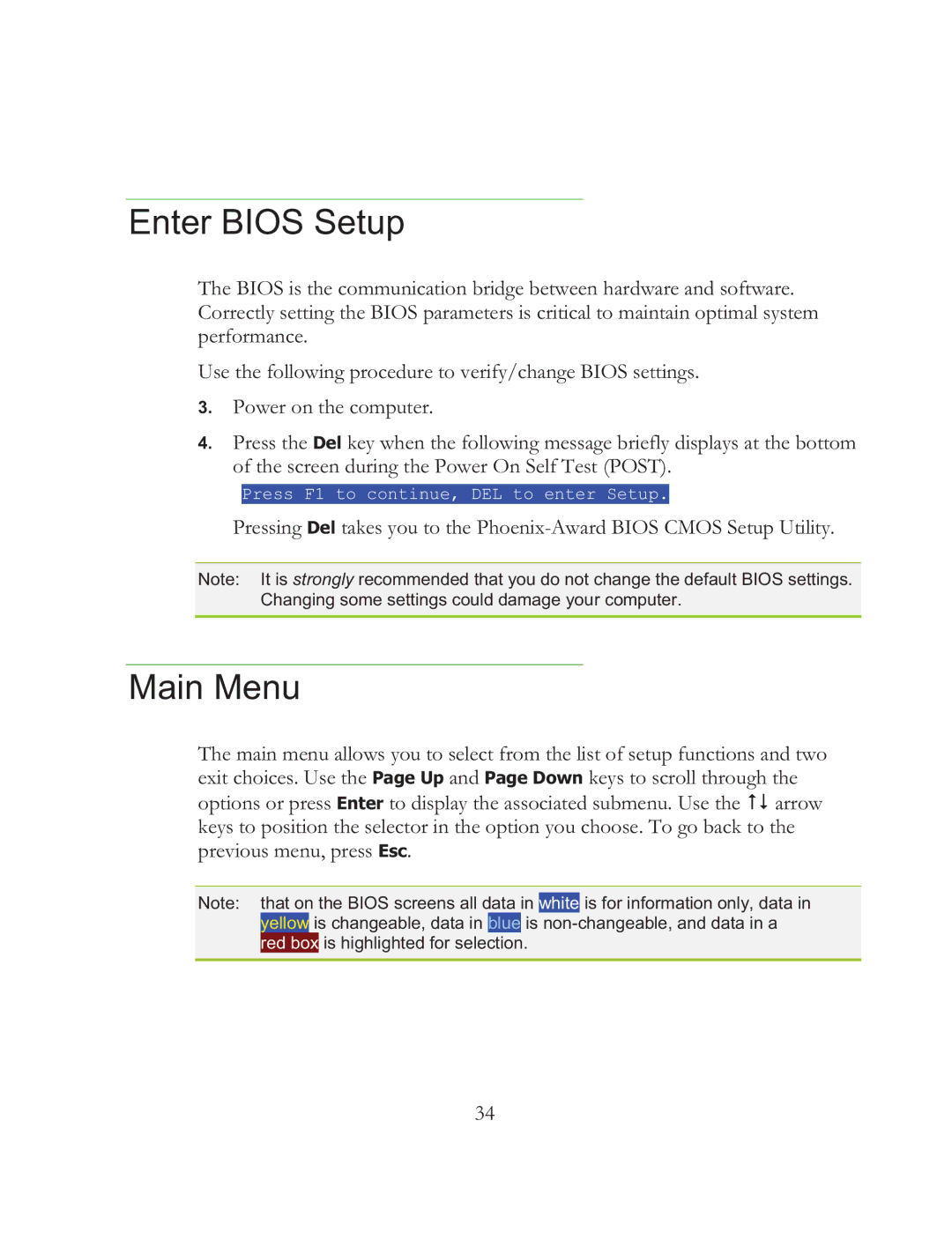121-BL-E756, X58 SLI Micro specifications
The EVGA X58 SLI Micro, model number 121-BL-E756, is a high-performance motherboard designed specifically for enthusiasts looking to build powerful gaming rigs or workstations using Intel’s LGA 1366 socket. This motherboard supports Intel's Core i7 processors, making it a robust choice for users requiring multi-threaded performance and advanced features.One of the standout features of the EVGA X58 SLI Micro is its support for NVIDIA's SLI technology. With multiple PCI Express x16 slots, users can install multiple graphics cards to enhance their gaming experience or boost their rendering capabilities for data-intensive applications. This capability allows for improved frame rates and smoother visuals, making it ideal for gaming enthusiasts and creative professionals alike.
The motherboard provides a well-balanced selection of connectivity options, featuring six SATA 3.0 ports that support RAID configurations for increased performance or redundancy. Additionally, the integrated Intel ICH10R chipset enhances the overall data transfer rates while ensuring stability in storage solutions. For memory, the X58 SLI Micro supports DDR3 RAM up to 24GB, enabling high-speed memory configurations for demanding applications.
Another notable attribute of the EVGA X58 SLI Micro is its advanced BIOS options. Users have access to a wide range of overclocking settings that allow them to tweak the performance of both the CPU and memory to their liking. This flexibility is particularly appealing to enthusiasts who want to maximize the potential of their hardware.
The motherboard also includes a robust power delivery system, which is essential for maintaining stable operation under heavy loads, especially during overclocking sessions. The six-phase power design ensures that the processor receives a steady and reliable current, promoting longevity and performance.
In terms of connectivity, the X58 SLI Micro is equipped with USB 2.0 and FireWire ports, as well as an integrated Gigabit Ethernet controller for fast network connections. Additionally, it provides onboard audio capabilities, delivering high-definition audio quality for an immersive gaming or multimedia experience.
Overall, the EVGA X58 SLI Micro 121-BL-E756 stands out as a versatile motherboard with robust features, making it a popular choice among gamers and PC builders looking for reliability, performance, and scalability in their systems.