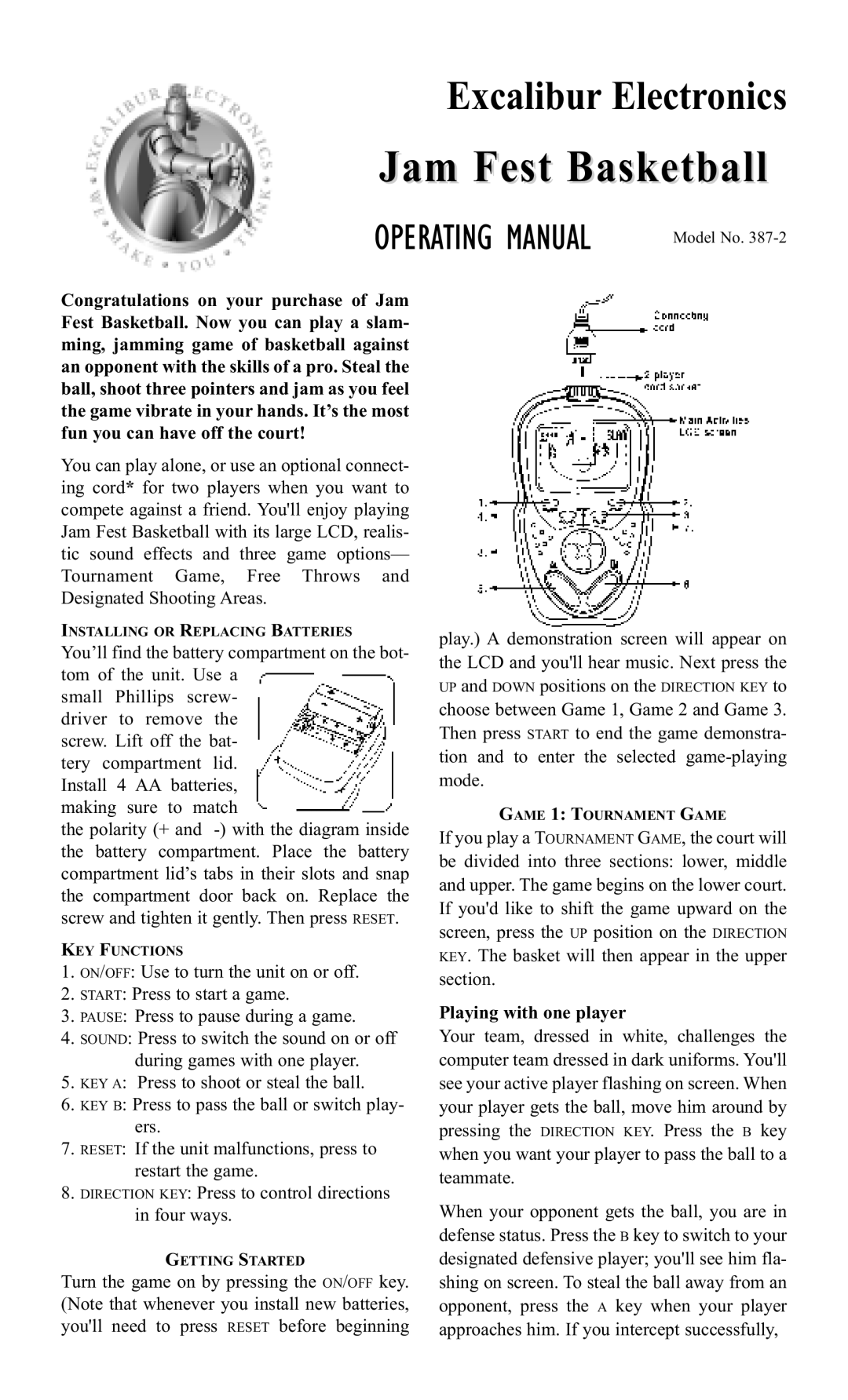Excalibur Electronics
Jam Fest Basketball
OPERATING MANUAL
Model No.
Congratulations on your purchase of Jam Fest Basketball. Now you can play a slam- ming, jamming game of basketball against an opponent with the skills of a pro. Steal the ball, shoot three pointers and jam as you feel the game vibrate in your hands. It’s the most fun you can have off the court!
You can play alone, or use an optional connect- ing cord* for two players when you want to compete against a friend. You'll enjoy playing Jam Fest Basketball with its large LCD, realis- tic sound effects and three game options— Tournament Game, Free Throws and Designated Shooting Areas.
INSTALLING OR REPLACING BATTERIES
You’ll find the battery compartment on the bot- tom of the unit. Use a
small Phillips screw- driver to remove the screw. Lift off the bat- tery compartment lid. Install 4 AA batteries, making sure to match
the polarity (+ and
KEY FUNCTIONS
1. ON/OFF: Use to turn the unit on or off.
2. START: Press to start a game.
3. PAUSE: Press to pause during a game.
4. SOUND: Press to switch the sound on or off during games with one player.
5. KEY A: Press to shoot or steal the ball.
6. KEY B: Press to pass the ball or switch play- ers.
7. RESET: If the unit malfunctions, press to restart the game.
8. DIRECTION KEY: Press to control directions in four ways.
GETTING STARTED
Turn the game on by pressing the ON/OFF key. (Note that whenever you install new batteries, you'll need to press RESET before beginning
play.) A demonstration screen will appear on the LCD and you'll hear music. Next press the UP and DOWN positions on the DIRECTION KEY to choose between Game 1, Game 2 and Game 3. Then press START to end the game demonstra- tion and to enter the selected
mode. GAME 1: TOURNAMENT GAME
If you play a TOURNAMENT GAME, the court will be divided into three sections: lower, middle and upper. The game begins on the lower court. If you'd like to shift the game upward on the screen, press the UP position on the DIRECTION KEY. The basket will then appear in the upper section.
Playing with one player
Your team, dressed in white, challenges the computer team dressed in dark uniforms. You'll see your active player flashing on screen. When your player gets the ball, move him around by pressing the DIRECTION KEY. Press the B key when you want your player to pass the ball to a teammate.
When your opponent gets the ball, you are in defense status. Press the B key to switch to your designated defensive player; you'll see him fla- shing on screen. To steal the ball away from an opponent, press the A key when your player approaches him. If you intercept successfully,