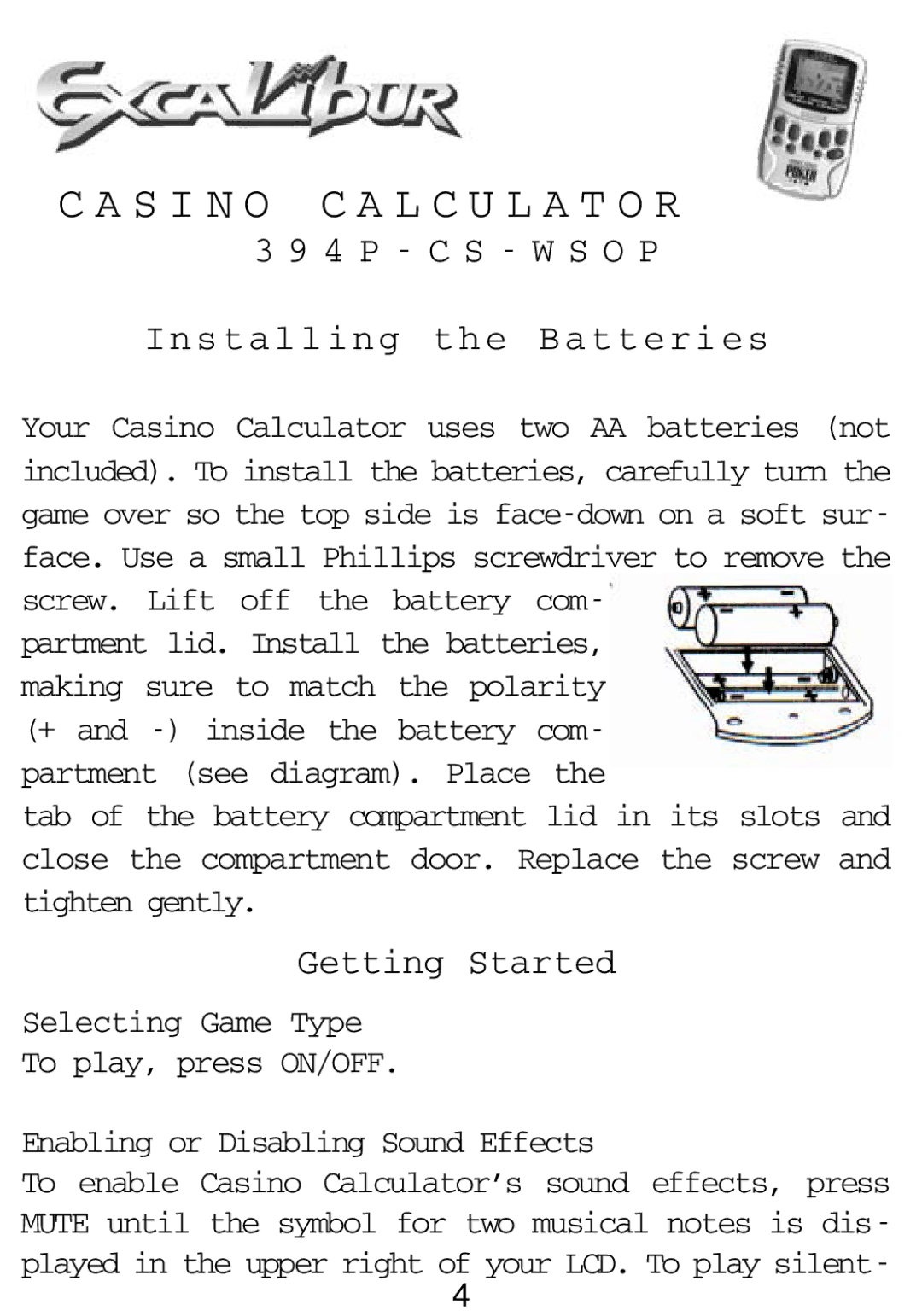C A S I N O C A L C U L A T O R
3 9 4 P - C S - W S O P
Installing the Batteries
Your Casino Calculator uses two AA batteries (not included). To install the batteries, carefully turn the game over so the top side is
partment lid. Install the batteries, making sure to match the polarity (+ and
tab of the battery compartment lid in its slots and close the compartment door. Replace the screw and tighten gently.
Getting Started
Selecting Game Type
To play, press ON/OFF.
Enabling or Disabling Sound Effects
To enable Casino Calculator’s sound effects, press MUTE until the symbol for two musical notes is dis- played in the upper right of your LCD. To play silent-
4