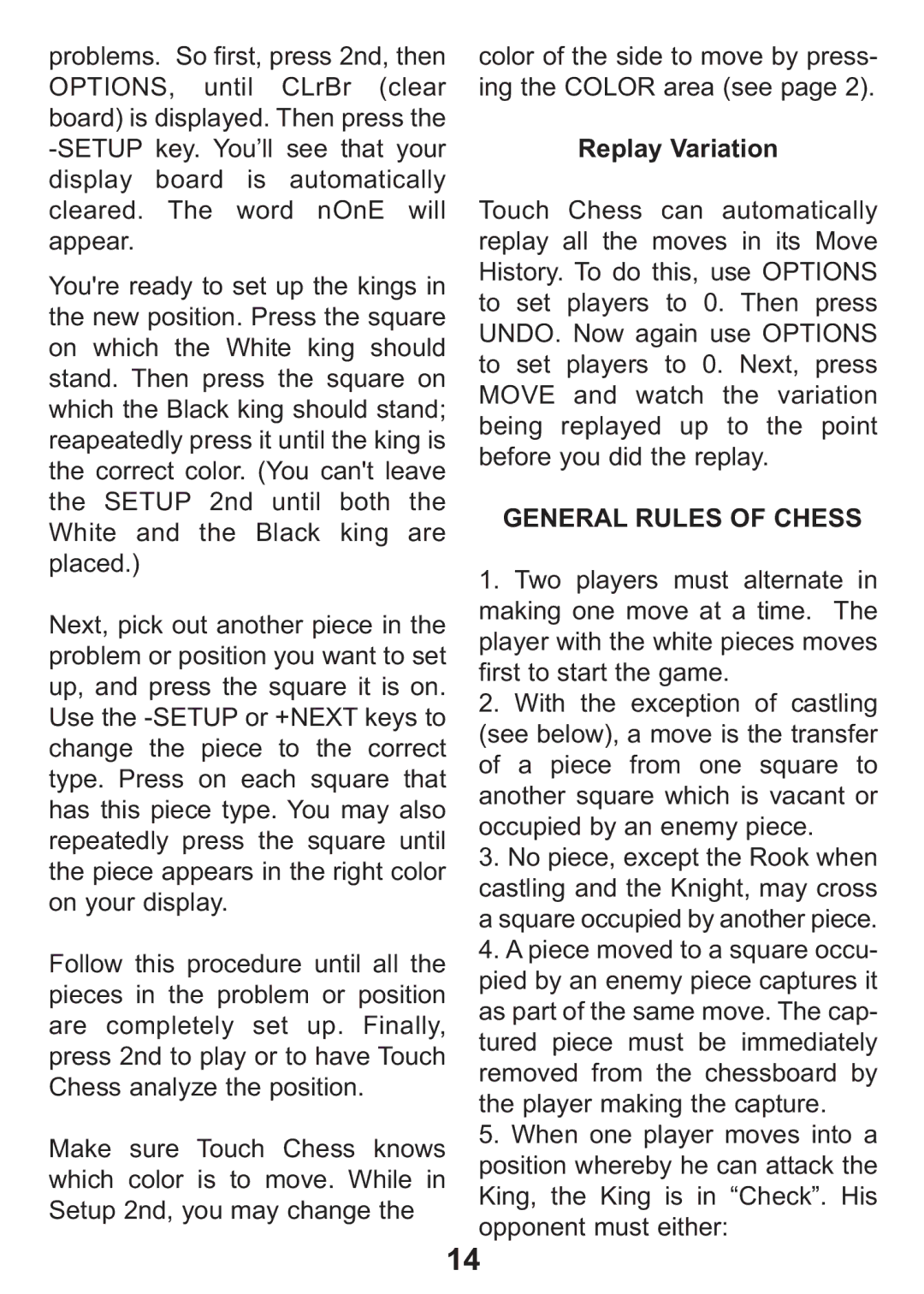404-2 specifications
The Excalibur Electronic 404-2 is a sophisticated and versatile electronic device designed for a wide range of applications. It serves as an innovative solution for various industries, enabling enhanced efficiency and convenience.One of the standout features of the Excalibur 404-2 is its compact design, making it highly portable and easy to integrate into different environments. Its sleek and lightweight body ensures that users can carry it effortlessly, whether in a workshop, office, or field setting. This portability does not compromise its robust functionality; instead, it enhances the overall user experience.
Equipped with advanced technology, the Excalibur 404-2 boasts a high-resolution display that provides clear visibility of data and settings. This feature is crucial for users who require precise readings and a user-friendly interface. The display is designed to be intuitive, allowing even novice users to navigate through the various functions seamlessly.
The device incorporates cutting-edge connectivity options, including Bluetooth and Wi-Fi capabilities. These technologies enable the Excalibur 404-2 to connect easily with mobile devices and computers, facilitating real-time data sharing and remote monitoring. This connectivity is especially beneficial for professionals who require instant access to information, enhancing decision-making processes and workflow efficiency.
Another significant characteristic of the Excalibur 404-2 is its multi-functional capabilities. It is equipped with various tools and functions that accommodate different tasks, making it a versatile asset for users. Whether it's data logging, analysis, or diagnostics, this device adapts to meet diverse operational needs.
The durability of the Excalibur 404-2 is also a key feature. Built with high-quality materials, it is designed to withstand harsh conditions, ensuring longevity and reliability. This durability is critical for users in demanding environments who require a device that can perform consistently without failure.
Battery life is another important aspect of the Excalibur 404-2. With energy-efficient technology, it is designed to provide extended usage time on a single charge, reducing downtime and increasing productivity.
In summary, the Excalibur Electronic 404-2 stands out for its compact design, high-resolution display, advanced connectivity options, multi-functionality, durability, and impressive battery life. Its innovative features make it an essential tool for professionals across various industries, ensuring they can perform tasks efficiently and effectively. This device exemplifies the integration of technology and practicality, providing users with a reliable and adaptable solution for their electronic needs.