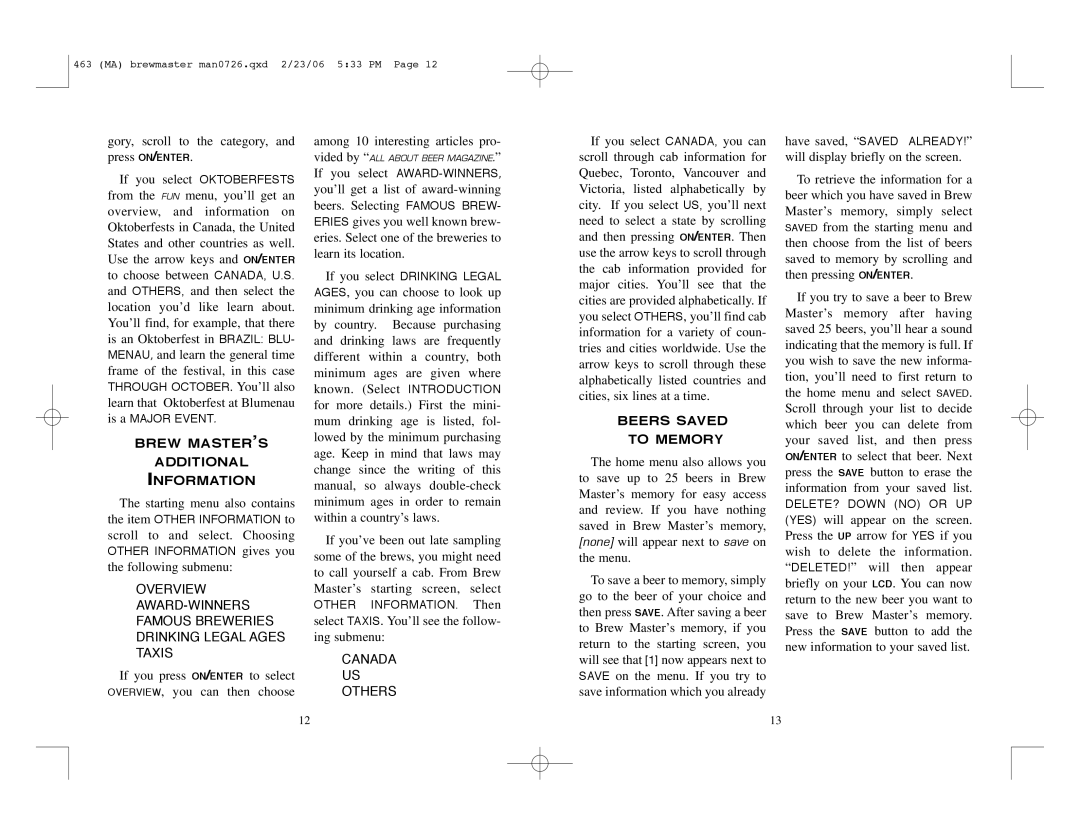463 (MA) brewmaster man0726.qxd 2/23/06 5:33 PM Page 12
gory, scroll to the category, and
press ON/ENTER.
If you select OKTOBERFESTS from the FUN menu, you’ll get an overview, and information on Oktoberfests in Canada, the United States and other countries as well. Use the arrow keys and ON/ENTER to choose between CANADA, U.S. and OTHERS, and then select the location you’d like learn about. You’ll find, for example, that there is an Oktoberfest in BRAZIL: BLU- MENAU, and learn the general time frame of the festival, in this case THROUGH OCTOBER. You’ll also learn that Oktoberfest at Blumenau
is a MAJOR EVENT.
BREW MASTER’S
ADDITIONAL
INFORMATION
The starting menu also contains
the item OTHER INFORMATION to scroll to and select. Choosing
OTHER INFORMATION gives you the following submenu:
OVERVIEW
If you press ON/ENTER to select OVERVIEW, you can then choose
among 10 interesting articles pro-
vided by “ALL ABOUT BEER MAGAZINE.” If you select
If you select DRINKING LEGAL AGES, you can choose to look up minimum drinking age information by country. Because purchasing and drinking laws are frequently different within a country, both minimum ages are given where known. (Select INTRODUCTION for more details.) First the mini- mum drinking age is listed, fol- lowed by the minimum purchasing age. Keep in mind that laws may change since the writing of this manual, so always
If you’ve been out late sampling some of the brews, you might need to call yourself a cab. From Brew Master’s starting screen, select
OTHER INFORMATION. Then select TAXIS. You’ll see the follow- ing submenu:
CANADA
US
OTHERS
If you select CANADA, you can scroll through cab information for Quebec, Toronto, Vancouver and Victoria, listed alphabetically by city. If you select US, you’ll next need to select a state by scrolling and then pressing ON/ENTER. Then use the arrow keys to scroll through the cab information provided for major cities. You’ll see that the cities are provided alphabetically. If you select OTHERS, you’ll find cab information for a variety of coun- tries and cities worldwide. Use the arrow keys to scroll through these alphabetically listed countries and cities, six lines at a time.
BEERS SAVED
TO MEMORY
The home menu also allows you to save up to 25 beers in Brew Master’s memory for easy access and review. If you have nothing saved in Brew Master’s memory, [none] will appear next to save on the menu.
To save a beer to memory, simply go to the beer of your choice and then press SAVE. After saving a beer to Brew Master’s memory, if you return to the starting screen, you will see that [1] now appears next to SAVE on the menu. If you try to save information which you already
have saved, “SAVED ALREADY!” will display briefly on the screen.
To retrieve the information for a beer which you have saved in Brew Master’s memory, simply select SAVED from the starting menu and then choose from the list of beers saved to memory by scrolling and then pressing ON/ENTER.
If you try to save a beer to Brew Master’s memory after having saved 25 beers, you’ll hear a sound indicating that the memory is full. If you wish to save the new informa- tion, you’ll need to first return to the home menu and select SAVED. Scroll through your list to decide which beer you can delete from your saved list, and then press ON/ENTER to select that beer. Next press the SAVE button to erase the information from your saved list.
DELETE? DOWN (NO) OR UP
(YES) will appear on the screen. Press the UP arrow for YES if you wish to delete the information. “DELETED!” will then appear briefly on your LCD. You can now return to the new beer you want to save to Brew Master’s memory. Press the SAVE button to add the new information to your saved list.
12
13