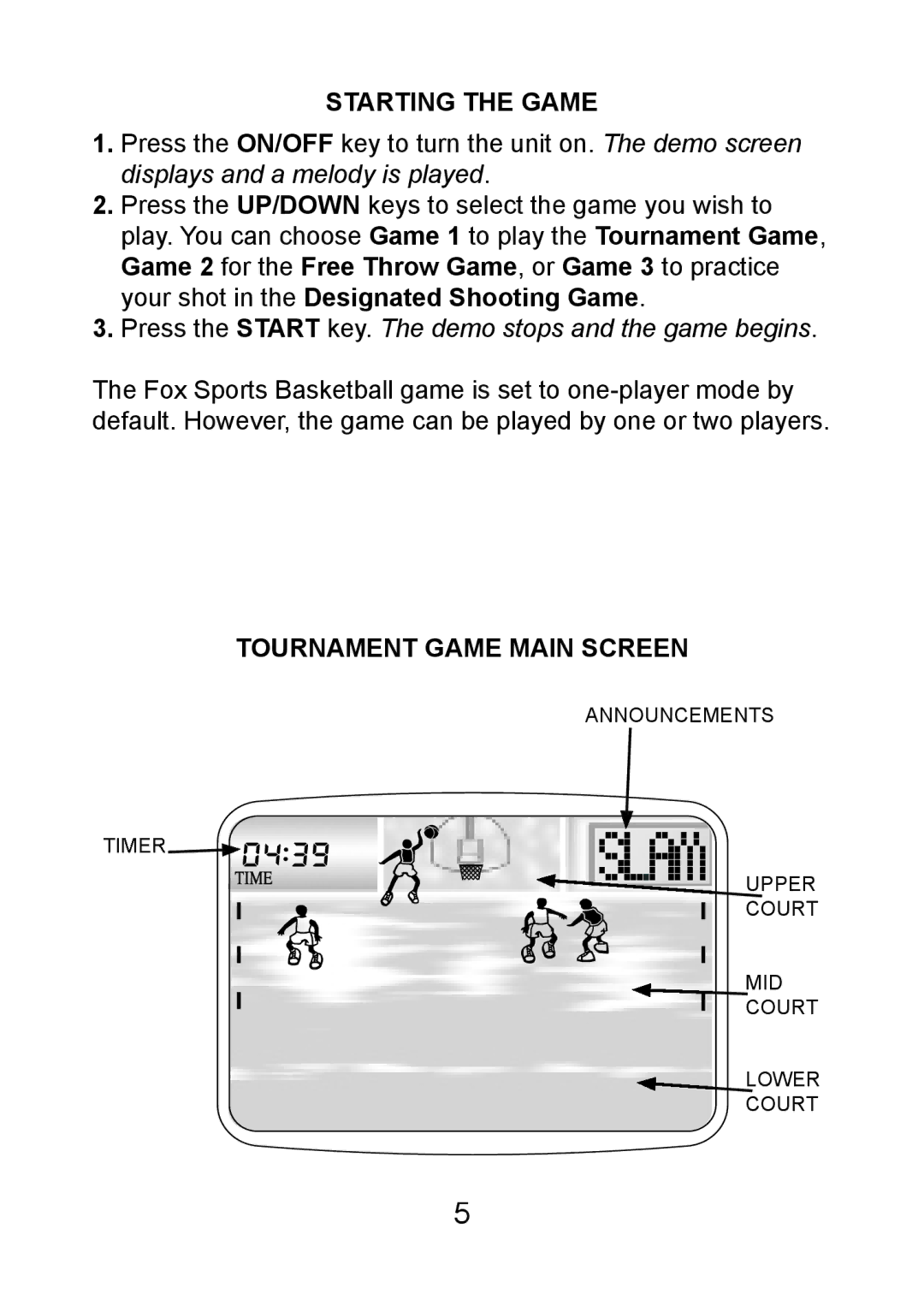STARTING THE GAME
1.Press the ON/OFF key to turn the unit on. The demo screen displays and a melody is played
2.Press the UP/DOWN keys to select the game you wish to play. You can choose Game 1 to play the Tournament Game Game 2 for the Free Throw Game , or Game 3 to practice your shot in the Designated Shooting Game
3.Press the START key. The demo stops and the game begins
The Fox Sports Basketball game is set to
TOURNAMENT GAME MAIN SCREEN
ANNOUNCEMENTS
UPPER
COURT
MID
COURT
LOWER
COURT
5