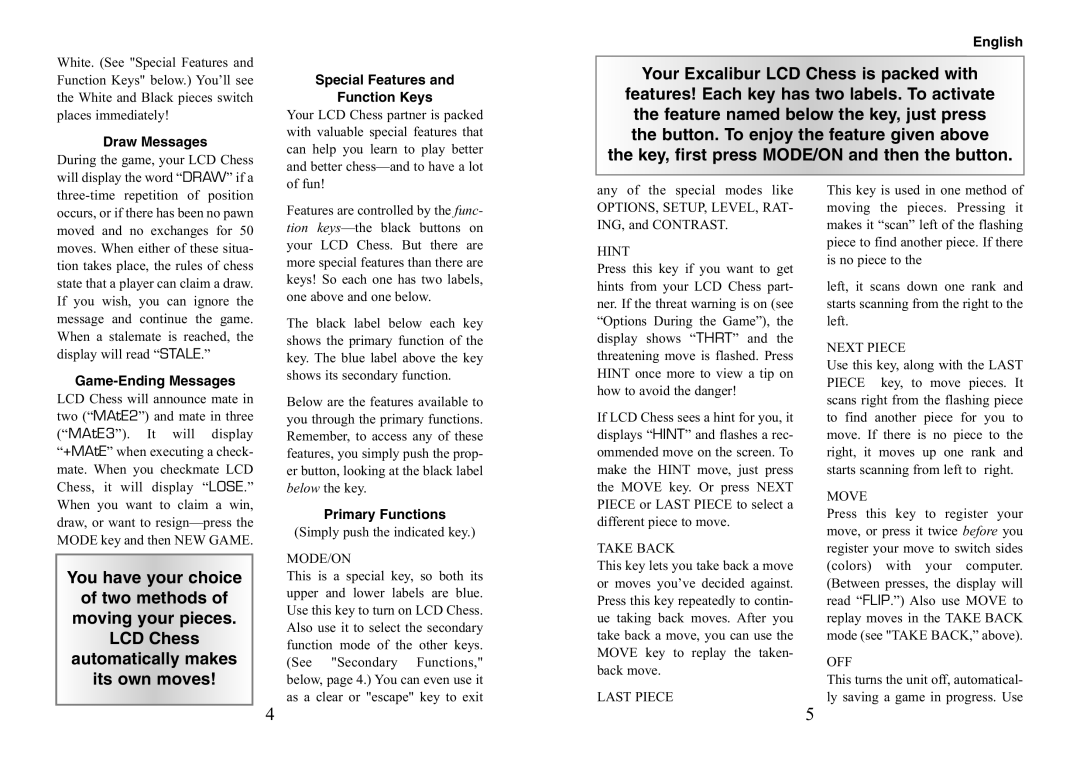LCD CHESS specifications
The Excalibur Electronic LCD Chess is a sophisticated blend of classic chess gameplay and modern technology, designed to enhance the playing experience for both novices and seasoned players alike. This electronic chess set features an intuitive LCD screen that displays the board and makes it easy to visualize moves.One of the key features of the Excalibur Chess is its built-in chess engine, which provides a competitive challenge with multiple skill levels. Players can select from various difficulty settings, allowing beginners to practice their skills while more advanced players can test their strategies against a formidable opponent. The engine employs sophisticated algorithms that ensure a dynamic and engaging game, adapting as the player improves.
The LCD display also features an easy-to-read interface, providing clear graphics that indicate piece movements and highlights legal moves, making it an excellent learning tool for those new to chess. The device incorporates an audio feedback system that announces moves, adding another layer of interaction that can help players keep track of the game, especially in long or complex matches.
Another notable technology present in the Excalibur Electronic Chess is its tutoring mode, which offers hints and advice during matches. This can be particularly beneficial for beginners who seek to improve without the pressure of playing against a fully autonomous opponent. The machine stores previous games, allowing players to analyze their strategies and mistakes, enhancing the learning experience further.
In terms of design, the Excalibur Chess set is compact and portable, making it easily transportable for on-the-go players. The built-in battery and universal power adapter provide flexibility in charging and usage, whether at home or on a trip.
Durability is also a significant characteristic of the Excalibur Chess. The pieces are crafted from high-quality materials, ensuring longevity, while the LCD screen is protected by a robust casing designed to withstand regular use.
Overall, the Excalibur Electronic LCD Chess set merges tradition with technological advancements, providing an accessible and enriching platform for chess enthusiasts of all levels. Its combination of a versatile playing experience, instructional capabilities, and portability makes it a stellar choice for anyone looking to dive into the world of chess.