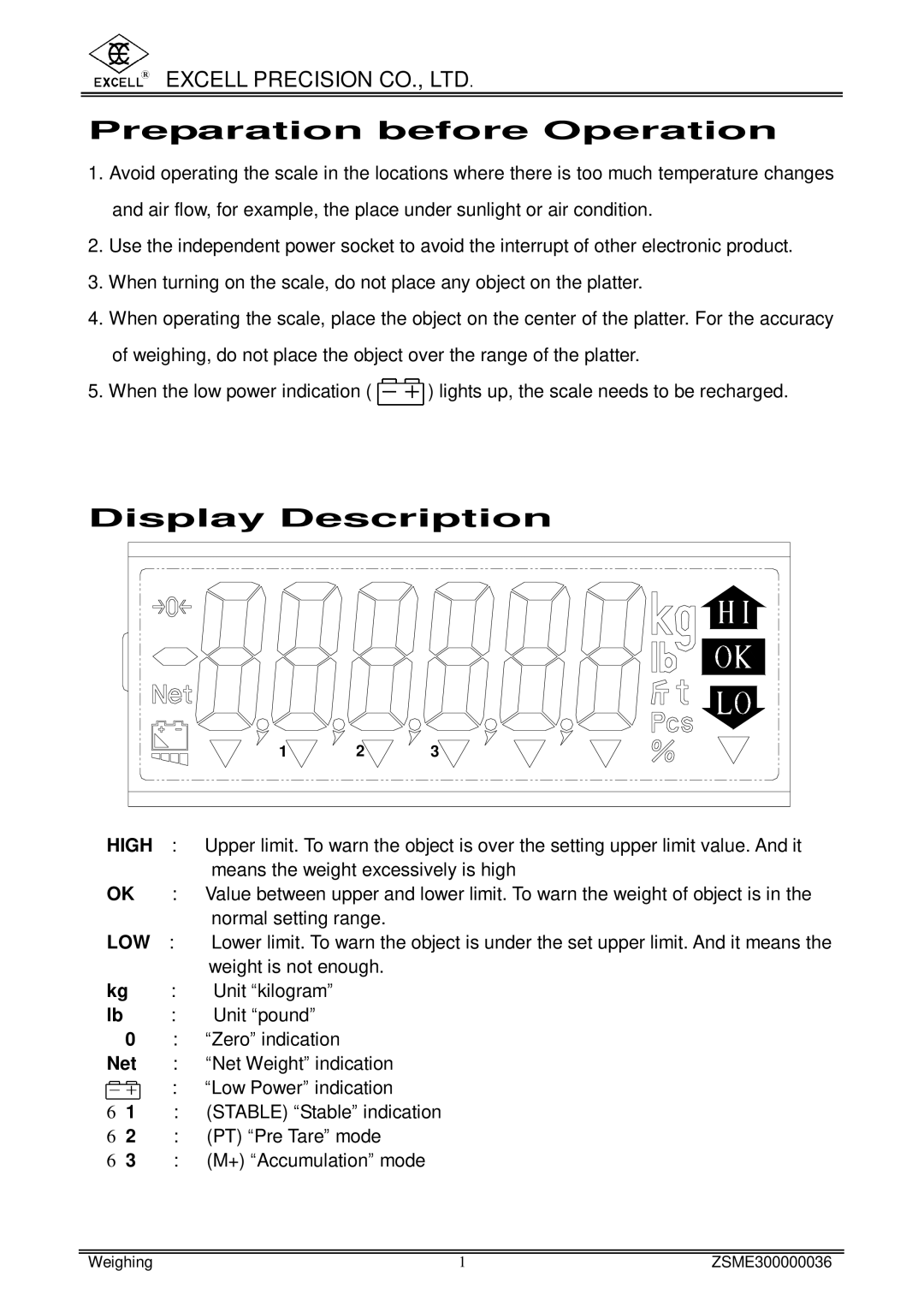EXCELL PRECISION CO., LTD.
Preparation before Operation
1.Avoid operating the scale in the locations where there is too much temperature changes and air flow, for example, the place under sunlight or air condition.
2.Use the independent power socket to avoid the interrupt of other electronic product.
3.When turning on the scale, do not place any object on the platter.
4.When operating the scale, place the object on the center of the platter. For the accuracy of weighing, do not place the object over the range of the platter.
5.When the low power indication ( ![]() ) lights up, the scale needs to be recharged.
) lights up, the scale needs to be recharged.
Display Description
1 | 2 | 3 |
| HIGH | : | Upper limit. To warn the object is over the setting upper limit value. And it | ||||||||
|
|
|
|
|
|
|
|
|
|
| means the weight excessively is high |
| OK | : | Value between upper and lower limit. To warn the weight of object is in the | ||||||||
|
|
|
|
|
|
|
|
|
|
| normal setting range. |
| LOW | : | Lower limit. To warn the object is under the set upper limit. And it means the | ||||||||
|
|
|
|
|
|
|
|
|
|
| weight is not enough. |
| kg | : | Unit “kilogram” | ||||||||
| lb | : | Unit “pound” | ||||||||
à0ß | : | “Zero” indication | |||||||||
| Net | : | “Net Weight” indication | ||||||||
|
|
|
|
|
|
|
|
|
| : | “Low Power” indication |
|
|
|
|
|
|
|
|
|
| ||
61 |
|
|
| : | (STABLE) “Stable” indication | ||||||
62 |
|
|
| : | (PT) “Pre Tare” mode | ||||||
63 |
|
|
| : | (M+) “Accumulation” mode | ||||||
Weighing | 1 | ZSME300000036 |