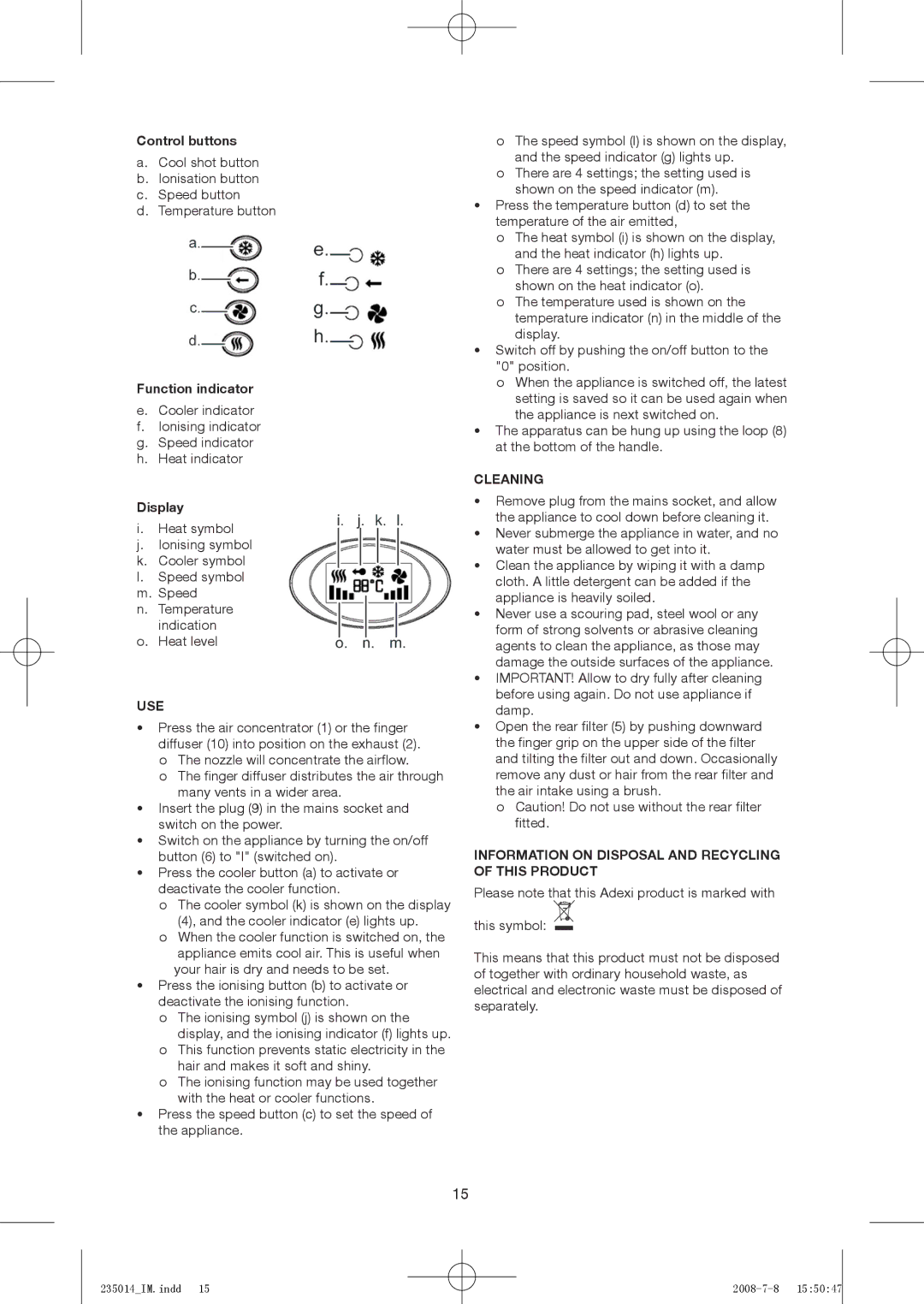Control buttons
a.Cool shot button
b.Ionisation button
c.Speed button
d.Temperature button
Function indicator
e.Cooler indicator
f.Ionising indicator
g.Speed indicator
h.Heat indicator
Display
i.Heat symbol
j.Ionising symbol
k.Cooler symbol
l.Speed symbol
m.Speed
n.Temperature indication
o.Heat level
USE
•Press the air concentrator (1) or the finger diffuser (10) into position on the exhaust (2). o The nozzle will concentrate the airflow.
o The finger diffuser distributes the air through many vents in a wider area.
•Insert the plug (9) in the mains socket and switch on the power.
•Switch on the appliance by turning the on/off button (6) to "I" (switched on).
•Press the cooler button (a) to activate or deactivate the cooler function.
o The cooler symbol (k) is shown on the display (4), and the cooler indicator (e) lights up.
o When the cooler function is switched on, the appliance emits cool air. This is useful when your hair is dry and needs to be set.
•Press the ionising button (b) to activate or deactivate the ionising function.
o The ionising symbol (j) is shown on the display, and the ionising indicator (f) lights up.
o This function prevents static electricity in the hair and makes it soft and shiny.
o The ionising function may be used together with the heat or cooler functions.
•Press the speed button (c) to set the speed of the appliance.
oThe speed symbol (l) is shown on the display, and the speed indicator (g) lights up.
oThere are 4 settings; the setting used is shown on the speed indicator (m).
•Press the temperature button (d) to set the temperature of the air emitted,
oThe heat symbol (i) is shown on the display,
and the heat indicator (h) lights up.
oThere are 4 settings; the setting used is shown on the heat indicator (o).
oThe temperature used is shown on the temperature indicator (n) in the middle of the display.
•Switch off by pushing the on/off button to the "0" position.
oWhen the appliance is switched off, the latest setting is saved so it can be used again when the appliance is next switched on.
•The apparatus can be hung up using the loop (8) at the bottom of the handle.
CLEANING
•Remove plug from the mains socket, and allow the appliance to cool down before cleaning it.
•Never submerge the appliance in water, and no water must be allowed to get into it.
•Clean the appliance by wiping it with a damp cloth. A little detergent can be added if the appliance is heavily soiled.
•Never use a scouring pad, steel wool or any form of strong solvents or abrasive cleaning agents to clean the appliance, as those may damage the outside surfaces of the appliance.
•IMPORTANT! Allow to dry fully after cleaning before using again. Do not use appliance if damp.
•Open the rear filter (5) by pushing downward the finger grip on the upper side of the filter and tilting the filter out and down. Occasionally remove any dust or hair from the rear filter and the air intake using a brush.
o Caution! Do not use without the rear filter fitted.
INFORMATION ON DISPOSAL AND RECYCLING OF THIS PRODUCT
Please note that this Adexi product is marked with
this symbol:
This means that this product must not be disposed of together with ordinary household waste, as electrical and electronic waste must be disposed of separately.
15
235014_IM.indd 15