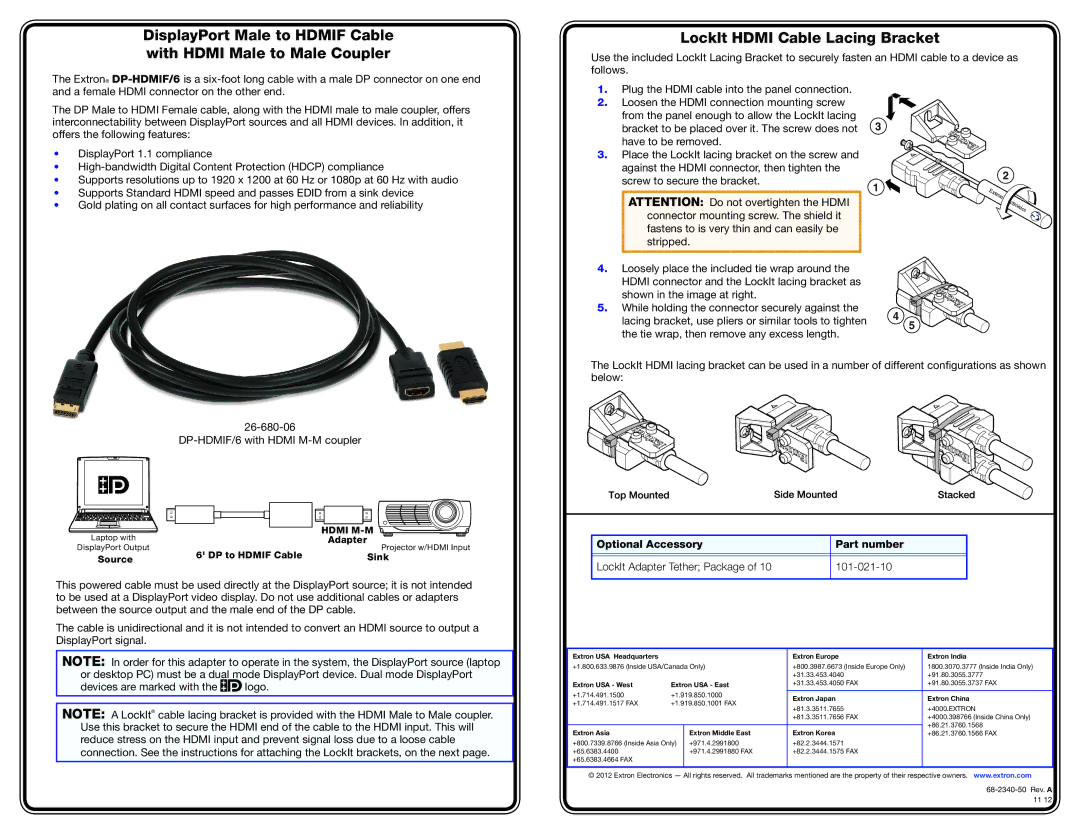26-681-06, 26-682-06 specifications
Extron Electronics, a leader in advanced AV system technology, offers a wide range of products designed to enhance visual communication. Among these offerings are the Extron 26-682-06 and 26-681-06 models, which have gained popularity for their innovative design and cutting-edge features.The Extron 26-682-06 is an advanced AV control processor featuring robust capabilities that allow for seamless integration into various AV systems. It is equipped with Extron’s proprietary Global Configurator Plus software, which facilitates an intuitive programming environment. This model supports IP-based control, making it easy to manage devices over a network, ensuring optimal flexibility in any installation scenario.
On the other hand, the Extron 26-681-06 serves as a versatile platform for signal routing and switching. This model is particularly notable for its capability to handle multiple video formats, including HDMI and SDI, thereby ensuring compatibility across various devices and display technologies. With its scalers, the 26-681-06 can process high-definition video sources, providing high-quality output regardless of the source format.
Both models are designed with scalability in mind, permitting expansion and modifications according to changing technology needs. They support a wide range of resolutions, including up to 4K, ensuring they remain relevant as video technology continues to evolve.
In terms of connectivity, both Extron devices are equipped with multiple HDMI ports, allowing for easy integration with modern devices. They also feature Ethernet connectivity, enabling remote management and monitoring. The user-friendly interface found in both models supports simplified control and programming, facilitating user engagement in a variety of environments, from board rooms to educational settings.
The build quality of these models underscores Extron's commitment to reliability and longevity. Their compact design enables easy installation in tight spaces, while robust power supplies ensure stable operation.
In conclusion, Extron's 26-682-06 and 26-681-06 models represent the pinnacle of AV control and signal processing technology, combining advanced features with user-friendly interfaces. Their focus on compatibility, flexibility, and reliability makes them indispensable tools for any AV professional looking to enhance their system's capabilities.