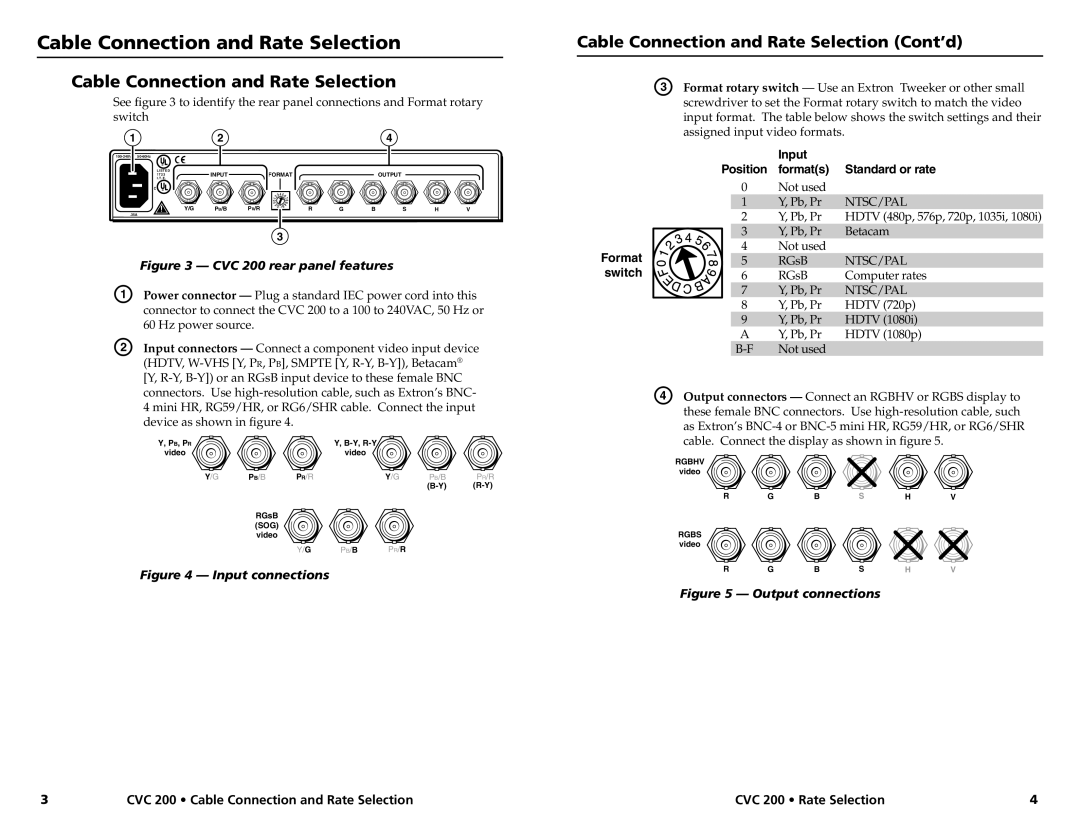CVC 200 specifications
The Extron CVC 200 is an innovative component in the realm of video conferencing technology, designed to cater to the needs of modern organizations looking to enhance their communication capabilities. This cutting-edge device provides users with seamless connectivity and exceptional video quality, making it an essential tool for any conferencing setup.One of the key features of the CVC 200 is its ability to handle a wide variety of video inputs and outputs. It supports 4K resolution at 60 Hz, ensuring that users experience crystal-clear visuals during their meetings. This high resolution is crucial for displaying detailed content, such as presentations or intricate graphics, ensuring that every participant can engage with the materials being shared.
The CVC 200 is equipped with advanced encoding and decoding technologies that optimize video performance. This ensures that video signals are transmitted with minimal latency, providing a smooth visual experience. The device is also compatible with popular video conferencing platforms, allowing for easy integration within existing systems, which is particularly important for a diverse array of industries.
Another defining characteristic of the CVC 200 is its scalability. Organizations can easily expand their video conferencing capabilities as their needs grow, thanks to the CVC 200’s modular design. This adaptability allows for seamless integration into various setups, whether they be small huddle rooms or large conference spaces.
The user-friendly interface of the CVC 200 enhances its appeal for businesses. It allows users to easily navigate settings and control various functions without the steep learning curve associated with more complex systems. Moreover, its robust security features ensure that sensitive information shared during meetings remains protected from unauthorized access.
Furthermore, the CVC 200 offers flexible control options, enabling users to manage the system through various methods, including remote control, touch panels, or even mobile devices. This versatility increases user satisfaction by providing multiple ways to interact with the system.
In summary, the Extron CVC 200 is a powerful video conferencing solution that combines high-quality video performance, scalability, and user-friendly controls. With its advanced encoding technologies and compatibility with popular platforms, the CVC 200 is an ideal choice for organizations looking to optimize their communication strategies in the digital age.