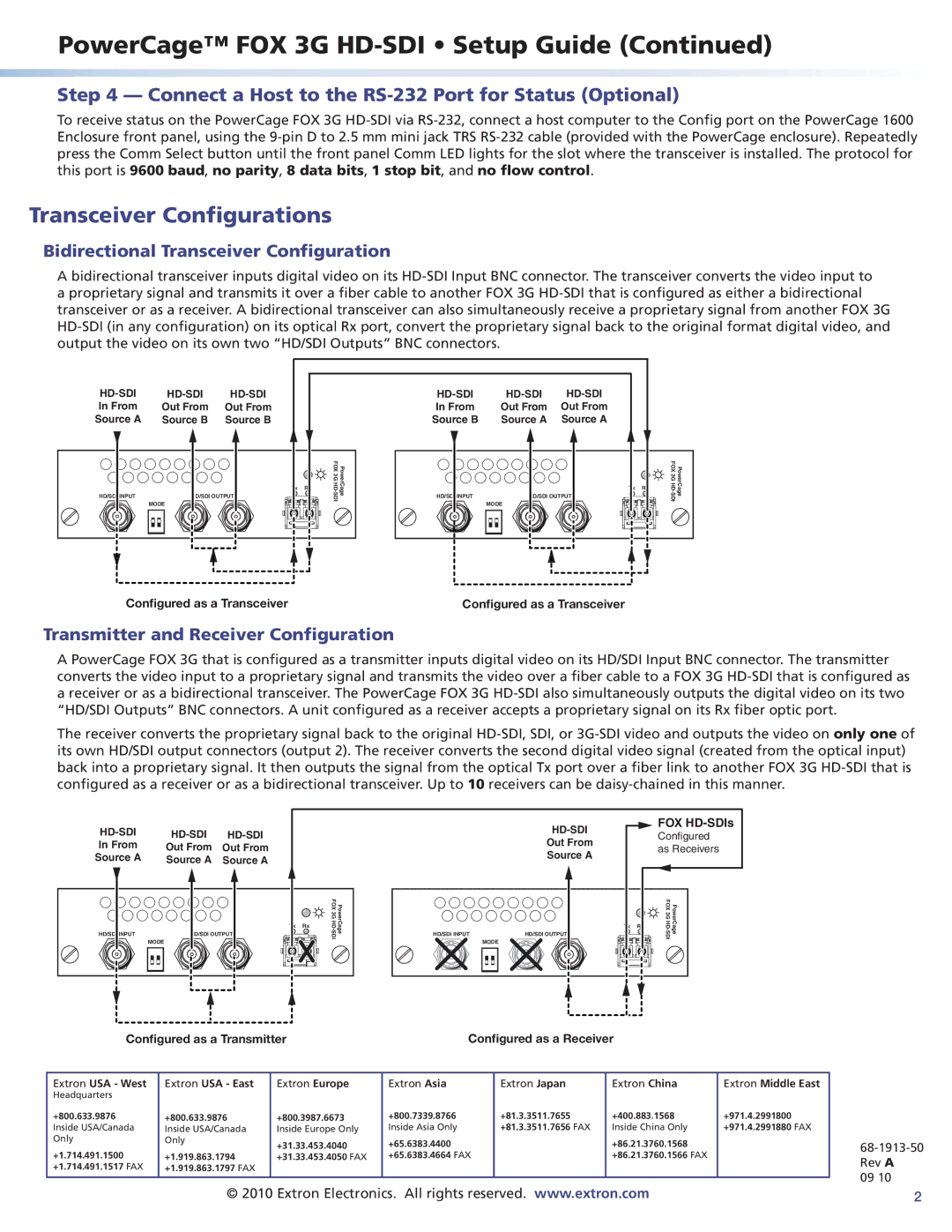PowerCage™ FOX 3G HD-SDI • Setup Guide (Continued)
Step 4 — Connect a Host to the RS-232 Port for Status (Optional)
To receive status on the PowerCage FOX 3G
Transceiver Configurations
Bidirectional Transceiver Configuration
A bidirectional transceiver inputs digital video on its
In From | Out From | Out From |
Source A | Source B | Source B |
| Tx | Rx |
HD/SDI INPUT | HD/SDI OUTPUTS | PowerCage |
| MODE | |
|
|
Configured as a Transceiver
|
| |||
In From | Out From | Out From |
|
|
Source B | Source A | Source A |
|
|
|
|
| FOX 3G | PowerCage |
|
|
| Tx Rx |
|
HD/SDI INPUT | HD/SDI OUTPUTS |
|
| |
| MODE |
|
|
|
Configured as a Transceiver
Transmitter and Receiver Configuration
A PowerCage FOX 3G that is configured as a transmitter inputs digital video on its HD/SDI Input BNC connector. The transmitter converts the video input to a proprietary signal and transmits the video over a fiber cable to a FOX 3G
The receiver converts the proprietary signal back to the original
|
|
| FOX | ||||
|
|
| Configured | ||||
In From | Out From | Out From |
|
|
| Out From | as Receivers |
Source A | Source A | Source A |
|
|
| Source A |
|
|
|
|
|
|
|
| I |
|
|
| FOX 3G | PowerCage |
|
| PowerCage FOX 3G |
|
| Tx | Rx |
|
| Tx | Rx |
HD/SDI INPUT | HD/SDI OUTPUTS |
|
| HD/SDI INPUT | HD/SDI OUTPUTS |
| |
| MODE |
|
|
|
| MODE |
|
Configured as a Transmitter | Configured as a Receiver |
|
| ||||
|
|
|
|
|
|
|
|
Extron USA - West | Extron USA - East | Extron Europe | Extron Asia | Extron Japan | Extron China | Extron Middle East |
|
Headquarters |
|
|
|
|
|
|
|
+800.633.9876 | +800.633.9876 | +800.3987.6673 | +800.7339.8766 | +81.3.3511.7655 | +400.883.1568 | +971.4.2991800 |
|
Inside USA/Canada | Inside USA/Canada | Inside Europe Only | Inside Asia Only | +81.3.3511.7656 FAX | Inside China Only | +971.4.2991880 FAX |
|
Only | Only | +31.33.453.4040 | +65.6383.4400 |
| +86.21.3760.1568 |
|
|
|
|
|
| ||||
+1.714.491.1500 | +1.919.863.1794 | +65.6383.4664 FAX |
| +86.21.3760.1566 FAX |
| ||
+31.33.453.4050 FAX |
|
| Rev A | ||||
+1.714.491.1517 FAX | +1.919.863.1797 FAX |
|
|
|
|
| |
|
|
|
|
| 09 10 | ||
|
|
|
|
|
|
| |
|
|
|
|
|
|
| |
© 2010 Extron Electronics. All rights reserved. www.extron.com | 2 |