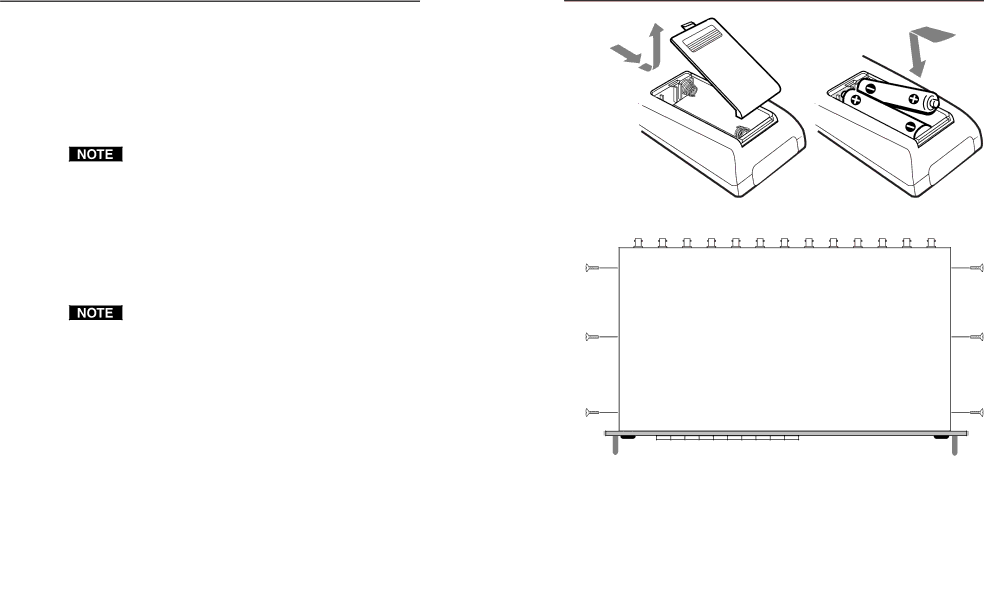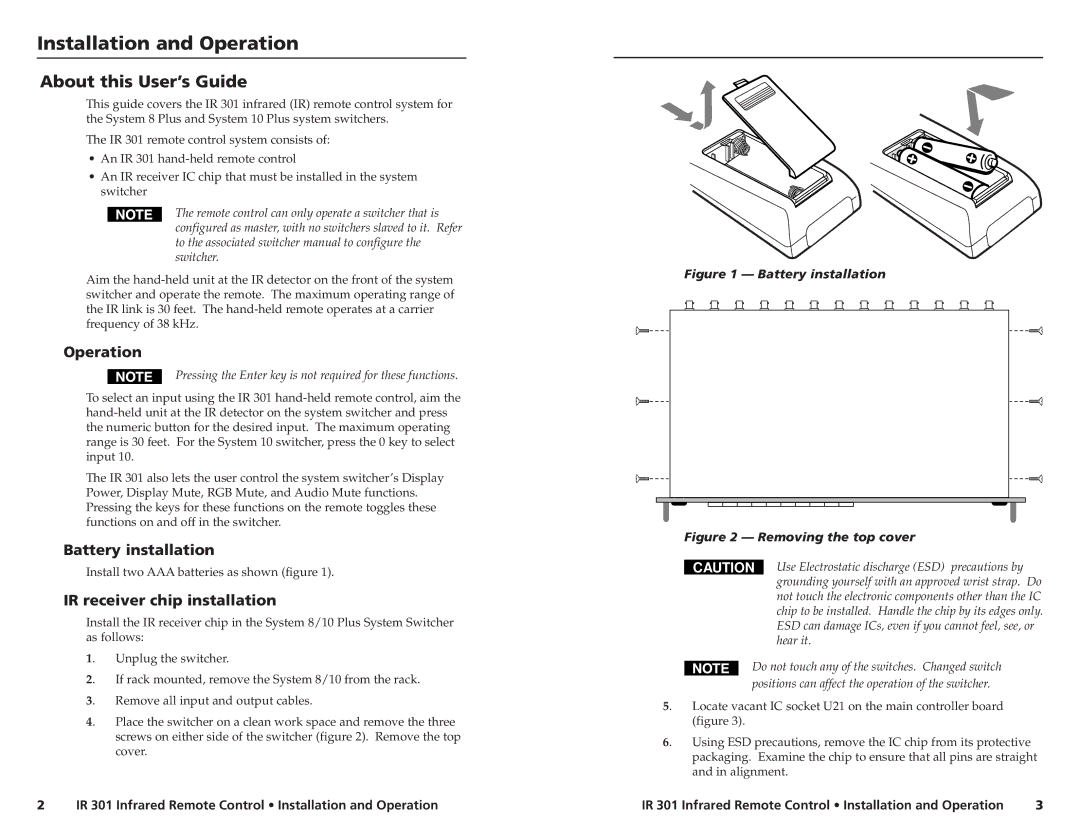IR 301 specifications
The Extron IR 301 is a highly advanced infrared (IR) receiver designed to enhance remote control capabilities in various audio-visual environments. This device is especially noteworthy for its role in communication systems where reliable and effective control is critical. The Extron IR 301 is recognized for its robust performance, user-friendly features, and versatility, making it a preferred choice for installations ranging from conference rooms to classrooms.One of the standout features of the Extron IR 301 is its capacity to receive signals from a wide range of IR remote controls. This allows users to manage multiple devices with a single remote interface effectively. The receiver has a wide operational range, ensuring that users can control devices from a distance without any degradation in signal quality. In addition, its compact design allows it to be easily integrated into existing systems without taking up excessive space.
The IR 301 employs advanced technologies to deliver superior performance. It utilizes a digital signal processor (DSP) which enhances the accuracy of signal reception, minimizes interference, and increases overall reliability. The device is also equipped with an adjustable sensitivity feature, allowing users to fine-tune the IR reception based on the unique layout and requirements of each installation.
Another important characteristic of the Extron IR 301 is its compatibility with various Extron products. This includes control systems, switchers, and other audio-visual devices. Its seamless integration within the Extron ecosystem simplifies the setup process and enhances overall system performance.
In terms of installation, the IR 301 offers flexible mounting options, which can be adapted to fit different environments. The device can be easily mounted on walls, ceilings, or placed on furniture, providing versatility in design and functionality. Furthermore, it supports multiple output formats, which allows for integration with various AV devices.
In summary, the Extron IR 301 infrared receiver is designed to provide secure and efficient remote control in audio-visual environments. With its advanced technologies, compatibility with Extron products, and user-friendly features, it stands out as a reliable tool for enhancing AV system control. Whether for educational purposes, business presentations, or home theater applications, the IR 301 delivers a superior user experience in managing AV equipment effectively.